Make a website for the final project Wanderlust Explorer. I already made my site structure for the project. These are all the pages that should be there.
Make a website for the final project Wanderlust Explorer. I already made my site structure for the project. These are all the pages that should be there.
Chapter6: Managing Multiple Worksheets And Workbooks
Section: Chapter Questions
Problem 2.14CP
Related questions
Question
Make a website for the final project Wanderlust Explorer. I already made my site structure for the project. These are all the pages that should be there.
The list of pages for "Wanderlust Explorer" project are as follows:
-
Home - Featuring the latest travel stories and updates.
-
Destinations - Guides and recommendations for various locations.
3. Travel Tips - Practical advice for travelers.
4. Blog - Personal travel stories and insights.
5. About Me - Information about the author's background and passion for travel.
6. Contact - A form for readers to get in touch.
This is an example for the final project. Get an idea of it. (http://webexamples.skilling.us/pupperware/final/). The site uses the Sketchy theme from Bootswatch. You can use any theme you want, or just the default.
Requirements:
- Use Bootstrap
- Add at least three regions to each page (add more if you want):
- Site name and navbar
- Content region
- Footer
- Your site should have at least six pages.
- You don't have to use real content. Filler content is fine. Here's a list of filler text generators. https://www.shopify.com/partners/blog/79940998-15-funny-lorem-ipsum-generators-to-shake-up-your-design-mockups
- The branding area should have a site name, and an optional logo.
- The site name (and the logo, if you have one) is a clickable link to the home page. Notices to that effect show on mouse hover. (See the Pupperware site for an example.)
- The site title should have no underline, even though it's a link.
- Include a few images (beyond those in the carousel), as well as text. All images should have alt text.
- Use a navbar, with a dropdown.
- Make the navbar reusable. Use the same navbar file on all pages.
- Make the footer reusable. Use the same footer file on all pages.
- Use a carousel.
- Use some cards, for anything you want.
- Put your name in the footer, like Suzie did in the Pupperware site.
GIVE ALL CODES. I will upvote. thank you.
Expert Solution
This question has been solved!
Explore an expertly crafted, step-by-step solution for a thorough understanding of key concepts.
This is a popular solution!
Trending now
This is a popular solution!
Step by step
Solved in 6 steps with 7 images
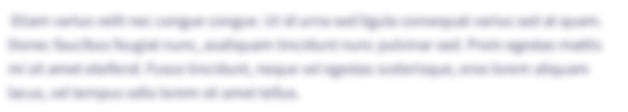
Follow-up Questions
Read through expert solutions to related follow-up questions below.
Knowledge Booster
Learn more about
Need a deep-dive on the concept behind this application? Look no further. Learn more about this topic, computer-science and related others by exploring similar questions and additional content below.Recommended textbooks for you

Np Ms Office 365/Excel 2016 I Ntermed
Computer Science
ISBN:
9781337508841
Author:
Carey
Publisher:
Cengage

Np Ms Office 365/Excel 2016 I Ntermed
Computer Science
ISBN:
9781337508841
Author:
Carey
Publisher:
Cengage