10-1 Module Ten Lab
.docx
keyboard_arrow_up
School
Southern New Hampshire University *
*We aren’t endorsed by this school
Course
520
Subject
Business
Date
Feb 20, 2024
Type
docx
Pages
2
Uploaded by DeanRiver5511
DAT 520 Module Ten Lab Worksheet
Enhancing Reports Overview
In this lab, you’ll focus on adding finishing touches to reports in Power BI. This includes some navigation buttons and slicers that will create a great end-user experience. As you work through this lab and answer the questions posed below, you’ll undoubtedly begin to reflect on your final project and think of how these tools could have augmented your model. Hopefully, you can apply these skills to your next analytics project.
Instructions
Complete the uCertify lab 12.1.1 Enhancing Reports.
Then, replace the bracketed text with the relevant information.
Note:
This assignment will be submitted and graded in Brightspace. 1.
After completing the instructions in uCertify, navigate to the Tab titled "Sales and Profit". Create an infomration button and add your name as the title.(your actual name, not “your name”). Provide a screenshot of the entire dashboard.
[
Insert screenshot
.
]
a.
How do you think these types of navigational pieces can augment an end user’s experience with your reports and dashboards?
[
Navigational pieces such as filters, slicers, drill-down capabilities, and bookmarks can greatly enhance an end user's experience with reports and dashboards in Power BI. These features
allow users to interact with the data in a more dynamic and personalized way, making it easier for
them to find the information they need and gain insights quickly. By providing intuitive navigation options, users can easily explore different perspectives of the data, customize their views, and navigate through complex datasets with ease. Overall, navigational pieces help improve user engagement, increase data discoverability, and enhance the overall usability of Power BI reports and dashboards
.
Insert text.
]
2.
Adjust your order date filter (bottom left of the report) to show only the month of December in the year 2018. Expand the sales and profit by customer name, region and order date visulization. Take a screenshot of the image presented.
[
Insert screenshot
.]
a.
How many sales occurred during that period? [Insert text.]
One
b.
What date did that occur? [Insert text.] 12/28/2018
c.
In what region did this sale occur?
[Insert text.] Southern
Your preview ends here
Eager to read complete document? Join bartleby learn and gain access to the full version
- Access to all documents
- Unlimited textbook solutions
- 24/7 expert homework help
Related Questions
Assistance with the following please showing all working.
arrow_forward
I need hust question 2 related to the text document below!
arrow_forward
How could other companies benefit from clicks stream analysis?
arrow_forward
HYPERCASE Questions 3. Write a short questionnaire to follow up on some aspects of the merger between Management Systems and the Training Unit at MRE that are still puzzling you. Be sure to observe all the guidelines for good questionnaire design. 4. Redesign the questionnaire you wrote in Question 3 so that it can be used as a Web survey
arrow_forward
Question Z
!
Full explainthe this question very fast solution sent me step by step Don't ignore any part all part work u Not:- Text typing work only not allow paper work
arrow_forward
Topic: Management Information system
Please read and answer the different partsPlease answer the parts in the case of the operational manager in the Marketing department as how would having an insurance policy benefits your department/ employees you should answer on the prospective of your department.Insurance Ltd. accepts payments on various insurance policies from employees of businesses across the island. These businesses deduct payments from employees’ salaries and pay the insurance company a lump sum each month. This total amount deducted is shown on each employee’s payslip. Deductions are due at the end of each month and each participating business submits one payment for its employees to the insurance company via online payments through the bank. However, if payments were received after 11:00 a.m., the bank does not process them until the next business day. At the beginning of each month an administrative assistant at MGMT Insurance Ltd. downloads the deductions for each…
arrow_forward
9:36
Assignment Details
Introduction to Business (BUSG-129-WJ1 CRN: 23348)
Description
After watching the following 4 UTube videos,
students are to discuss the keys points from
each of these 4 videos:
1. What is a stock market index?
2. Stocks, Bonds, Funds - What's the
difference?
3. What are dividends?
4. What is a 401K?
W
VES
Dashboard
56 ا...
Stock Market Index | by Wal...
3
CODIGO
T
View Discussion
000
000
Calendar
7
To Do
NA
Notifications
Inbox
arrow_forward
Requirement: I need a detailed analysis about the pros and cons of doing this business and calculations too
Sky anticipates that each new skateboard will require $10 in materials (after initial purchase) and require two hours of her time. For custom designs, she is budgeting an extra 30 minutes for communicating with her customer. For the time being, Sky will continue selling out of her parents' garage as it keep costs low. She is planning on relying on word-of-mouth marketing and perhaps some newsletters too. Sky's friend, Libby, says she can design and print unique newsletters on a monthly basis for $300 per month. Sky plans to distribute the newsletters herself to save money. Sky likes the idea of advertising more, but is wondering if she should only do the newsletters every other month. She is projecting 200 skateboard sales, of which 25% are custom-design. By advertising each month, there will be a 10% boost to these numbers.
arrow_forward
https://elearn.se
HING SYSTEM (ACADEMIC)
ations Management Spring21
Petroleum that is produced from crude oil in an oil refinery is an example of
O a.
Product layout
O b. Batch
O c. Assembly
O d. Project
O e. Job Shop
CLEAR MY CHOICE
US PAGE
ENG d0 A
arrow_forward
What are the benefits of automation on the current business processes within an organization? specifically referencing the benefits of using a spreadsheet solution and how easy it is to process data to derive that information.
arrow_forward
The Chief Information Officer (CIO) and the Managing Director (MD) of Illustrious Limited recently hadthe following conversation regarding the development of a new information system for the company:CIO: The way to go about the analysis is to first examine the old system, such as reviewing keydocuments and observing the workers performing their tasks. Then we can determine which aspectsare working well and which should be preserved.MD: We have been through these types of projects before, and what always ends up happening is thatwe do not get the new system we are promised. Instead we get a modified version of the old system.CIO: I can assure you that will not happen this time. My team just want a thorough understanding ofwhat is working well and what is not.MD: I would feel much more comfortable if we first started with a list of our requirements. We shouldspend more time in determining what exactly we want the system to do upfront. Then your team cancome in and determine what portions…
arrow_forward
Question 1Data Warehouses and Data MartsWrite a one- to two-page (250-500 word) paper that discusses the differences between data warehouses and data marts. Also, discuss how organizations can use data warehouses and data marts to acquire data. You must use the CSU Online Library to locate at least two sources for your paper.Question 2Name the four stages of the business process management cycle and summarize the activities in each.Your response should be at least 200 words in length.Question 3Business Process ManagementIn this writing assignment, you will explore how organizations use business process management (BPM). Write a onepage(250-word) paper explaining how organizations use business process management (BPM). Be sure to use at leastone specific example from the CSU Online Library, and address the following in your paper:What is business process management (BPM)?Why do processes need management?What are BPM activities?
arrow_forward
8
arrow_forward
I need help with this question 7
arrow_forward
Article:
Harry Hartfield was looking over some recent travel brochures while consulting his recent Google search. Retirement is only 5 days away and he could not wait to see the Fiji Islands. He and his wife thought they would start with a restful break before they started their travels in earnest. Harry is the head aero engineer at Global Delivery Direct and has been in charge of purchasing the planes and maintenance for the last 15 years after being an employee with GDD 25 years before. Harry had worked up in the company to his current position and has seen a lot of initiatives come and go when it came to eco-friendly flying machines. In the last four weeks, Harry has been breaking in his replacement, Imogine Farthing, who is coming from their London branch. Harry likes Imogine and thinks that she will do well. However, she is keen to purchase the new Boeing 777 cargo plane. She thinks it will go a long way to improving their fuel consumption and air emissions in the long-run…
arrow_forward
Article:
Harry Hartfield was looking over some recent travel brochures while consulting his recent Google search. Retirement is only 5 days away and he could not wait to see the Fiji Islands. He and his wife thought they would start with a restful break before they started their travels in earnest. Harry is the head aero engineer at Global Delivery Direct and has been in charge of purchasing the planes and maintenance for the last 15 years after being an employee with GDD 25 years before. Harry had worked up in the company to his current position and has seen a lot of initiatives come and go when it came to eco-friendly flying machines. In the last four weeks, Harry has been breaking in his replacement, Imogine Farthing, who is coming from their London branch. Harry likes Imogine and thinks that she will do well. However, she is keen to purchase the new Boeing 777 cargo plane. She thinks it will go a long way to improving their fuel consumption and air emissions in the long-run…
arrow_forward
(Question 23) As a process analyst – you are requested to – Map the above project(refer to case study attached) to the Business Process Management lifecycle, briefly explain what you will be doing at each of the following phases.
Please note you are NOT requested to define each phase. Fullmark’s will be allocated when the answers relate to the application of the scenario in the case study.
Process Identification
Phase
Details description of what you will be doing, how it will be done and why.
a)
Process Identification
b) Process discovery
c) Process analysis
d) Process Redesign
e) Process implementation
f) Process monitoring and Controlling
arrow_forward
How to discuss summary.
arrow_forward
2.3 Test your knowledge:(Question)
Read the case about the resource-based view in sports and write the conclusion of this case in your words. Create a discussion board thread and upload your answers. (Min words recommended 100-150)
2.4 Instructions:
Read the case about The Resource-Based View in Sports & demonstrate your understanding.
arrow_forward
. One of the common complaints of special education teachers is that they are not allowed to teach because of all the paperwork they are required to fill out and keep current. They once only had to teach, but now they have so many other duties that they don’t feel they are doing anything well. In this case, ____ did not produce satisfied workers. job specialization job rotation job enrichment job enlargement a narrow span of management
arrow_forward
Could you please do not plagiarize and copy paste. Thank you!
Question: Explain and discuss the concepts of effectiveness and efficiency and provide an example(s) in your explanation. Also, discuss how each of the management functions can help in achieving both effectiveness and efficiency.
arrow_forward
SEE MORE QUESTIONS
Recommended textbooks for you
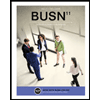
BUSN 11 Introduction to Business Student Edition
Business
ISBN:9781337407137
Author:Kelly
Publisher:Cengage Learning
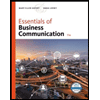
Essentials of Business Communication (MindTap Cou...
Business
ISBN:9781337386494
Author:Mary Ellen Guffey, Dana Loewy
Publisher:Cengage Learning
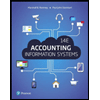
Accounting Information Systems (14th Edition)
Business
ISBN:9780134474021
Author:Marshall B. Romney, Paul J. Steinbart
Publisher:PEARSON
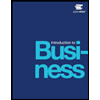
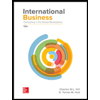
International Business: Competing in the Global M...
Business
ISBN:9781259929441
Author:Charles W. L. Hill Dr, G. Tomas M. Hult
Publisher:McGraw-Hill Education

Related Questions
- HYPERCASE Questions 3. Write a short questionnaire to follow up on some aspects of the merger between Management Systems and the Training Unit at MRE that are still puzzling you. Be sure to observe all the guidelines for good questionnaire design. 4. Redesign the questionnaire you wrote in Question 3 so that it can be used as a Web surveyarrow_forwardQuestion Z ! Full explainthe this question very fast solution sent me step by step Don't ignore any part all part work u Not:- Text typing work only not allow paper workarrow_forwardTopic: Management Information system Please read and answer the different partsPlease answer the parts in the case of the operational manager in the Marketing department as how would having an insurance policy benefits your department/ employees you should answer on the prospective of your department.Insurance Ltd. accepts payments on various insurance policies from employees of businesses across the island. These businesses deduct payments from employees’ salaries and pay the insurance company a lump sum each month. This total amount deducted is shown on each employee’s payslip. Deductions are due at the end of each month and each participating business submits one payment for its employees to the insurance company via online payments through the bank. However, if payments were received after 11:00 a.m., the bank does not process them until the next business day. At the beginning of each month an administrative assistant at MGMT Insurance Ltd. downloads the deductions for each…arrow_forward
- 9:36 Assignment Details Introduction to Business (BUSG-129-WJ1 CRN: 23348) Description After watching the following 4 UTube videos, students are to discuss the keys points from each of these 4 videos: 1. What is a stock market index? 2. Stocks, Bonds, Funds - What's the difference? 3. What are dividends? 4. What is a 401K? W VES Dashboard 56 ا... Stock Market Index | by Wal... 3 CODIGO T View Discussion 000 000 Calendar 7 To Do NA Notifications Inboxarrow_forwardRequirement: I need a detailed analysis about the pros and cons of doing this business and calculations too Sky anticipates that each new skateboard will require $10 in materials (after initial purchase) and require two hours of her time. For custom designs, she is budgeting an extra 30 minutes for communicating with her customer. For the time being, Sky will continue selling out of her parents' garage as it keep costs low. She is planning on relying on word-of-mouth marketing and perhaps some newsletters too. Sky's friend, Libby, says she can design and print unique newsletters on a monthly basis for $300 per month. Sky plans to distribute the newsletters herself to save money. Sky likes the idea of advertising more, but is wondering if she should only do the newsletters every other month. She is projecting 200 skateboard sales, of which 25% are custom-design. By advertising each month, there will be a 10% boost to these numbers.arrow_forwardhttps://elearn.se HING SYSTEM (ACADEMIC) ations Management Spring21 Petroleum that is produced from crude oil in an oil refinery is an example of O a. Product layout O b. Batch O c. Assembly O d. Project O e. Job Shop CLEAR MY CHOICE US PAGE ENG d0 Aarrow_forward
- What are the benefits of automation on the current business processes within an organization? specifically referencing the benefits of using a spreadsheet solution and how easy it is to process data to derive that information.arrow_forwardThe Chief Information Officer (CIO) and the Managing Director (MD) of Illustrious Limited recently hadthe following conversation regarding the development of a new information system for the company:CIO: The way to go about the analysis is to first examine the old system, such as reviewing keydocuments and observing the workers performing their tasks. Then we can determine which aspectsare working well and which should be preserved.MD: We have been through these types of projects before, and what always ends up happening is thatwe do not get the new system we are promised. Instead we get a modified version of the old system.CIO: I can assure you that will not happen this time. My team just want a thorough understanding ofwhat is working well and what is not.MD: I would feel much more comfortable if we first started with a list of our requirements. We shouldspend more time in determining what exactly we want the system to do upfront. Then your team cancome in and determine what portions…arrow_forwardQuestion 1Data Warehouses and Data MartsWrite a one- to two-page (250-500 word) paper that discusses the differences between data warehouses and data marts. Also, discuss how organizations can use data warehouses and data marts to acquire data. You must use the CSU Online Library to locate at least two sources for your paper.Question 2Name the four stages of the business process management cycle and summarize the activities in each.Your response should be at least 200 words in length.Question 3Business Process ManagementIn this writing assignment, you will explore how organizations use business process management (BPM). Write a onepage(250-word) paper explaining how organizations use business process management (BPM). Be sure to use at leastone specific example from the CSU Online Library, and address the following in your paper:What is business process management (BPM)?Why do processes need management?What are BPM activities?arrow_forward
arrow_back_ios
SEE MORE QUESTIONS
arrow_forward_ios
Recommended textbooks for you
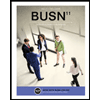 BUSN 11 Introduction to Business Student EditionBusinessISBN:9781337407137Author:KellyPublisher:Cengage Learning
BUSN 11 Introduction to Business Student EditionBusinessISBN:9781337407137Author:KellyPublisher:Cengage Learning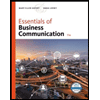 Essentials of Business Communication (MindTap Cou...BusinessISBN:9781337386494Author:Mary Ellen Guffey, Dana LoewyPublisher:Cengage Learning
Essentials of Business Communication (MindTap Cou...BusinessISBN:9781337386494Author:Mary Ellen Guffey, Dana LoewyPublisher:Cengage Learning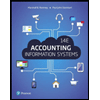 Accounting Information Systems (14th Edition)BusinessISBN:9780134474021Author:Marshall B. Romney, Paul J. SteinbartPublisher:PEARSON
Accounting Information Systems (14th Edition)BusinessISBN:9780134474021Author:Marshall B. Romney, Paul J. SteinbartPublisher:PEARSON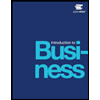
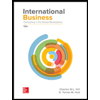 International Business: Competing in the Global M...BusinessISBN:9781259929441Author:Charles W. L. Hill Dr, G. Tomas M. HultPublisher:McGraw-Hill Education
International Business: Competing in the Global M...BusinessISBN:9781259929441Author:Charles W. L. Hill Dr, G. Tomas M. HultPublisher:McGraw-Hill Education
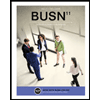
BUSN 11 Introduction to Business Student Edition
Business
ISBN:9781337407137
Author:Kelly
Publisher:Cengage Learning
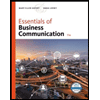
Essentials of Business Communication (MindTap Cou...
Business
ISBN:9781337386494
Author:Mary Ellen Guffey, Dana Loewy
Publisher:Cengage Learning
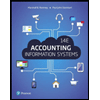
Accounting Information Systems (14th Edition)
Business
ISBN:9780134474021
Author:Marshall B. Romney, Paul J. Steinbart
Publisher:PEARSON
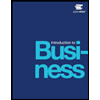
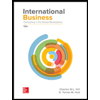
International Business: Competing in the Global M...
Business
ISBN:9781259929441
Author:Charles W. L. Hill Dr, G. Tomas M. Hult
Publisher:McGraw-Hill Education
