DAT 640 Practical R Activity Four
.docx
keyboard_arrow_up
School
Southern New Hampshire University *
*We aren’t endorsed by this school
Course
640
Subject
Business
Date
Apr 3, 2024
Type
docx
Pages
4
Uploaded by JusticeBravery13171
DAT 640 Practical R Activity Four
Interactive Data
Overview: For this activity, you will be exploring visualizations and interacting with data through regression algorithms. First, you will explore potential visualization packages and identify one to apply to a data set. You can use any data set for this, such as the many built into R or those found online. Next, we will work through the three uCertify labs to build a linear regression model and plot the output as visuals.
Instructions:
Complete the lab activities below. Provide responses to the questions and screenshots when prompted. Please note: This assignment will be submitted and graded in Brightspace. Part 1
: Using the uCertify lab environment and RStudio, choose a visualization package of your choice, explore a data set of your choice, and produce at least two interactive plots, such as marginal, splom, and parallel coordinate plots. Provide screenshots of your results and a summary describing the details of the visual and benefits to view and analyze the underlying data.
Ggvis is one data visualization package for R that lets you declaratively describe data graphics and leverages standard web browsers to publish rich interactive graphics. A good overview and tutorial examples can be found at Gg
v
is
0
.4
O
v
er
v
i
ew
. In addition to ggvis, there are several alternative visualization packages: ggplot2, lattice, and ggcorplot, to name a few (for information on these, review F
i
v
e
Wa
y
s
to
Vis
u
ali
z
e
Y
o
u
r
P
ai
r
w
i
s
e
C
o
mp
ari
s
on
s
). Within uCertify, choose one of these packages to complete the two interactive plots.
Part 2
: Complete the uCertify
Lab 5.1.1 Plotting Data with a Regression Line
, Lab 5.3.1 Measuring the Goodness of Fit of the Regression
, and Lab 5.9.1 Verifying the Regression Assumptions
. Take screenshots of each illustrating successful execution of the R commands.
Your preview ends here
Eager to read complete document? Join bartleby learn and gain access to the full version
- Access to all documents
- Unlimited textbook solutions
- 24/7 expert homework help
Related Questions
The following Figure: Illustration of business intelligence original objective as a focus area and the resulting actual implementations
Distinguish business intelligence from business analytics regarding the focus of the eight
analytical steps. [500 Words add References]
arrow_forward
Answer number 1 only. Full solution. Unique answers only.
arrow_forward
Hide Assignment Information
Instructions
Exercise #5
For this week exercise, we need to try a few logit models (see this link for more information: LOGIT REGRESSION)
If you have chosen to work with Excel, please run above three models and complete the following tables.
Model 1: Run a regression model and use being a member of network and find out its impact on hospital cost? (Model 1) Model 2: For the 2nd model run a regression model and use being a member of network and find out its impact on hospital cost and hospital revenue? (Model 2) Model 3: For the 3rd model run a regression model and use being a member of network and find out its impact on ratio-Medicare-discharge and ratio-Medicaid-discharge.
Based on your finding please recommend 3 policies and discuss the impact of being on a network on hospital cost, hospital revenue and out its impact on ratio-Medicare-discharge and ratio-Medicaid-discharge. Do you recommend keeping membership for a hospital? Why or why not?
arrow_forward
Part 1
The accompanying dataset provides the closing prices for four stocks and the stock exchange over 12 days. Complete parts a through c.
Part 1
a. Use Excel's Data Analysis Exponential Smoothing tool to forecast each of the stock prices using simple exponential smoothing with a smoothing constant of
0.3.
Complete the exponential smoothing forecast model for stock B.
(Type integers or decimals rounded to two decimal places as needed.)
Date
Forecast B
09/03/2010
09/07/2010
09/08/2010
09/09/2010
09/10/2010
09/13/2010
09/14/2010
09/15/2010
09/16/2010
09/17/2010
09/20/2010
09/21/2010
Date A B C D Stock Exchange09/03/2010 128.82 18.38 21.22 15.37 10,462.5509/07/2010 124.78 18.27 20.54 15.54 10,262.8409/08/2010 126.03 17.86 20.68 15.77 10,351.6809/09/2010 125.91 17.98 20.43 15.99 10,319.1309/10/2010 126.87 17.87…
arrow_forward
The number of internal disk drives (in millions) made at a plant in Taiwan during the past 5 years follows:
TT
Year
Disk Drives
1
140
2
160
190
4
200
210
a) Using simple linear regression, the forecast for the number of disk drives to be made next year =
disk drives (round your
response to one decimal place).
arrow_forward
Answer number 3 only. Full solution. Unique answers only.
arrow_forward
4. What is the difference between trend and seasonality in time series data?
5. Here are the errors associated with a particular forecast over the past 5 months, in
chronological order: 5, 10, -15, 0, 8. In which month was the forecast perfectly
accurate? In which month was the forecast the least accurate? In which month or
months was the forecast too high? (Noteshaper Ramp Up # 23)
6. Tutoring Center needs to allocate tutors this week for office appointments, so it needs
to forecast the number of students who will seek appointments. The director has
gathered the following time series data recently:
Time Period
Code
Student Appointments
Jan 6 - 10
95
Jan 13 - 17
80
Jan 20 - 24
65
Jan 27 – 31
4
50
a) What is the naïve forecast for the number of student appointments for Time
Period 5 (Feb 3– 7)?
b) What is the 2 week moving average for Time Period 5?
c) What is the 3 week moving average for Time Period 5?
d) What is the forecast for Time Period 5 using exponential smoothing with alpha =…
arrow_forward
1. A forecaster must decide on the value of this factor before he can use the simple moving average model. *
a. Actual demand for each period
b. Averaging period
c. Exponential smoothing constant
d.Weights
2. A forecaster must decide on the value of this factor before he can use the exponential smoothing model. *
a. Actual demand for each period
b. Averaging period
c. Exponential smoothing constant
d. Weights
3. A forecaster must calculate this value to assess the accuracy of a time series forecasting model. *
a. Averaging period
b. Correlation coefficient
c. Exponential smoothing constant
d. Mean absolute deviation
arrow_forward
Type the correct answer in the box. Spell all words correctly.
Peter is assisting with a report that will forecast sales for the next year. He has been asked to collate sales data for the previou
different seasons. He understands that will help account for seasonal trends. What kind of sales forecast report is Peter workir
Peter is working on a
report to forecast sales.
Reset
Next
ntum All rights reserved.
arrow_forward
Question No. 1List the specific weaknesses of each of these approaches to developing a forecast:a. Consumer surveys.b. Salesforce composite.c. Committee of managers or executives.
Question No. 2What kinds of capacity problems do many elementary and secondary schools periodically experience? What are some alternatives to deal with those problems?
Question No. 3The XYZ company produces all type of office furniture. The “Executive Secretary” is a chair that has been designed using ergonomics to provide comfort during long office hours. The chair sells for $130. There are 480 minutes available during the day, and the average daily demand has been 50 chairs. There are eight tasks;
TaskTime (min)Immediate predecessor
A4-
B7-
C6A, B
D5C
E6D
F7E
G8E
I6F, G
Draw a precedence diagram of this operationWhat is the cycle time for this operation?What is the theoretical minimum number of workstations?Assign tasks to the workstationsWhat is the idle time per cycle?What is the efficiency of the…
arrow_forward
I need an excel sheet or how to produce any forecasting model for each product on the attached file
arrow_forward
38
arrow_forward
With no historical data to make prediction of future labour needs, which forecasting methods would you use?
a.
Multiple regression and Delphi technique
b.
Unit method and linear programming
c.
Best- and worst-case scenarios and bottom up
d.
Top down and learning curve analysis
arrow_forward
Exponential Smoothing, Exponentially Smoothed MAD, and Tracking SignalThe XYZ Company was flooded by a thunderstorm and lost part of its forecasting data.Positions in the table that are marked [a], [b], [c], [d], [e], and [ f ] must be recalculated from the remaining data.
arrow_forward
Which of the following is NOT a typical application of analytics in operations and supply chain management?
Question 4 options:
Capacity and scheduling
Logistics and sourcing
All of these choices are typical applications.
Forecasting
arrow_forward
Develop a simple data model for a student data- base that includes student contact data, student demographic data, student grades data, and student financial data. Determine the data attributes that should be present in each table, and identify the primary key for each table. Develop a complete Entity Relationship diagram that shows how these tables are related to one another.
arrow_forward
For this final assignment I’d like you to call upon your knowledge of forecasting to help project your firm’s revenue stream for the upcoming year. In the Microsoft Excel that is attached to this assignment, you will find the past four years of quarterly revenue data for your nonprofit. Your revenue comes from two major sources: individual donations and donations from corporations. I’d like you to use the past four years’ worth of data to forecast the individual donations and donations for corporations for the next fiscal year (year 5 quarters 1-4).
Once you have forecasted both individual revenue streams you can simply add them together to get your overall revenue forecast for the next fiscal year. Please discuss what forecasting method you chose and how you made your decision. You can do this in your excel document or write up a separate paragraph or two in a Microsoft Word document.
arrow_forward
Jose is forecasting project time and cost for constructing a new building by multiplying the total square
footage by a given dollar amount. Which of the following methods is he using?
Top-down approach
B Bottom-up approach
Hybrid approach
Detailed approach
arrow_forward
4
.Substitute for Problem # 4 on in attachment)-Calculate the MAD,revised MAD and the Revised Forecast for months 1-6 for the following three groups,where the Forecast stands for Forecast Demand.Has your forecast improved ? Tell me how would you go about improving the revised forecast( for each of the three groups)without actually doing so?
Estate Planning Group Auditing and Accounting Group Business Consulting Group
Month Actual Demand Forecast Actual Demand Forecast Actual Demand Forecast
1 100 125 270 230 140 135
2 90 125 240 230 130 135
3 110 125 280 230 160 135
4 115 125 260 230 180 135
5 130 125 300 230 200 135
6 115 125 220 230 190 135
arrow_forward
2. Calculate the exponential smoothing forecast for week eight using a=0.2.
Week
Sales
Forecast
1
39
2
44
3
40
4
45
5
38
6
43
7
39
a. 41.63
b. 39.98
c. 40.54
d. 40.03
Instruction: This is consists of one (1) multiple choice question. The question requires deep analysis. Choose the appropriate response for the question. A detailed working out should accompany the responses.
arrow_forward
Suppose a researcher aims to investigate the relationship of investment and growth of XYZ organization for the past 2.5 decades. Which type of time horizon should he used?
a.
a & b is correct
b.
Cross-sectional data
c.
Time Series data
d.
Panel data
arrow_forward
Ten weeks of data on the Commodity Futures Index are 7.36, 7.41, 7.56, 7.57, 7.61, 7.53, 7.53, 7.71, 7.63, and 7.56.
(a) Construct a time series plot.
1
2
3
4
What type of pattern exists in the data?
Week
5
The data appear to follow a horizontal pattern.
O The data appear to follow a cyclical pattern.
O The data appear to follow a trend pattern.
O The data appear to follow a seasonal pattern.
6
8.5-
8.3
8.1
7.9+
7
7.7
7.5-
8
7.3
7.1
6.9
6.7
6.5 +
01 23 4567 7 8 9 10 11
Week
9
8.5-
8.3-
10
8.1
7.9
7.7+
7.5-
7.3
7.1
6.9
6.7
6.5
0 1 2
Time Series
Value
7.36
7.41
7.56
(b) Use trial and error to find a value of the exponential smoothing coefficient a that results in a relatively small MSE. (Round
your answers to two decimal places.)
7.57
7.61
7.53
3 4
7.53
7.71
5 67 7 8 9 10 11
Week
7.63
7.56
a = 0.1
Forecast
α = 0.3
Forecast
J
C
O
Index
DIC
a = 0.8
Forecast
8.5
8.3-
8.1
7.9
7.7
7.5-
7.3
7.1
6.9
6.7
6.5
0
8.5 T
8.3-
8.1
7.9-
7.7-
7.5
7.3
7.1
6.9-
6.7-
6.5
1
2 3 4 5 678
Week
+
0 1 2 3 4
8 9…
arrow_forward
SEE MORE QUESTIONS
Recommended textbooks for you
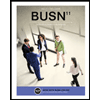
BUSN 11 Introduction to Business Student Edition
Business
ISBN:9781337407137
Author:Kelly
Publisher:Cengage Learning
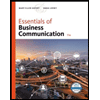
Essentials of Business Communication (MindTap Cou...
Business
ISBN:9781337386494
Author:Mary Ellen Guffey, Dana Loewy
Publisher:Cengage Learning
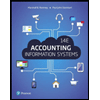
Accounting Information Systems (14th Edition)
Business
ISBN:9780134474021
Author:Marshall B. Romney, Paul J. Steinbart
Publisher:PEARSON
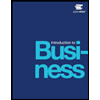
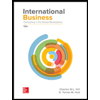
International Business: Competing in the Global M...
Business
ISBN:9781259929441
Author:Charles W. L. Hill Dr, G. Tomas M. Hult
Publisher:McGraw-Hill Education

Related Questions
- The following Figure: Illustration of business intelligence original objective as a focus area and the resulting actual implementations Distinguish business intelligence from business analytics regarding the focus of the eight analytical steps. [500 Words add References]arrow_forwardAnswer number 1 only. Full solution. Unique answers only.arrow_forwardHide Assignment Information Instructions Exercise #5 For this week exercise, we need to try a few logit models (see this link for more information: LOGIT REGRESSION) If you have chosen to work with Excel, please run above three models and complete the following tables. Model 1: Run a regression model and use being a member of network and find out its impact on hospital cost? (Model 1) Model 2: For the 2nd model run a regression model and use being a member of network and find out its impact on hospital cost and hospital revenue? (Model 2) Model 3: For the 3rd model run a regression model and use being a member of network and find out its impact on ratio-Medicare-discharge and ratio-Medicaid-discharge. Based on your finding please recommend 3 policies and discuss the impact of being on a network on hospital cost, hospital revenue and out its impact on ratio-Medicare-discharge and ratio-Medicaid-discharge. Do you recommend keeping membership for a hospital? Why or why not?arrow_forward
- Part 1 The accompanying dataset provides the closing prices for four stocks and the stock exchange over 12 days. Complete parts a through c. Part 1 a. Use Excel's Data Analysis Exponential Smoothing tool to forecast each of the stock prices using simple exponential smoothing with a smoothing constant of 0.3. Complete the exponential smoothing forecast model for stock B. (Type integers or decimals rounded to two decimal places as needed.) Date Forecast B 09/03/2010 09/07/2010 09/08/2010 09/09/2010 09/10/2010 09/13/2010 09/14/2010 09/15/2010 09/16/2010 09/17/2010 09/20/2010 09/21/2010 Date A B C D Stock Exchange09/03/2010 128.82 18.38 21.22 15.37 10,462.5509/07/2010 124.78 18.27 20.54 15.54 10,262.8409/08/2010 126.03 17.86 20.68 15.77 10,351.6809/09/2010 125.91 17.98 20.43 15.99 10,319.1309/10/2010 126.87 17.87…arrow_forwardThe number of internal disk drives (in millions) made at a plant in Taiwan during the past 5 years follows: TT Year Disk Drives 1 140 2 160 190 4 200 210 a) Using simple linear regression, the forecast for the number of disk drives to be made next year = disk drives (round your response to one decimal place).arrow_forwardAnswer number 3 only. Full solution. Unique answers only.arrow_forward
- 4. What is the difference between trend and seasonality in time series data? 5. Here are the errors associated with a particular forecast over the past 5 months, in chronological order: 5, 10, -15, 0, 8. In which month was the forecast perfectly accurate? In which month was the forecast the least accurate? In which month or months was the forecast too high? (Noteshaper Ramp Up # 23) 6. Tutoring Center needs to allocate tutors this week for office appointments, so it needs to forecast the number of students who will seek appointments. The director has gathered the following time series data recently: Time Period Code Student Appointments Jan 6 - 10 95 Jan 13 - 17 80 Jan 20 - 24 65 Jan 27 – 31 4 50 a) What is the naïve forecast for the number of student appointments for Time Period 5 (Feb 3– 7)? b) What is the 2 week moving average for Time Period 5? c) What is the 3 week moving average for Time Period 5? d) What is the forecast for Time Period 5 using exponential smoothing with alpha =…arrow_forward1. A forecaster must decide on the value of this factor before he can use the simple moving average model. * a. Actual demand for each period b. Averaging period c. Exponential smoothing constant d.Weights 2. A forecaster must decide on the value of this factor before he can use the exponential smoothing model. * a. Actual demand for each period b. Averaging period c. Exponential smoothing constant d. Weights 3. A forecaster must calculate this value to assess the accuracy of a time series forecasting model. * a. Averaging period b. Correlation coefficient c. Exponential smoothing constant d. Mean absolute deviationarrow_forwardType the correct answer in the box. Spell all words correctly. Peter is assisting with a report that will forecast sales for the next year. He has been asked to collate sales data for the previou different seasons. He understands that will help account for seasonal trends. What kind of sales forecast report is Peter workir Peter is working on a report to forecast sales. Reset Next ntum All rights reserved.arrow_forward
- Question No. 1List the specific weaknesses of each of these approaches to developing a forecast:a. Consumer surveys.b. Salesforce composite.c. Committee of managers or executives. Question No. 2What kinds of capacity problems do many elementary and secondary schools periodically experience? What are some alternatives to deal with those problems? Question No. 3The XYZ company produces all type of office furniture. The “Executive Secretary” is a chair that has been designed using ergonomics to provide comfort during long office hours. The chair sells for $130. There are 480 minutes available during the day, and the average daily demand has been 50 chairs. There are eight tasks; TaskTime (min)Immediate predecessor A4- B7- C6A, B D5C E6D F7E G8E I6F, G Draw a precedence diagram of this operationWhat is the cycle time for this operation?What is the theoretical minimum number of workstations?Assign tasks to the workstationsWhat is the idle time per cycle?What is the efficiency of the…arrow_forwardI need an excel sheet or how to produce any forecasting model for each product on the attached filearrow_forward38arrow_forward
arrow_back_ios
SEE MORE QUESTIONS
arrow_forward_ios
Recommended textbooks for you
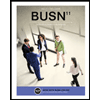 BUSN 11 Introduction to Business Student EditionBusinessISBN:9781337407137Author:KellyPublisher:Cengage Learning
BUSN 11 Introduction to Business Student EditionBusinessISBN:9781337407137Author:KellyPublisher:Cengage Learning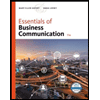 Essentials of Business Communication (MindTap Cou...BusinessISBN:9781337386494Author:Mary Ellen Guffey, Dana LoewyPublisher:Cengage Learning
Essentials of Business Communication (MindTap Cou...BusinessISBN:9781337386494Author:Mary Ellen Guffey, Dana LoewyPublisher:Cengage Learning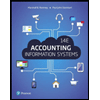 Accounting Information Systems (14th Edition)BusinessISBN:9780134474021Author:Marshall B. Romney, Paul J. SteinbartPublisher:PEARSON
Accounting Information Systems (14th Edition)BusinessISBN:9780134474021Author:Marshall B. Romney, Paul J. SteinbartPublisher:PEARSON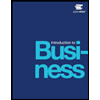
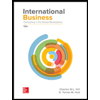 International Business: Competing in the Global M...BusinessISBN:9781259929441Author:Charles W. L. Hill Dr, G. Tomas M. HultPublisher:McGraw-Hill Education
International Business: Competing in the Global M...BusinessISBN:9781259929441Author:Charles W. L. Hill Dr, G. Tomas M. HultPublisher:McGraw-Hill Education
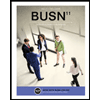
BUSN 11 Introduction to Business Student Edition
Business
ISBN:9781337407137
Author:Kelly
Publisher:Cengage Learning
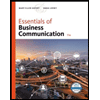
Essentials of Business Communication (MindTap Cou...
Business
ISBN:9781337386494
Author:Mary Ellen Guffey, Dana Loewy
Publisher:Cengage Learning
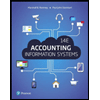
Accounting Information Systems (14th Edition)
Business
ISBN:9780134474021
Author:Marshall B. Romney, Paul J. Steinbart
Publisher:PEARSON
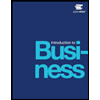
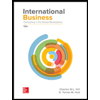
International Business: Competing in the Global M...
Business
ISBN:9781259929441
Author:Charles W. L. Hill Dr, G. Tomas M. Hult
Publisher:McGraw-Hill Education
