DAT 650 Module Four Lab Worksheet (1)
.docx
keyboard_arrow_up
School
Southern New Hampshire University *
*We aren’t endorsed by this school
Course
650
Subject
Electrical Engineering
Date
Apr 3, 2024
Type
docx
Pages
3
Uploaded by DeaconSeaLionMaster750
DAT 650 Module Four Lab Worksheet
k-Nearest Neighbor and Euclidean Distance
Overview
In this lab, you will become familiar with k-nearest neighbor (kNN) and calculating the Euclidean distance between observations. You will be introduced to how the algorithm functions and how to choose the proper k value, calculate distances, and use the algorithm for estimation and prediction.
Instructions
First, complete the below labs in the uCertify lab environment. Then, replace the bracketed text with the
relevant information. Please note: This assignment will be submitted and graded in Brightspace. uCertify Labs 5.2.1 Running kNN
5.3.1 Calculating the Euclidean Distance
Lab 5.2.1 Running kNN
1.
Follow the lab instructions provided, which utilize RStudio within uCertify. After successfully completing the given code to run kNN in step 5, provide a screenshot of the code and generated
output to show successful execution.
2.
In addition to the screenshot, write two to three paragraphs that describe the utilized code and provide an example of how kNN could be used in a real-world scenario.
The provided code snippet utilizes the k-nearest neighbors (kNN) algorithm, a popular machine learning technique used for classification and regression tasks. In this script, the ‘class’ library is first loaded to access the kNN function. Subsequently, a new data point labeled ‘new’ is defined, along with three existing data points labeled ‘A,’ ‘B,’ and ‘C,’ each representing different classes or categories: “Dark,” “Medium,” and “Light.” These data points are then combined into a matrix named ‘data,’ with the appropriate column and row names assigned to it.
The ‘knn’ function is then applied to predict the class label of the new data point (‘new’) based on its nearest neighbors in the ‘data’ matrix. The ‘k’ parameter specifies the number of nearest neighbors to consider, while the ‘cl’ parameter provides the true class
labels for the existing data points. By setting ‘prob = TRUE,’ the function returns the probability estimates for each class.
In a real-world scenario, kNN could be used in various applications such as recommendation systems, image recognition, and medical diagnosis. For example, in a recommendation system for online shopping, kNN could analyze a user’s past purchase history and compare it with similar users’ preferences to recommend products they might
like. In image recognition tasks, kNN could classify images based on their similarity to previously labeled images, aiding in tasks like facial recognition or object detection. Additionally, in medical diagnosis, kNN could analyze patient data such as symptoms and medical history to predict the likelihood of certain diseases or conditions, assisting healthcare professionals in making informed decisions about patient care. Overall, kNN’s
simplicity and effectiveness make it a versatile tool in various real-world scenarios where
classification or regression tasks are involved.
Lab 5.3.1 Calculating the Euclidean Distance
1.
Follow the lab instructions provided, which utilizes RStudio within uCertify. After successfully completing the given code to calculate Euclidean distance in step 5, provide a screenshot of the code and generated output to show successful execution.
Your preview ends here
Eager to read complete document? Join bartleby learn and gain access to the full version
- Access to all documents
- Unlimited textbook solutions
- 24/7 expert homework help
Related Questions
I can't tell from your solution how the signal was graphed. How do you get from the mathematical expressions to the graph?
This follow up question was rejected and no explanation was given as to why. Do you need more information?
arrow_forward
In a pole zero plot, there are only two poles in the origin. Hence the Type & Order number is 2 and 0.
False
True
In a pole zero plot, there are only two zeros in the origin. Hence the Type & Order number is 2 and 0.
False
True
arrow_forward
Ⓒ
1. Create the truth table for the following function. From the truth table you obtained. Using the Karnaugh method, according to the minterms (to SOP
according to) create a new function and write this function. Do not use any other simplification method other than the Carnaugl method in this question. Write the
function you have obtained with the Karnaugh method with the state you have obtained. Make sure that our articles and the accuracy table are readable and clear.
Q=[(A+B+C+D). (A+B+C+D). (A+B+C+D). (A+B+C+D)]
arrow_forward
please solve it carefully and quickly, solve the last part please
arrow_forward
A microprocessor's bus is a conductor path in the device's architecture. This indicates the possibility for a current to flow between the different components. Provide a clear categorization of these buses and an in-depth explanation of their usefulness in microprocessors. Where do data and instructions differ most significantly when discussing a microprocessor?
arrow_forward
Task 3-b:
If you have two instruments used to measure the temperature of two points inside the factory (point A and
point B). The true temperature for point A is 25 C, while the true temperature for point B is 30. However,
the measured values for the first instrument were 26 and 30, while for the second instrument, the measured
values were 25 and 29.
i)
Define using your own words the sensitivity drift and bias drift, then explain how these types
of error could affect the measured values of the sensors.
ii)
of these two instruments against different temperature values (between 0 – 100 C). Assume
Analyze the accuracy and error for both instruments by calculating and plotting the response
linear relationship between the input and output for these instruments.
Based on your calculations, specify the type of drift that affects each sensor (sensitivity drift,
bias drift, or both).
iv)
Which of these error types can be corrected using calibration?
arrow_forward
Total number of stages of computation required to find 32 point circular convolution using DFT method assuming that DFT is computed using DIT-FFT algorithm
and also the length of the circular convolution is doubled is
arrow_forward
How to design three bit asynchronous Counter? Support your answer with the help of wave from?
arrow_forward
Could you explain this question in details, please.
This question is about the Embedded System (Electrical & Electronic engineering).
- Explain what is CAN BUS.
arrow_forward
Complete 4
arrow_forward
SEE MORE QUESTIONS
Recommended textbooks for you

EBK ELECTRICAL WIRING RESIDENTIAL
Electrical Engineering
ISBN:9781337516549
Author:Simmons
Publisher:CENGAGE LEARNING - CONSIGNMENT
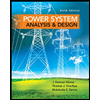
Power System Analysis and Design (MindTap Course ...
Electrical Engineering
ISBN:9781305632134
Author:J. Duncan Glover, Thomas Overbye, Mulukutla S. Sarma
Publisher:Cengage Learning
Related Questions
- I can't tell from your solution how the signal was graphed. How do you get from the mathematical expressions to the graph? This follow up question was rejected and no explanation was given as to why. Do you need more information?arrow_forwardIn a pole zero plot, there are only two poles in the origin. Hence the Type & Order number is 2 and 0. False True In a pole zero plot, there are only two zeros in the origin. Hence the Type & Order number is 2 and 0. False Truearrow_forwardⒸ 1. Create the truth table for the following function. From the truth table you obtained. Using the Karnaugh method, according to the minterms (to SOP according to) create a new function and write this function. Do not use any other simplification method other than the Carnaugl method in this question. Write the function you have obtained with the Karnaugh method with the state you have obtained. Make sure that our articles and the accuracy table are readable and clear. Q=[(A+B+C+D). (A+B+C+D). (A+B+C+D). (A+B+C+D)]arrow_forward
- please solve it carefully and quickly, solve the last part pleasearrow_forwardA microprocessor's bus is a conductor path in the device's architecture. This indicates the possibility for a current to flow between the different components. Provide a clear categorization of these buses and an in-depth explanation of their usefulness in microprocessors. Where do data and instructions differ most significantly when discussing a microprocessor?arrow_forwardTask 3-b: If you have two instruments used to measure the temperature of two points inside the factory (point A and point B). The true temperature for point A is 25 C, while the true temperature for point B is 30. However, the measured values for the first instrument were 26 and 30, while for the second instrument, the measured values were 25 and 29. i) Define using your own words the sensitivity drift and bias drift, then explain how these types of error could affect the measured values of the sensors. ii) of these two instruments against different temperature values (between 0 – 100 C). Assume Analyze the accuracy and error for both instruments by calculating and plotting the response linear relationship between the input and output for these instruments. Based on your calculations, specify the type of drift that affects each sensor (sensitivity drift, bias drift, or both). iv) Which of these error types can be corrected using calibration?arrow_forward
- Total number of stages of computation required to find 32 point circular convolution using DFT method assuming that DFT is computed using DIT-FFT algorithm and also the length of the circular convolution is doubled isarrow_forwardHow to design three bit asynchronous Counter? Support your answer with the help of wave from?arrow_forwardCould you explain this question in details, please. This question is about the Embedded System (Electrical & Electronic engineering). - Explain what is CAN BUS.arrow_forward
arrow_back_ios
arrow_forward_ios
Recommended textbooks for you
 EBK ELECTRICAL WIRING RESIDENTIALElectrical EngineeringISBN:9781337516549Author:SimmonsPublisher:CENGAGE LEARNING - CONSIGNMENT
EBK ELECTRICAL WIRING RESIDENTIALElectrical EngineeringISBN:9781337516549Author:SimmonsPublisher:CENGAGE LEARNING - CONSIGNMENT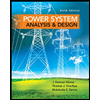 Power System Analysis and Design (MindTap Course ...Electrical EngineeringISBN:9781305632134Author:J. Duncan Glover, Thomas Overbye, Mulukutla S. SarmaPublisher:Cengage Learning
Power System Analysis and Design (MindTap Course ...Electrical EngineeringISBN:9781305632134Author:J. Duncan Glover, Thomas Overbye, Mulukutla S. SarmaPublisher:Cengage Learning

EBK ELECTRICAL WIRING RESIDENTIAL
Electrical Engineering
ISBN:9781337516549
Author:Simmons
Publisher:CENGAGE LEARNING - CONSIGNMENT
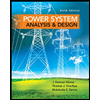
Power System Analysis and Design (MindTap Course ...
Electrical Engineering
ISBN:9781305632134
Author:J. Duncan Glover, Thomas Overbye, Mulukutla S. Sarma
Publisher:Cengage Learning