Chapter_1_Applying_Excel_Student_Form (1) - Compatibility Mode - E. P Search AutoSave Off TJuan Walker TW A Share P Comments File Page Layout Formulas Review View Help Home Insert Data E Insert v Σ - 10 - A A° ab Arial Custom X Delete v LiA Paste Sensitivity Conditional Format as Cell Sort & Find & O• Filter v Select Ideas в I U $ - % 9 F0 28 .00 H Format v Formatting v Table v Styles v Styles Sensitivity Clipboard Font Alignment Number Cells Editing Ideas fe C17 A. н K 1 Chapter 1: Applying Excel 3 Data 4 Sales $12,000 5 Variable costs: Cost of goods sold Variable selling $6,000 $600 Variable administrative 9 Fixed costs: Fixed selling 8 $400 $2,500 10 11 Fixed administrative $1,500 12 13 Enter a formula into each of the cells marked with a ? below 14 Exhibit 1-7 15 16 Traditional Format Income Statement 17 Sales 18 Cost of goods sold 19 Gross margin 20 Selling and administrative expenses: 21 Selling 22 Administrative 23 Net operating income 24 25 Contribution Format Income Statement 26 Sales 27 Variable expenses: Cost of goods sold Variable selling 28 29 Variable administration 31 Contribution margin 32 Fixed expenses: Fixed selling 33 34 Fixed administrative 35 Net operating income 36 37 38 39 40 41 42 Chapter 1 Form Ready 100% 8:49 PM 1/19/2020
Chapter 1: Applying Excel: Excel Worksheet (Part 1 of 2)
Download the Applying Excel form and enter formulas in all cells that contain question marks.
For example, in cell C18 enter the formula "= B6".
After entering formulas in all of the cells that contained question marks, verify that the dollar amounts in both the traditional and contribution format income statements match the numbers in Exhibit 1-7.
Check your worksheet by changing the variable selling cost in the Data area to $900, keeping all of the other data the same as in Exhibit 1-7. If your worksheet is operating properly, the net operating income under the traditional format income statement and under the contribution format income statement should now be $700 and the contribution margin should now be $4,700. If you do not get these answers, find the errors in your worksheet and correct them.
Save your completed Applying Excel form to your computer and then upload it here by clicking “Browse.” Next, click “Save.” You will use this worksheet to answer the questions in Part 2.
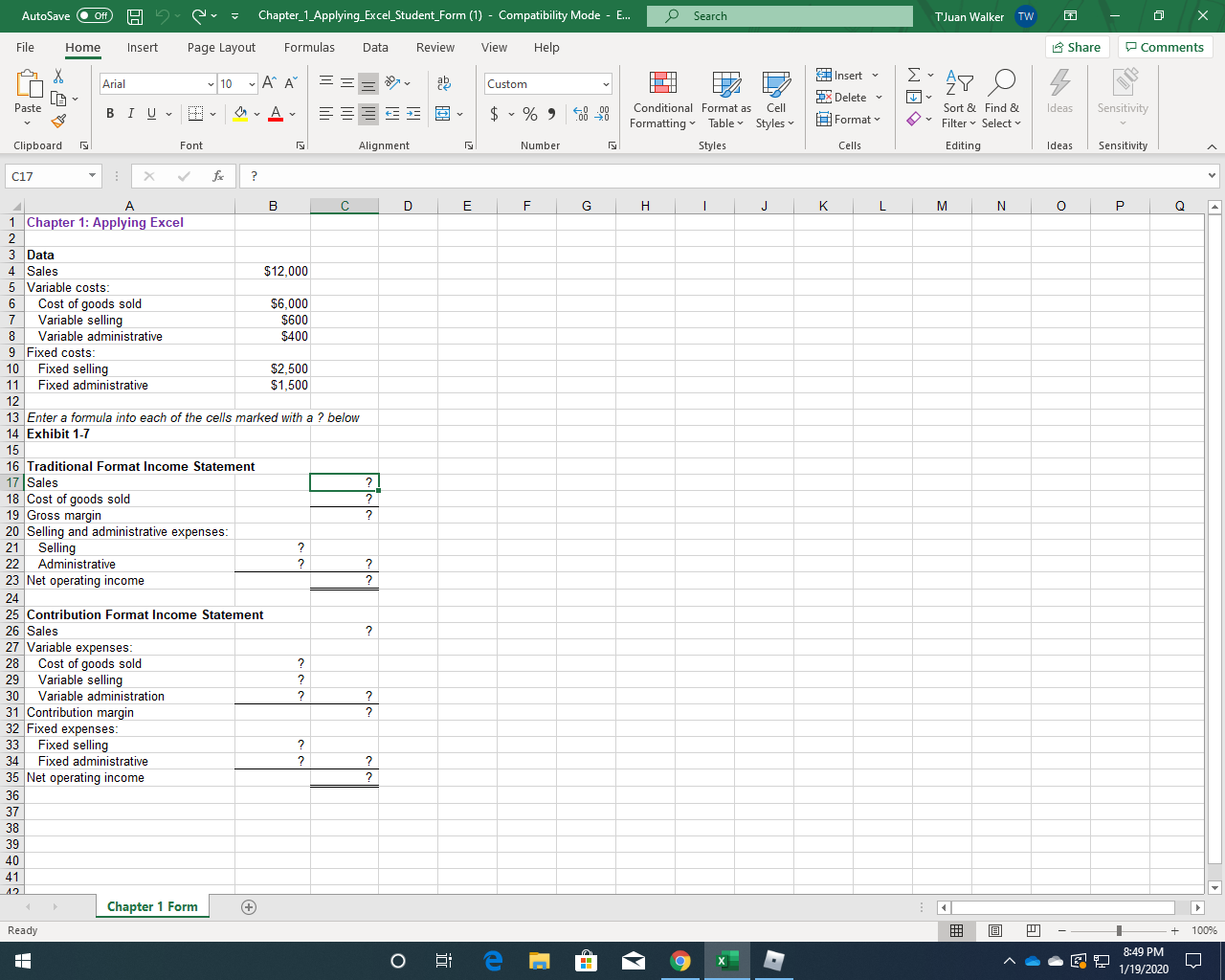
Trending now
This is a popular solution!
Step by step
Solved in 3 steps with 3 images


