Create an application that writes a series of random numbers to a text file when the "Save" Button control is clicked. Each random number should be in the range of I through 100. The application should let the user specify how many random numbers the file will hold. Display a message dialogue informing the user that the text file was successfully saved, and enable the "Read" Button control. When the user clicks the "Read" Button control, the application should read the numbers from the file, display the numbers in a ListBox control, and then display the following data: • The total of the numbers The number of random numbers read from the file. Do not make use of OpenFileDialog or SaveFileDialog. A constant field should be used for the text file name. See examples below:
Create an application that writes a series of random numbers to a text file when the "Save" Button control is clicked. Each random number should be in the range of I through 100. The application should let the user specify how many random numbers the file will hold. Display a message dialogue informing the user that the text file was successfully saved, and enable the "Read" Button control. When the user clicks the "Read" Button control, the application should read the numbers from the file, display the numbers in a ListBox control, and then display the following data: • The total of the numbers The number of random numbers read from the file. Do not make use of OpenFileDialog or SaveFileDialog. A constant field should be used for the text file name. See examples below:
Chapter13: File Input And Output
Section: Chapter Questions
Problem 5PE
Related questions
Question
C# visual studio programming .
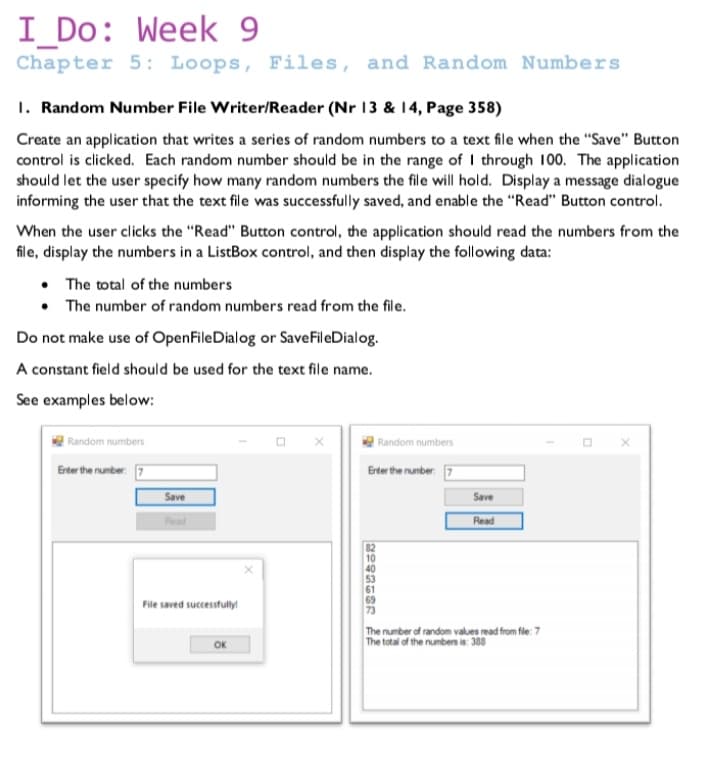
Transcribed Image Text:I_Do: Week 9
Chapter 5: Loops, Files, and Random Numbers
1. Random Number File Writer/Reader (Nr 13 & 14, Page 358)
Create an application that writes a series of random numbers to a text file when the "Save" Button
control is clicked. Each random number should be in the range of I through 100. The application
should let the user specify how many random numbers the file will hold. Display a message dialogue
informing the user that the text file was successfully saved, and enable the "Read" Button control.
When the user clicks the "Read" Button control, the application should read the numbers from the
file, display the numbers in a ListBox control, and then display the following data:
• The total of the numbers
• The number of random numbers read from the file.
Do not make use of OpenFileDialog or SaveFileDialog.
A constant field should be used for the text file name.
See examples below:
Random numbers
Random numbers
Erter the number. 7
Erter the number 7
Save
Save
Read
Read
10
69
File saved successfully
The number of random values rmad from fle: 7
The total of the numben is: 388
OK
Expert Solution
This question has been solved!
Explore an expertly crafted, step-by-step solution for a thorough understanding of key concepts.
This is a popular solution!
Trending now
This is a popular solution!
Step by step
Solved in 3 steps

Knowledge Booster
Learn more about
Need a deep-dive on the concept behind this application? Look no further. Learn more about this topic, computer-science and related others by exploring similar questions and additional content below.Recommended textbooks for you

EBK JAVA PROGRAMMING
Computer Science
ISBN:
9781337671385
Author:
FARRELL
Publisher:
CENGAGE LEARNING - CONSIGNMENT

Microsoft Visual C#
Computer Science
ISBN:
9781337102100
Author:
Joyce, Farrell.
Publisher:
Cengage Learning,

Programming Logic & Design Comprehensive
Computer Science
ISBN:
9781337669405
Author:
FARRELL
Publisher:
Cengage

EBK JAVA PROGRAMMING
Computer Science
ISBN:
9781337671385
Author:
FARRELL
Publisher:
CENGAGE LEARNING - CONSIGNMENT

Microsoft Visual C#
Computer Science
ISBN:
9781337102100
Author:
Joyce, Farrell.
Publisher:
Cengage Learning,

Programming Logic & Design Comprehensive
Computer Science
ISBN:
9781337669405
Author:
FARRELL
Publisher:
Cengage