Do the following: 1. Use your code editor to open project01-03_txt.html from the js01 ► project03 folder. Enter your name and the date in the comment section of the document and save it as project01-03.html. 2. Scroll down to the bottom of the file and locate the input element for the Submit button. 3. Add an onclick event handler to the tag that changes the innerHTML value of the page element with the id "submitMsg" to the text message Thank you for your order. (Note: The entire JavaScript expression should be enclosed within a set of double quotation marks, but the id and the text message should be enclosed within single quotes.) 4. Save your changes to the file and then open project01-03.html in your web browser. Click the Submit button and verify that the text "Thank you for your order" appears on the bottom of the page.
Do the following: 1. Use your code editor to open project01-03_txt.html from the js01 ► project03 folder. Enter your name and the date in the comment section of the document and save it as project01-03.html. 2. Scroll down to the bottom of the file and locate the input element for the Submit button. 3. Add an onclick event handler to the tag that changes the innerHTML value of the page element with the id "submitMsg" to the text message Thank you for your order. (Note: The entire JavaScript expression should be enclosed within a set of double quotation marks, but the id and the text message should be enclosed within single quotes.) 4. Save your changes to the file and then open project01-03.html in your web browser. Click the Submit button and verify that the text "Thank you for your order" appears on the bottom of the page.
Database System Concepts
7th Edition
ISBN:9780078022159
Author:Abraham Silberschatz Professor, Henry F. Korth, S. Sudarshan
Publisher:Abraham Silberschatz Professor, Henry F. Korth, S. Sudarshan
Chapter1: Introduction
Section: Chapter Questions
Problem 1PE
Related questions
Question
How do I do this inn JavaScript for Project 1-3? Any help would be appreciated!
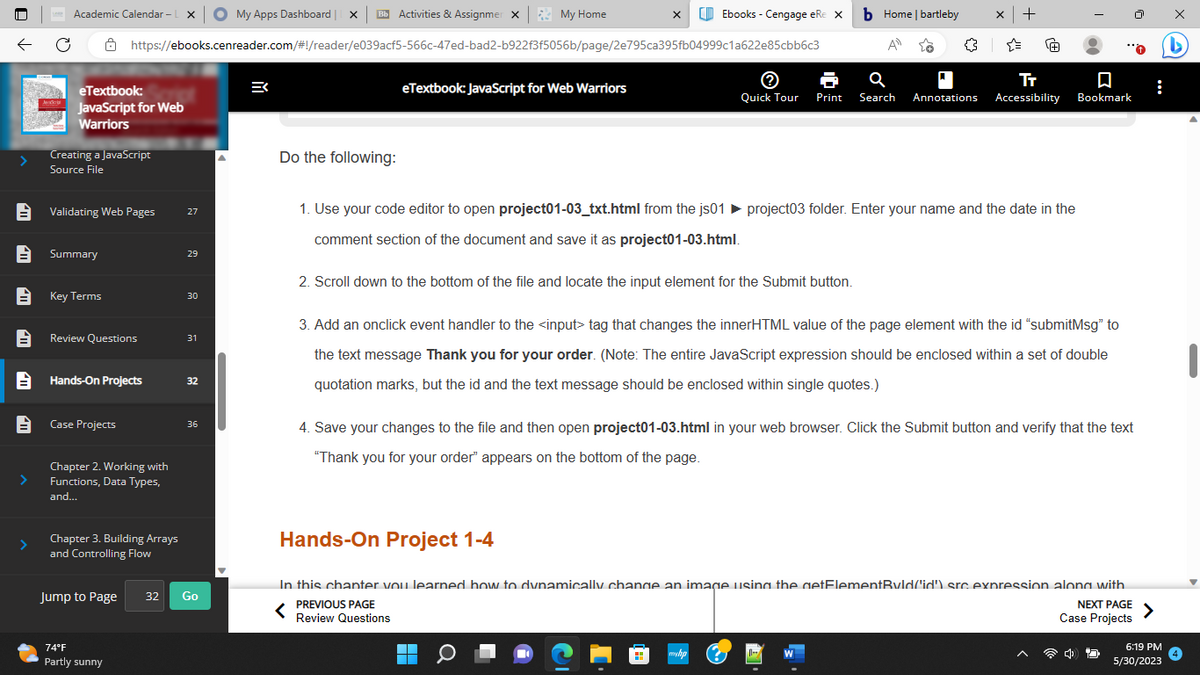
Transcribed Image Text:>
B
A
>
C
Academic Calendar - L X || ● My Apps Dashboard || X Bb Activities & Assignmer X
A https://ebooks.cenreader.com/#!/reader/e039acf5-566c-47ed-bad2-b922f3f5056b/page/2e795ca395fb04999c1a622e85cbb6c3
eTextbook:
JavaScript for Web
Warriors
Creating a JavaScript
Source File
Validating Web Pages
Summary
Key Terms
Review Questions
Hands-On Projects
Case Projects
Chapter 2. Working with
Functions, Data Types,
and...
Chapter 3. Building Arrays
and Controlling Flow
27
74°F
Partly sunny
29
30
31
32
36
Jump to Page 32 Go
Do the following:
My Home
eTextbook: JavaScript for Web Warriors
X
Ebooks - Cengage eRe xb Home | bartleby
A [E
1. Use your code editor to open project01-03_txt.html from the js01 ► project03 folder. Enter your name and the date in the
comment section of the document and save it as project01-03.html.
2. Scroll down to the bottom of the file and locate the input element for the Submit button.
▬▬
Q
TT
□
Quick Tour Print Search Annotations Accessibility Bookmark
x +
3. Add an onclick event handler to the <input> tag that changes the innerHTML value of the page element with the id "submitMsg" to
the text message Thank you for your order. (Note: The entire JavaScript expression should be enclosed within a set of double
quotation marks, but the id and the text message should be enclosed within single quotes.)
4. Save your changes to the file and then open project01-03.html in your web browser. Click the Submit button and verify that the text
"Thank you for your order" appears on the bottom of the page.
Hands-On Project 1-4
In this chanter you learned how to dynamically change an image using the getElementById('id') src expression along with
PREVIOUS PAGE
NEXT PAGE
Case Projects
Review Questions
mhp 3
||-
D
J
:
>
6:19 PM
5/30/2023
X
G
Expert Solution
This question has been solved!
Explore an expertly crafted, step-by-step solution for a thorough understanding of key concepts.
This is a popular solution!
Trending now
This is a popular solution!
Step by step
Solved in 4 steps with 2 images

Knowledge Booster
Learn more about
Need a deep-dive on the concept behind this application? Look no further. Learn more about this topic, computer-science and related others by exploring similar questions and additional content below.Recommended textbooks for you

Database System Concepts
Computer Science
ISBN:
9780078022159
Author:
Abraham Silberschatz Professor, Henry F. Korth, S. Sudarshan
Publisher:
McGraw-Hill Education

Starting Out with Python (4th Edition)
Computer Science
ISBN:
9780134444321
Author:
Tony Gaddis
Publisher:
PEARSON

Digital Fundamentals (11th Edition)
Computer Science
ISBN:
9780132737968
Author:
Thomas L. Floyd
Publisher:
PEARSON

Database System Concepts
Computer Science
ISBN:
9780078022159
Author:
Abraham Silberschatz Professor, Henry F. Korth, S. Sudarshan
Publisher:
McGraw-Hill Education

Starting Out with Python (4th Edition)
Computer Science
ISBN:
9780134444321
Author:
Tony Gaddis
Publisher:
PEARSON

Digital Fundamentals (11th Edition)
Computer Science
ISBN:
9780132737968
Author:
Thomas L. Floyd
Publisher:
PEARSON

C How to Program (8th Edition)
Computer Science
ISBN:
9780133976892
Author:
Paul J. Deitel, Harvey Deitel
Publisher:
PEARSON

Database Systems: Design, Implementation, & Manag…
Computer Science
ISBN:
9781337627900
Author:
Carlos Coronel, Steven Morris
Publisher:
Cengage Learning

Programmable Logic Controllers
Computer Science
ISBN:
9780073373843
Author:
Frank D. Petruzella
Publisher:
McGraw-Hill Education