// EmployeeBonus.cpp - This program calculates an employee's yearly bonus. #include #include using namespace std; int main() { // Declare and initialize variables here string employeeFirstName; string employeeLastName; double numTransactions; double numShifts; double dollarValue; double score; double bonus; const double BONUS_1 = 50.00; const double BONUS_2 = 75.00; const double BONUS_3 = 100.00; const double BONUS_4 = 200.00; // This is the work done in the housekeeping() function cout << "Enter employee's first name: "; cin >> employeeFirstName; cout << "Enter employee's last name: "; cin >> employeeLastName; cout << "Enter number of shifts: "; cin >> numShifts; cout << "Enter number of transactions: "; cin >> numTransactions; cout << "Enter dollar value of transactions: "; cin >> dollarValue; // This is the work done in the detailLoop()function // Write your code here // This is the work done in the endOfJob() function // Output. cout << "Employee Name: " << employeeFirstName << " " << employeeLastName << endl; cout << "Employee Bonus: $" << bonus << endl; return 0; }
// EmployeeBonus.cpp - This program calculates an employee's yearly bonus. #include #include using namespace std; int main() { // Declare and initialize variables here string employeeFirstName; string employeeLastName; double numTransactions; double numShifts; double dollarValue; double score; double bonus; const double BONUS_1 = 50.00; const double BONUS_2 = 75.00; const double BONUS_3 = 100.00; const double BONUS_4 = 200.00; // This is the work done in the housekeeping() function cout << "Enter employee's first name: "; cin >> employeeFirstName; cout << "Enter employee's last name: "; cin >> employeeLastName; cout << "Enter number of shifts: "; cin >> numShifts; cout << "Enter number of transactions: "; cin >> numTransactions; cout << "Enter dollar value of transactions: "; cin >> dollarValue; // This is the work done in the detailLoop()function // Write your code here // This is the work done in the endOfJob() function // Output. cout << "Employee Name: " << employeeFirstName << " " << employeeLastName << endl; cout << "Employee Bonus: $" << bonus << endl; return 0; }
Chapter7: Using Methods
Section: Chapter Questions
Problem 3RQ
Related questions
Question
// EmployeeBonus.cpp - This program calculates an employee's yearly bonus.
#include <iostream>
#include <string>
using namespace std;
int main()
{
// Declare and initialize variables here
string employeeFirstName;
string employeeLastName;
double numTransactions;
double numShifts;
double dollarValue;
double score;
double bonus;
const double BONUS_1 = 50.00;
const double BONUS_2 = 75.00;
const double BONUS_3 = 100.00;
const double BONUS_4 = 200.00;
// This is the work done in the housekeeping() function
cout << "Enter employee's first name: ";
cin >> employeeFirstName;
cout << "Enter employee's last name: ";
cin >> employeeLastName;
cout << "Enter number of shifts: ";
cin >> numShifts;
cout << "Enter number of transactions: ";
cin >> numTransactions;
cout << "Enter dollar value of transactions: ";
cin >> dollarValue;
// This is the work done in the detailLoop()function
// Write your code here
// This is the work done in the endOfJob() function
// Output.
cout << "Employee Name: " << employeeFirstName << " " << employeeLastName << endl;
cout << "Employee Bonus: $" << bonus << endl;
return 0;
}
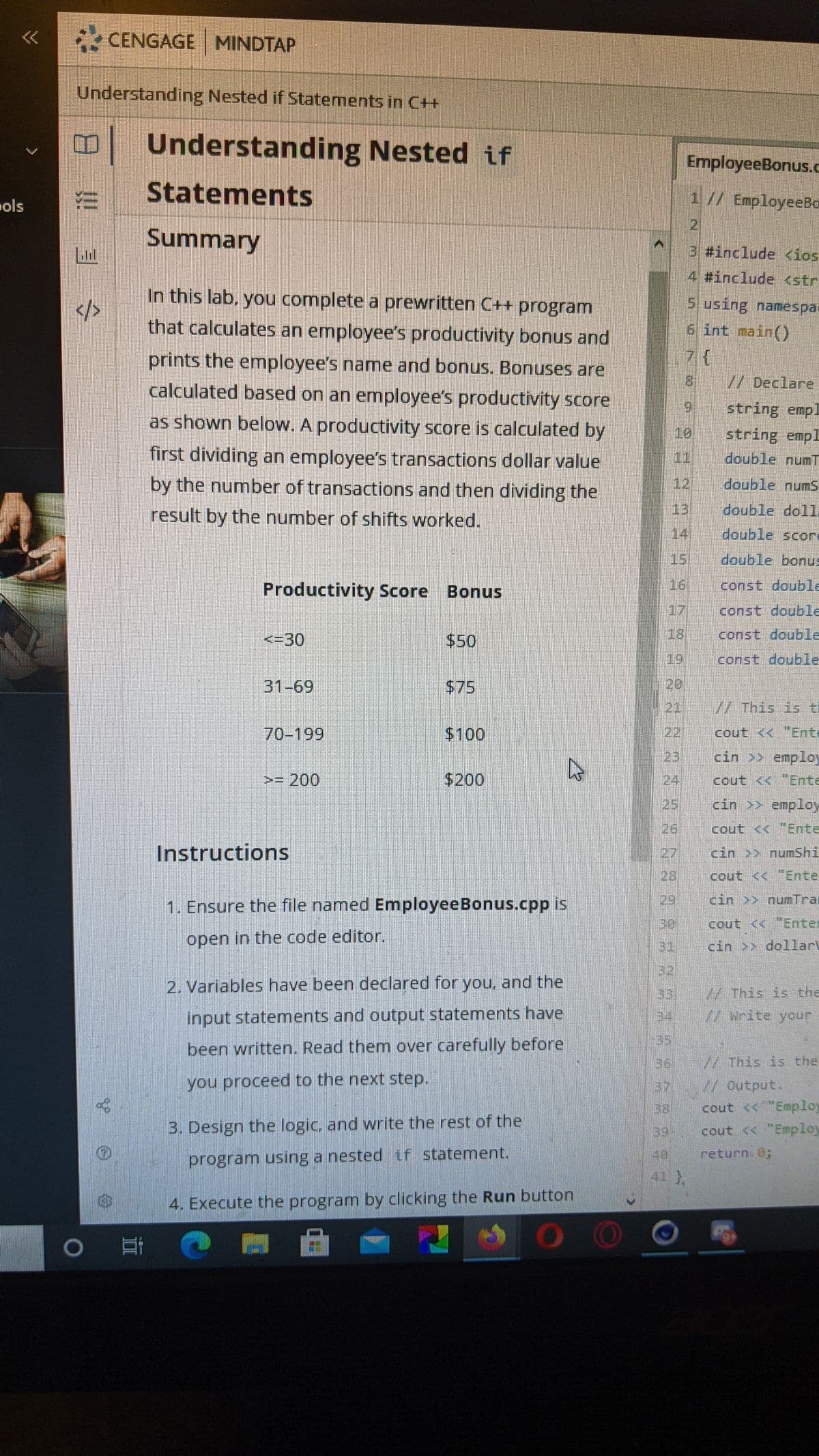
Transcribed Image Text:>>
CENGAGE MINDTAP
Understanding Nested if Statements in C+
Understanding Nested if
EmployeeBonus.c
而
Statements
1// EmployeeBa
sols
21
Summary
3 #include <ios
4 #include <str
In this lab, you complete a prewritten C++ program
5 using namespar
that calculates an employee's productivity bonus and
6 int main()
prints the emnployee's name and bonus. Bonuses are
calculated based on an employee's productivity score
7{
8 // Declare
9 string empl
string empl
double numT
as shown below. A productivity score is calculated by
10
first dividing an employee's transactions dollar value
by the number of transactions and then dividing the
11
12
double numS
result by the number of shifts worked.
13
double doll
14.
double score
15
double bonus
Productivity Score Bonus
16
const double
17
const double
<=30
$50
18
const double
19
const double
31-69
$75
20
21
/ This is t
70-199
$100
22
cout << Ente
23
cin >> employ
>=200
$200
24
cout << "Ente
25
cin >> employ
26
cout << "Ente
Instructions
27
cin >> numShi
28
cout <<"Ente
1. Ensure the file named EmployeeBonus.cpp is
29
cin >> numTrai
30
cout << Enter
open in the code editor.
31
cin >> dollarL
32
2. Variables have been declared for you, and the
33 / This is the
34
input statements and output statements have
WWrite your
(35
been written. Read them over carefully before
36
W This is the
you proceed to the next step.
// Output.
cout <<"Employ
37
38
3. Design the logic, and write the rest of the
cout << "Empley
139.
program using a nested if statement.
40
return 0;
41 )
4. Execute the program by clicking the Run button
0 耳
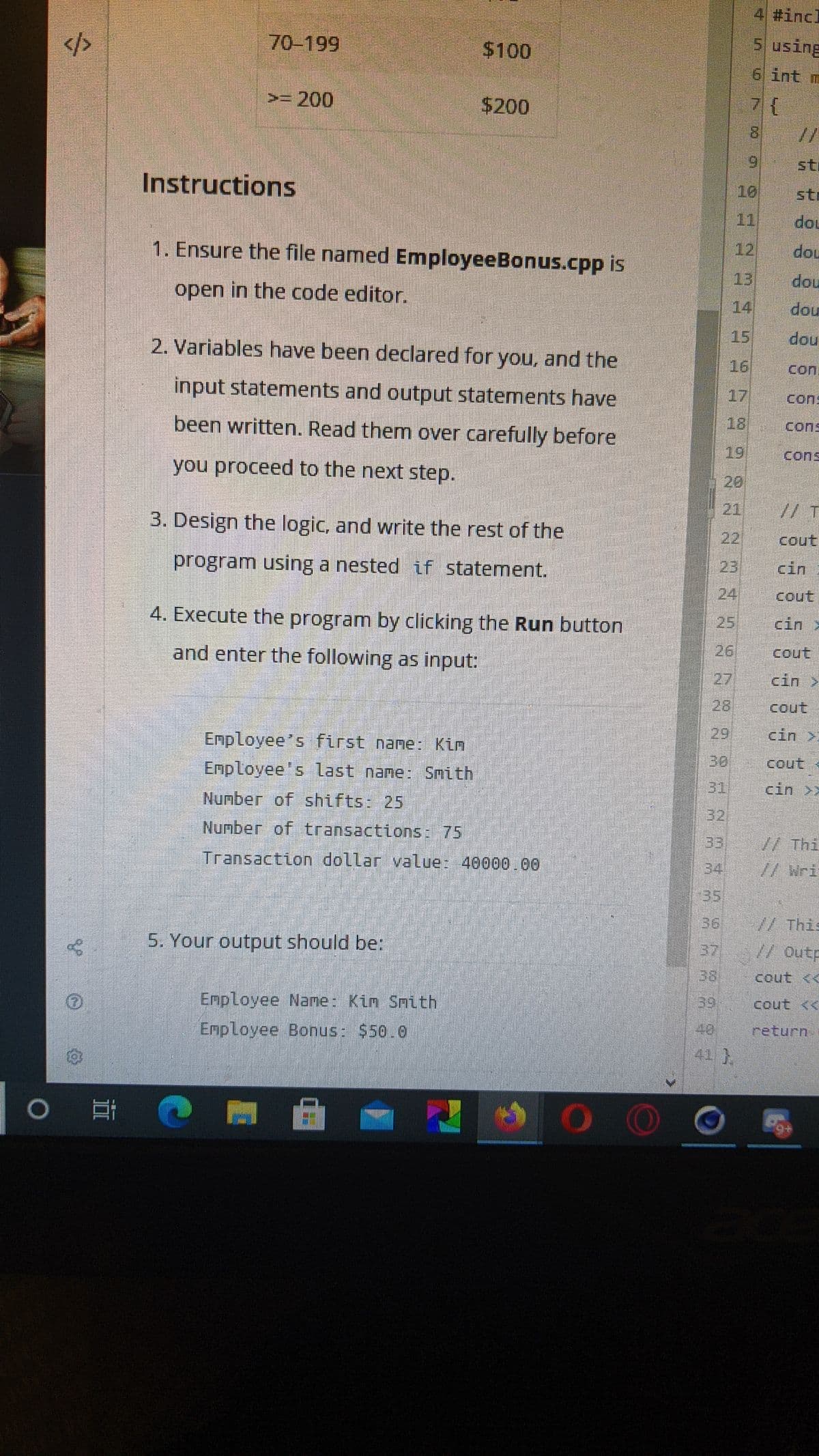
Transcribed Image Text:4 #incl
70-199
$100
5 using
6 int m
>= 200
$200
8.
sti
Instructions
10
sti
11
dou
1. Ensure the file named EmployeeBonus.cpp is
12
dou
13
dou
open in the code editor.
14
dou
2. Variables have been declared for you, and the
15
dou
16
con:
input statements and output statements have
17
cons
been written. Read them over carefully before
18
cons
19
cons
you proceed to the next step.
20
21
//
3. Design the logic, and write the rest of the
22
Couti
program using a nested f statement.
23
cin
24
cout
4. Execute the program by clicking the Run button
25
cin >
and enter the following as input:
26
cout
27
cin >
28
cout
Employee's first name: Kin
29
cin >
Employee's last name: Smith
30
cout
Number of shifts: 25
31
cin >>
32
Number of transactions: 75
33
W Thi
34 7/Wri
Transaction dollar value: 40000 00
35,
36
WThis
5. Your output should be:
37
//Outp
38
cout K<
Employee Nane: Kin Smith
39
cout <<
Employee Bonus: $50.0
40
return
41),
Expert Solution
This question has been solved!
Explore an expertly crafted, step-by-step solution for a thorough understanding of key concepts.
This is a popular solution!
Trending now
This is a popular solution!
Step by step
Solved in 3 steps with 2 images

Knowledge Booster
Learn more about
Need a deep-dive on the concept behind this application? Look no further. Learn more about this topic, computer-science and related others by exploring similar questions and additional content below.Recommended textbooks for you

Microsoft Visual C#
Computer Science
ISBN:
9781337102100
Author:
Joyce, Farrell.
Publisher:
Cengage Learning,

Microsoft Visual C#
Computer Science
ISBN:
9781337102100
Author:
Joyce, Farrell.
Publisher:
Cengage Learning,