I have this code when I try click a button, it doesn't close the panel to view what's beneath it. I want to be able to have the panel hidden CSS
Q: What sorts of items would you include in the Abstract of your own operating system if you were to…
A: In this segment, I'd briefly put in plain words the inspiration behind create a new operating…
Q: How are architectural blueprints converted into computer programmes? Provide examples of the phases…
A: How are architectural blueprints transformed into computer programs? This question delves into the…
Q: What three elements must be present for an optimally functioning network? Can you provide me with a…
A: An optimally functioning network requires several key elements to ensure efficient communication,…
Q: How is a control unit with vertical coding constructed, and what components does it need to…
A: In this question we need to explain how with the help of vertical coding, control unit is…
Q: Identify the IP datagram fields that are unique to each of your machines in the ICMP messages they…
A: As the Internet and computer networks continue to grow in complexity, the need to understand the…
Q: A network must satisfy three criteria in order to be considered functional. Please give me a brief…
A: Scalability is one of the requirements for a network to be deemed functioning. Scalability is the…
Q: Share your thoughts on the filing structure of the data warehouse.
A: What is data warehouse: A data warehouse is a centralized repository that stores structured,…
Q: What is it termed when a Pandas Series or DataFrame contains a timestamp-based index?…
A: Pandas are a widely-used statistics analysis and handling documentation in Python. One of its…
Q: A car dealership has hired your software development firm to create a new car inventory program. You…
A: In order to create a new car inventory program for a car dealership, our software development firm…
Q: Using a realistic scenario, evaluate the advantages and disadvantages of information security job…
A: In today's interconnected world, organizations face numerous cybersecurity threats and must…
Q: How would infrastructure and endpoint devices be interconnected in a local area network? What type…
A: Hello studentGreetingsIn a local area network (LAN), the interconnection between infrastructure and…
Q: Which three criteria must a network satisfy in order to be considered successful and efficient?…
A: A computer network is a collection of devices, such as computers, servers, routers, switches, and…
Q: Write a ladder Program for a washing machine with the following specification: 1- The machine has…
A: Algorithm:Read the input for push-button switch A and store it in a variable X0.Read the input for…
Q: Which layer-2 exploit blocks genuine clients from acquiring IPv4 addresses? Attacks using DHCP…
A: The layer-2 exploit that can block genuine clients from acquiring IPv4 addresses is an attack known…
Q: I was hoping you could elaborate on the ranking criteria for software products and development…
A: Ranking criteria for software products and development processes play a crucial role in evaluating…
Q: Create a method called equals for the BinaryTree class. The equals method is available on every…
A: The equals method takes a BinaryTree object as a parameter and returns a boolean indicating whether…
Q: The smallest logical units of the desired functionality of a system are called processes.
A: What is processes: Processes are units of execution within an operating system, representing running…
Q: Create a SinglyLinkedList class method called reverse that reverses the order of the list's items.…
A: A singly linked list which refers to the one it is a type of linked list in which each node which it…
Q: What sorts of items would you include in the Abstract of your own operating system if you were to…
A: the abstract in its documentation would typically include a brief overview of the key features and…
Q: Instead of using a theory-based approach to train the new employees on the new computer system, why…
A: It is an effective approach for onboarding employees to get a mandatory training and immediate…
Q: Design a nonrecursive implementation of a binary tree that maintains node data in a Vector, data. In…
A: The binary tree implementation uses a Vector called data to store the node values.The insert method…
Q: Assist a buddy with home networking. All home gadgets must be networked. List networking hardware.…
A: To create a home network that connects all the gadgets, it will need several networking hardware…
Q: How can the performance of an ArrayList be assessed?
A: Assessing the Performance of an ArrayListArrayList, a resizable array implementation in the Java…
Q: What KPIs define effective software maintenance?
A: Effective software maintenance is crucial for ensuring the smooth functioning and longevity of…
Q: Why use private network addresses? Can a private network datagram become accessible via the…
A: This question is getting some information about the explanations behind utilizing private network…
Q: Risk management study. Identify assets, threats, vulnerabilities, risks, and mitigation. Category…
A: The very start of a risk organization psychoanalysis is to recognize the possessions. These items of…
Q: What are the main distinctions between software quality assurance and software quality control?…
A: What is software quality: Software quality refers to the degree to which a software product meets…
Q: Describe a mobile agent and explain how it can be a potential security threat? Give two examples of…
A: 1. A software application known as a mobile agent can move freely from one networked computer to…
Q: Problem 3: For each of the two graphs below, determine whether they are planar. Justify your answer:…
A: In graph theory, a planar graph is a graph that can be embedded in the plane, using the kuratowski's…
Q: What is python
A: Python is a popular high-level programming language that is widely used for its simplicity,…
Q: A nurse reports that the new wireless network technology sometimes causes connection difficulties…
A: What is Wireless network:A wireless network is a type of computer network that allows devices to…
Q: Give a brief summary of the OS's functions and how they are accomplished.
A: An operating system (OS) is a software that serves as the foundation for computer systems, providing…
Q: What benefits does the deep web offer businesses that rely on IT systems?
A: An information system (IS) which refers to the one it is a formal, sociotechnical, organizational…
Q: What's true? Maps cannot display coordinate systems. GIS software can map data from many coordinate…
A: Understanding the relationship between maps and coordinate systems is essential in the field of…
Q: Why do flaws actually exist? How may a software defect be introduced? Provide some specific example
A: Flaws, or software defects, are an inevitable aspect of software development. They refer to errors,…
Q: ) Write a psuedocade for priority queue method, which reads characters from queue based on their…
A: Here's a pseudocode for a priority queue method that reads characters from the queue based on their…
Q: Prove that efficient computation of the height of a BinaryTree must take time proportional to the…
A: We need to show that, in the worst-case scenario, we must visit every node in the tree in order to…
Q: O Repeater Not linking systems. Routers, servers, and bridges use what IP address format?
A: What is Repeater: A repeater is a networking device used to amplify or regenerate signals in…
Q: (b) Determine which of the following two graphs are planar. Justify your answer and show your work.…
A: In graph theory, the terms "K5" and "K33" refer to specific types of complete bipartite graphs.A…
Q: Please provide at least three distinct examples of the responsibilities of the WinMain (beginning)…
A: The Win Main function is liable for setting the application. This is one of the first duties…
Q: What is the most prevalent programming language for server-side web scripting?
A: Server-side scripting involves running software directly on the webserver to generate dynamic web…
Q: What are the three most essential elements of a network? Give your opinion on one of these and…
A: A network, in the realm of computer science, is a group of interconnected computers or devices that…
Q: Write a program that initializes a blank array and allows the user to input their own numbers (0 to…
A: Initialize a blank array of size n (5 <= n <= 20) to store user inputs.Create a loop that will…
Q: Neither of us knows enough about operating systems to have a meaningful conversation about how they…
A: Running Structures (OS) is an essential bridge linking a computer's hardware and package. They…
Q: Discuss the type of interview that would be used in each of the following situations (in your answer…
A: Utilizing Interviews in ResearchInterviews serve as an important tool in data collection for…
Q: ow can a single computer perform m
A: A single computer can perform multiple functions by leveraging its hardware capabilities, software…
Q: Your great-aunt and -uncle gave you a new computer monitor with affection. You attempt to connect…
A: Receiving a new computer monitor as a gift from your great-aunt and -uncle is a thoughtful gesture,…
Q: Use the following confusion matrices to answer Questions 4 – 13. Please note that some of the…
A: Highest Recall Rate (also known as Sensitivity or True Positive Rate): Recall rate measures the…
Q: Are the Symbian, Android, and iOS platforms relevant to the algorithm for erasing data?
A: The Symbian, Android, and iOS platforms have played significant roles in the history and development…
Q: Why do HTTP, FTP, SMTP, and POP3 prioritise TCP over UDP?
A: TCP (Message Control Protocol) and UDP (User Datagram Etiquette) are supporting protocols in the…
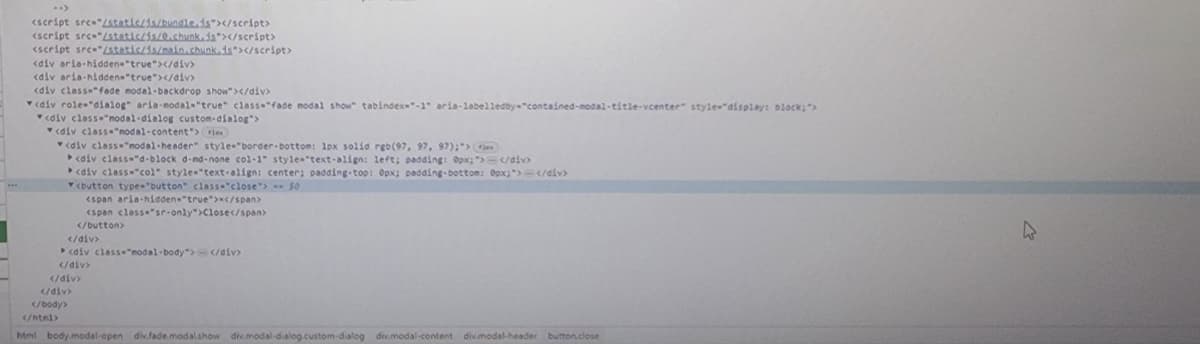
Step by step
Solved in 4 steps with 1 images

- Im getting an error and wanted to know how I can fix this I will share the codes with you for the two files its showing. index.html file <!DOCTYPE html> <html lang="en"> <head> <meta charset="UTF-8" /> <meta name="viewport" content="width=device-width, initial-scale=1.0" /> <title>Cocktails</title> <link rel="shortcut icon" href="data:image/x-icon;," type="image/x-icon"> <link rel="stylesheet" href="https://cdnjs.cloudflare.com/ajax/libs/font-awesome/5.14.0/css/all.min.css" /> <!-- css --> <link rel="stylesheet" href="./styles.css" /> </head> <body> <form class="search-form"> <h2>cocktails API</h2> <input type="text" placeholder="search your favorite" name="drink"/> </form> <section class="section cocktails"> <article class="loading"> <img src="./loading.gif" alt="loading"> </article> <h2 class="title"></h2> <div class="section-center">…<!DOCTYPE html><html lang="en"><head> <meta charset="UTF-8"> <meta http-equiv="X-UA-Compatible" content="IE=edge"> <meta name="viewport" content="width=device-width, initial-scale=1.0"> <title>Part 2 - Relative</title> <style> /* Write your style rules here */ </style></head><body> <!-- Write your HTML here --></body></html><!DOCTYPE html> <!-- Created By CodingNepal --> <html lang="en" dir="ltr"> <head> <meta charset="utf-8"> <title>Login and Registration Form in HTML | CodingNepal</title> <link rel="stylesheet" href="style.css"> <meta name="viewport" content="width=device-width, initial-scale=1.0"> </head> <body> <div class="wrapper"> <div class="title-text"> <div class="title login"> Login Form </div> <div class="title signup"> Signup Form </div> </div> <div class="form-container"> <div class="slide-controls"> <input type="radio" name="slide" id="login" checked> <input type="radio" name="slide" id="signup"> <label for="login" class="slide login">Login</label>…
- <!DOCTYPE html><html lang="en"><head> <meta charset="UTF-8"> <meta http-equiv="X-UA-Compatible" content="IE=edge"> <meta name="viewport" content="width=device-width, initial-scale=1.0"> <title>Part 1a - Floats</title> <style> /* Write your style rule here */ </style></head><body> <!-- Write your HTML here --></body></html>JavaScript Programming Pick a date and display the day of the week with that code <!DOCTYPE html><html><head><!-- Filename: index.htm--><meta charset="utf-8" /><meta name="viewport" content="width=device-width, initial-scale=1.0, maximum-scale=1.0, user-scalable=0"><title>Day of the Week</title><link rel="stylesheet" href="styles.css" /><script src="modernizr.custom.05819.js"></script></head> <body><header><h1>Day of the Week</h1></header> <article><h2>Day of the Week Lookup</h2><form><fieldset><label for="dateSelected">Select a date</label><input type="date" id="dateSelected" /></fieldset><fieldset class="button"><button type="button" id="determineDay">Find day</button></fieldset><fieldset><p>Day of the Week</p><p…HTML Display the x, y and sum in the webpage after input of x and y....___ <!DOCTYPE html> <html lang="en"> <head> <meta charset="UTF-8"> <meta http-equiv="X-UA-Compatible" content="IE=edge"> <meta name="viewport" content="width=device-width, initial-scale=1.0"> <title> SIMPLE CALCULATOR </title> </head> <body> <script> var num1 = prompt("X: "); var num2 = prompt("Y: "); var sum = x + y; </script> </body> </html>
- index.Txt <!DOCTYPE html><html><head><meta charset="utf-8"><title>Colors :: Home</title><style>article {background-color: pink;font-family: Georgia, serif;}.alerts {color: red;font-weight: bold;}a h3 {border-bottom: 2px black dashed;}</style></head><body><nav><ol><li>Home</li><li><a href="tertiary-01.htm">Tertiary Colors</a></li><li><a href="chartreuse-05.htm">Chartreuse</a></li></ol></nav><article><h1>Colors for Painting</h1><p>Modern scientific color theory, which argues that magenta, yellow, and cyan are the best set of three colorants to combine, for the widest range of high-chroma colors but the Red, Yellow, Blue color model still rules the world of artistic painting.</p><h2>Color Theory</h2><p>In the visual arts, <i>color theory</i> is a body of practical guidance to color mixing…JavaScript Programming Get a Square root of a given number with that code <!DOCTYPE html><html><head><!----><meta charset="utf-8" /><meta name="viewport" content="width=device-width, initial-scale=1.0, maximum-scale=1.0, user-scalable=0"><title>Square Root</title><link rel="stylesheet" href="styles.css" /><script src="modernizr.custom.05819.js"></script></head> <body><header><h1>Convert Using Math.sqrt</h1></header> <article><h2>Square Root Calculator</h2><form><fieldset><label for="mValue">Enter a number</label><input type="number" id="value" /></fieldset><fieldset><button type="button" id="convertButton">Calculate square root</button></fieldset><fieldset><p>Square root</p><p id="sqRoot"></p></fieldset></form></article><script>// YOUR CODE…I really need help with making the auditions needed in the image I have provided the code this is what I have so far Below please help. only need help with 5 because number 6 just hints my teacher left me but they have me confused. <!DOCTYPE html><html lang="en"><head> <meta charset="UTF-8"> <meta name="viewport" content="width=device-width, initial-scale=1.0"> <title>Lab 14</title></head><body> <div> <h2>Sticky Note Board</h2> <div class="sticky-board"> <div style="display: relative;"> <div class="sticky-note" id="first"> <div class="sticky-note-title"> Transforms </div> <div class="sticky-note-body">CSS transforms change the shape and position of the affected content without disrupting the normal document flow.</div> </div>…
- <!DOCTYPE html><html><head><title>Contact me</title></head><body><!--Added main tag--><main><!--Added nav tag--> <nav> <a href="home.html">Home</a> <a href="contact.html">Contact</a> <a href="about.html">About</a> </nav> <h1>Contact ME</h1><span>photo of me Joe Mc</span> <picture> <source media="(min-width:650px)" srcset="me1-650.jpg"> <source media="(min-width:465px)" srcset="me1-465.jpg"> <img src="me1.jpg" alt="lake" style="width:auto;"> </picture> <p>You can contact me through : </p><div> <ul> <li>Email - 332boyman@gmail.com</li> <li>Phone - (802)3730290</li></ul> <footer> <p>Author: Josiah McSweeney<br><!--Added footer tag--><footer> <p>Copyright Reserved</p> </div>…javascript programming <!DOCTYPE html><html><head><!--Let us get Initial of First and Last Name with Combination of Zip Code to Form Account Number--><meta charset="utf-8" /><meta name="viewport" content="width=device-width,initial-scale=1.0"><title>Generate Account Number</title><link rel="stylesheet" href="styles.css" /><script src="modernizr.custom.65897.js"></script></head> <body><header><h1>Generate Account Number with First/Last Name Initial and Zip Code</h1></header> <article><h2>New Account Information</h2><form><fieldset id="deliveryinfo"><label for="fnameinput">First Name</label><input type="text" id="fnameinput" name="fname" /><label for="lnameinput">Last Name</label><input type="text" id="lnameinput" name="lname" /><label for="addrinput">Street Address</label><input type="text" id="addrinput"…<!DOCTYPE html><html lang="en"><head> <meta charset="UTF-8"> <meta http-equiv="X-UA-Compatible" content="IE=edge"> <meta name="viewport" content="width=device-width, initial-scale=1.0"> <title>Part 1b - Floats</title> <style> /* Finish this rule */ img:nth-of-type(1) { } /* Finish this rule */ img:nth-of-type(2) { } /* don't modify this rule */ p { font-size: 1.25em; text-align: center; } </style></head><body> <img src="https://via.placeholder.com/150"> <img src="https://via.placeholder.com/150"> <p> Sed ut perspiciatis unde omnis iste natus error sit voluptatem accusantium doloremque laudantium, totam rem aperiam, eaque ipsa quae ab illo inventore veritatis et quasi architecto beatae vitae dicta sunt explicabo. Nemo enim ipsam voluptatem quia voluptas sit aspernatur aut…



