If you are doing this as a group project, include a summary of what each member established. If both are working on coding what each one has established and which code each person write? At the end submit your documentation (Pseducode, source code, and input/output). This program should be designed and written by a team of students. Here are some suggestions: You may work on a single class. The requirements of the program should be analyzed so each student takes about the same work load. The parameter and return type s of each function and class member function should be decided in advanced. The program will be best implemented as a multi-file program, (header file, main program,..) You need to print all output to an output file and submit it to instru
(C++)
If you are doing this as a group project, include a summary of what each member established. If both are working on coding what each one has established and which code each person write? At the end submit your documentation (Pseducode, source code, and input/output).
This
- You may work on a single class.
- The requirements of the program should be analyzed so each student takes about the same work load.
- The parameter and return type s of each function and class member function should be decided in advanced.
- The program will be best implemented as a multi-file program, (header file, main program,..)
- You need to print all output to an output file and submit it to instructor during final exam. Design a generic class to hold the following information about a bank account:
Balance
Number of deposits this month
Number of withdrawals
Annual Interest Rate
Monthly service charges
The class should have the following member function:
|
Constructors |
Accepts arguments for the balance and annual interest rate. |
|
|
|
|
|
|
deposit
|
|
a virtual function that accepts an argument for the amount of the deposit. The function should add the argument to the account balance. It should also increment the variable holding the number of deposits. |
|
withdraw
|
|
a virtual function that accepts an argument for the amount of the withdrawal. The function should subtract the argument from the account balance. It should also increment the variable holding the number of withdrawals. |
|
calcInt
|
|
a virtual function that updates the balance by calculating the monthly interest earned by the account, and adding this interest to the balance. This is performed by the account, and adding this interest to the balance. This is performed by the following formulas: |
Monthly Interest = Balance *Monthly Interest Rate
Monthly Interest Rate = (Annual Interest Rate /12)
Balance = Balance + Monthly Interest
monthlyProc a virtual function that subtracts the monthly service charges from the balance, calls the calcInt function, and sets the variables that hold the number of withdrawals, number of deposits, and monthly service charges to zero.
Next, design a savings account class, derived from the generic account class. The savings account class should have the following additional member:
status (to represent an active or inactive account)
If the balance of a saving account falls below $25, it becomes inactive. (The status member could be a flag variable. ) No more withdrawals may be made until the balance is raised above $25, at which time the account becomes active again. The saving account class should have the following member functions:
|
withdraw
|
A function that checks to see if the account is inactive before a withdrawal is made. (No withdrawal will be allowed if the account is not active.) A withdrawal is then made by calling the base class version of the function. |
|
deposit
|
A function that checks to see if the account is inactive before a deposit is made. If the account is inactive and deposit brings the balance above $25, the account becomes active again. The deposit is then made by calling the base class version of the function. |
|
monthlyProc |
Before the base class function is called, this function checks the number of withdrawals. If the number of withdrawals for the month is more than four, a service charge of $1 for each withdrawal above four is added to the base class variable that holds the monthly service charges. (Don’t forget to check the account balance after the service charge is taken. If the balance falls below $25, the account becomes inactive. ) |
Next, design a checking account class, also derived from the generic account class. It should have the following member function:
withdraw Before the base class function is called, this function will determine if a withdrawal (a check written) will cause the balance to go below $0. If the balance goes below $0, a service charge of $15 will be taken from the account. (The withdrawal will not be made.) If there isn’t enough in
the account to pay the service charge, the balance will become negative and the customer will owe the negative amount to the bank.
monthlyProc Before the base class function is called, this function adds the monthly fee of $5 plus $0.10 per withdrawal (check written) to the base class variable that holds the monthly service charges.
Write a complete program that demonstrates these classes by asking the user to enter the amounts of deposits and withdrawals for a saving account and checking account. The program should display statistics for the month, including beginning balance, total amount of deposits, total amount of withdrawals, service charges, and the ending balance. Print the result on screen and an output file.
The pictures are the sample output/desired one.
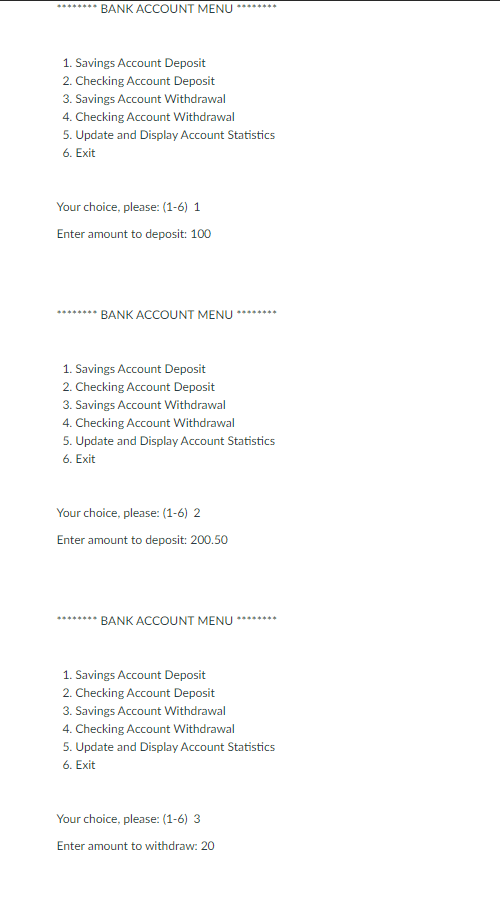
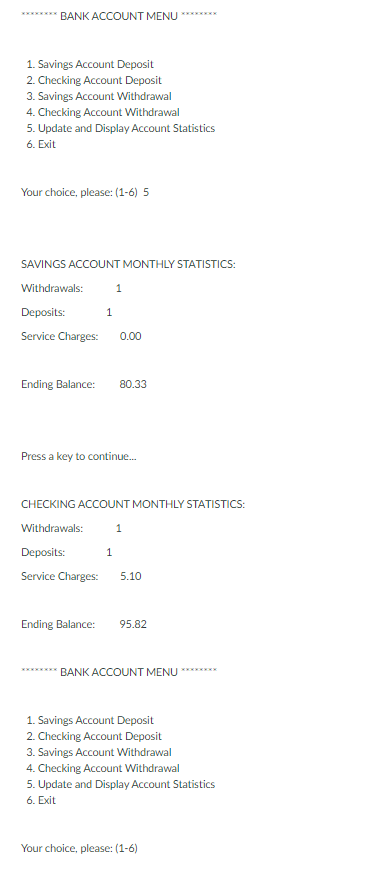
Trending now
This is a popular solution!
Step by step
Solved in 4 steps with 1 images







