import image def rotate(pic): '''Returns an image rotated 90 degrees''' pass #You can leave this or remove it #Your code here to rotate the image #Hint: you'll have to create an empty image that swaps the #width and height of pic - it will have the same number of #columns as pic has rows and the same number of rows as #pic has columns. Then copy the pixels from pic into the #rotated positions in the empty image. def main():
Q: In picture one - Line 12 - int main(), there is a green squiggly line under the word main picture…
A: Your 1st question: In picture one - Line 12 - int main(), there is a green squiggly line under the…
Q: • Please include your NAME and STUDENT ID in a comment in the HTML file itself. • Pizza names and…
A: Below I have provided C Programming. Also, I have attached the screenshot of the code and output of…
Q: Can any expert explain how to add (to arrayList) information from another csv file. Considering…
A: public class Student { private String firstName; private String lastName; private int…
Q: Create a data file containing 10 numbers. Write a script that will load the vector from the file,…
A: Answer:- This script plots 10 numbers using the area and stem functions. The user is asked for the…
Q: Write a loop that sets each array element to the sum of itself and the next element, except for the…
A: Completing the given C++ program so, that it can follow the given rubrics:Firstly, displaying a…
Q: Upsampling an Image using Interpolation Techniques There are a number of techniques that can be used…
A: Solution: What is image interpolation? I. An image f(x,y) tells us the intensity values at the…
Q: Project 1: Upsampling an Image using Interpolation Techniques There are a number of techniques that…
A: Solution:
Q: Modify ccurve.py by changing the background color to yellow, and curve color to red Code: """…
A: The Complete code is given below with the output.
Q: Complete the fillColor function which sets the image pointed to by data to the color represented by…
A: Code: FILE *f;unsigned char *img = NULL;int filesize = 54 + 3*w*h; //w is your image width, h is…
Q: Create and save a csv file that contains names and ages, separated by commas. Write a program that…
A: code :-- # to read the csv file import csv# open csv file as f using with statement with…
Q: Write a loop that displays all possible combinations of two letters where the letters are 'a', or…
A: Note : Since the coding language is not mentioned, I have done the code in C++. Algorithm : Step 1…
Q: (You will need to read in the student data first and THEN read in the scores) You will open each…
A: Step 1: Declare class Section that stores the list of scores. Define methods findHighest(),…
Q: Create 4 arrays of type integer having size of 11 and assign values to only 2 arrays using for loop.…
A: Note : Here I have taken the same values as given in the picture as input from user. Algorithm :…
Q: Arrays: create an array of a given type and populate its values. Use of for loop to traverse through…
A: NOTE: According to the guidelines, only the first question is answered 1. The complete C code is…
Q: JavaScript imageMosaic: compute image mosaic. You must implement the final version of the image…
A: It would be complex to edit the given problem for your specific use case, thus we will give a…
Q: Write a loop that sets each array element to the sum of itself and the next element, except for the…
A: Program: import java.util.Scanner; public class StudentScores { public static void main…
Q: Html/javascript!!!!!! First, create a deck of cards. Now, write test code that shows you can sort…
A: here, first, we have to create a deck of cards. then we have to write test code that shows that we…
Q: Write a loop so that the separator is printed after each element, except for the last element Only…
A: As per question we have to give condition in if so that it do not print separator in the end so we…
Q: pic for inout and output import image def modify(pic, m): '''Multiply each pixel by m to darken…
A: Required:
Q: Use Python Code how to filter dataframes using python . For example I have a student grade csv…
A: The given program explains how data frame in python can be accessed as well as queried for our…
Q: how do I complete the following method that will use arrays to duplicate a imported .png image of a…
A: List<Glmage> images = new ArrayList<Glmage>();
Q: Create a solution that accepts an input identifying the name of a CSV file, ie RandomCSVFile.csv.…
A: Import csv module. Input filename from user. Open file in write mode and add the new line into the…
Q: text-editor Text editor made in C++ using SFML This is a simple text editor made from scratch in…
A: According to what I understand by the question, you are asking for a code with file handling in C++.…
Q: The file Scores.txt contains scores of your students. Write ONLY TWO VB.NET INSTRUCTIONS to clone…
A: The form design is the following.
Q: JAVA. PLEASE ADD COMMENTS TO CODE ALSO INCLUDE TEST CASES IN THE FORM OF CODE AND NOT PROSE…
A: Introduction:- Below is the complete solution with explanation in detail. Below contains Java…
Q: Create a new Java project/class called ChangeUp. Create an empty int array of size 6. Create a…
A: Array: ArrayList containing integers that should mean exploitation ArrayList, since Associate in…
Q: create an array of 3 Circle object references with radius = 1, 2 and 3 respectively. it should look…
A: class objectArray{ public static void main (String args[]) { circle obj[3] = new circle[3]; obj[0]…
Q: Use a javascript file to create an array called numArray that holds the numbers 1 through 50. ( [ 1,…
A: index.html <!DOCTYPE html> <html> <head> <title>Page Title</title>…
Q: CODE MUST BE WRITTEN IN PYTHON) This exercise asks you to draw the following target composed of…
A:
Q: The grayscale2 function is already written, you just need to write inside it how to convert an image…
A: The complete code with convert logic is given below.
Q: dataframes using python . For example I have a student grade csv table, first, I need to read the…
A: We need to read in the data frame after that we need to perform logical indexing.
Q: Write a JavaScript function that takes a random array of integers (use math lib for random…
A: An array is a data structure which can store a fixed size collection of elements of the same data…
Q: The next step is to display the user input on the HTML page. The input data is stored in the array,…
A: HTML and java Script: Both of these are programming languages, but there is a significant…
Q: Write Xojo Code to create the array Planets and Assign values. Planets: Venus Earth Mars Jupiter…
A: Var Planets(6) As String Planets(0) = "Venus" Planets(1) = "Earth" Planets(2) = "Mars" Planets(3) =…
Q: Rewrite and fix only the lines with Syntax (compiler) errors and Runtime errors. /l add a comment on…
A: Given code with errors: //syntax error because function does not have a return type…
Q: Create a partially-full array that can hold up to 1000 (x,y) coordinate pairs. In order to do this,…
A: Actually, array is a collection of elements.
Q: def get_line(board: str, dir: str, col_or_row: int) ->
A: <?php// PHP program to check whether a given // tic tac toe board is valid or not // This matrix…
Q: Please help me to solve this problem. I'm currently using the Java language.
A: ANSWER:-
Q: I need a python program that takes in an element and gives out another element found in the same…
A: In this question, we have to write a python program in which we have to read csv and perform…
Q: import image def draw_border(pic): '''Returns an image with a black border around it''' pass #You…
A: Actually, python is a easiest programming language. It is a dynamically typed programming It has a…
Q: What is true after the execution of the following code? ArrayList arrayList = new ArrayList();…
A: Actually, string is a sequence of characters.
Q: Calculate the sum of numbers within an array You can create your own array of numbers but consider…
A: // This program computes the sum of all the integers(+ve and -ve) in an array and prints the sum.…
Q: You have to use comment function to describe what each line does import java.io.BufferedReader;…
A: Hey there, I am writing the required solution based on the above given question. Please do find the…
Q: Determine if the following statement are true or false screen shot shows the text's…
A: According to our rules, we should answer only the first question when many questions are posted.…
Q: import image def modify(pic, m): '''Multiply each pixel by m to darken or brighten an image''' pass…
A: Pixel:- In digital imaging, a pixel, pel, or picture element is a hypothetical, theorized square…
Q: student information from a tab separated values (tsv) file. The python program then must creates a…
A: Given data is shown below: PYTHON: I need to get the avg statement out of the loop so that the…
Q: please create a python script for the practice exercise with an explanation. I provided my starter…
A: We need to provide Python function code that Generates and returns temporary password such that:…
Q: Submit your code solution in .asm files. Please also submit a screenshot showing that you ran the…
A: Answer is written below ?
Q: A Comma Separated Value (CSV) text file called movies.txt contained data for movies, one movie on…
A: Define the class called Movies to create the variables and display the output to the screen from the…
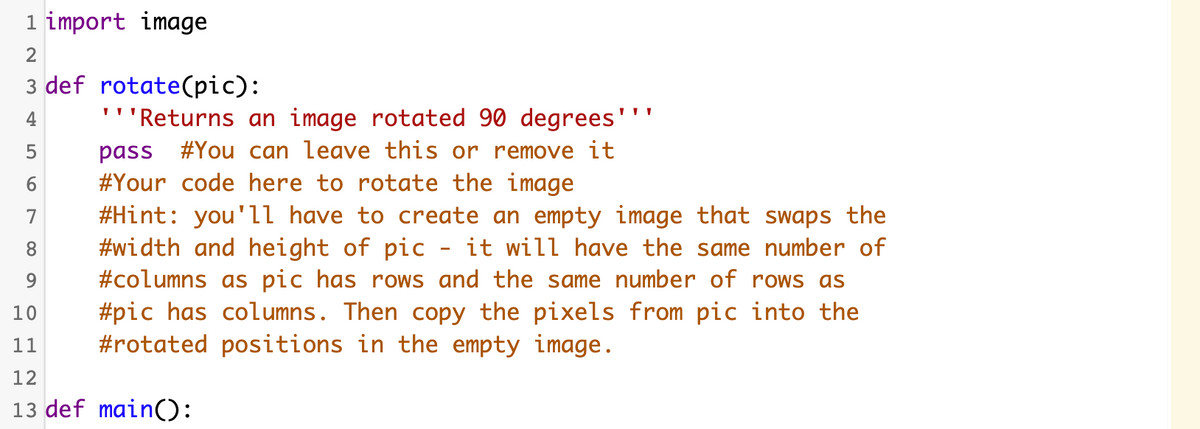
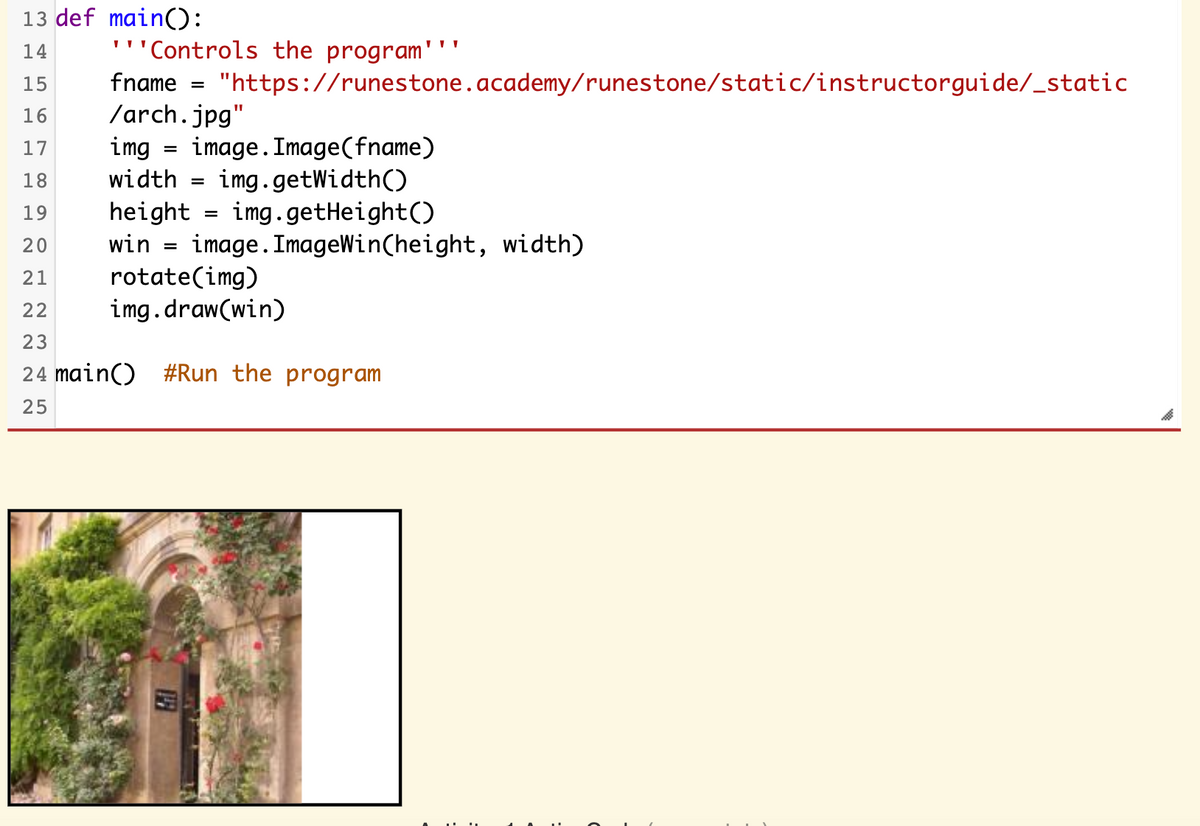
Trending now
This is a popular solution!
Step by step
Solved in 2 steps

- Question 6 sm .From a folder that contains 50 images, with each image labeled for a group they belong to {a,b,c}. Plot the histogram of labels and plot an image from each label. Is this dataset imbalanced? Please briefly explain your answer. NOTE: load the image into an array using imageio.imread(). Please write in python Full explain this question and text typing work only We should answer our question within 2 hours takes more time then we will reduce Rating Dont ignore this lineIm trying ro read a csv file and store it into a 2d array but im getting an error when I run my java code. my csv file contains 69 lines of data Below is my code: import java.util.Scanner; import java.util.Arrays; import java.util.Random; import java.io.File; import java.io.FileNotFoundException; import java.io.FilenameFilter; public class CompLab2 { public static String [][] getEarthquakeDatabase (String Filename) { //will read the csv file and convert it to a string 2-d array String [][] Fileinfo = new String [69][22]; int counter = 0; File file = new File(Filename); try { Scanner scnr = new Scanner(file); scnr.nextLine(); //skips the label in the first row of the file while (scnr.hasNextLine()) { // this while loop will count the number of values in the usgs file counter += 1; // increases by one each time a line is read scnr.nextLine(); } while…Help me create the following function constraints in w04c_ans.py the test case file provided in one of the image is named w04c_test_public.py copy and paste it in notepad ++ for it to look exactly the same. w04c_test_public.py import ioimport textwrapimport unittestfrom unittest.mock import patch # TODO: Replace w04c_ans with the name of your Python file.# Make sure that this file and that file are in the same# folder.from w04c_ans import print_frame, is_valid_num class TestIsValidNum(unittest.TestCase): def test_pt01(self): a_test = is_valid_num('2') self.assertTrue(a_test) def test_pt02(self): a_test = is_valid_num('-5') self.assertFalse(a_test) def test_pt03(self): a_test = is_valid_num('512abc32') self.assertFalse(a_test) class TestPrintFrame(unittest.TestCase): @patch('sys.stdout', new_callable=io.StringIO) def test_pt01(self, mocked_print): print_frame() self.assertEqual(…
- for my python class I am to write a program to modify immages. the image format being used is a PPM. the PPM image format is encoded in human readable plan text. PPM image has two parts (1. header and 2. body PPM BodyBelow the header is the body of the PPM file. Each pixel has a red,green, and blue value as indicated by an integer number between 0 and255. For example, the pixel with a RGB value of (255, 0, 0) representsthe color Red.Example PPM ImageDownload the PPM image of the NY sky line. You can open theimage with a PPM image reader software such as Ifranview. The imagefile can also be opened as plain text in a text editor, which allows us toedit the image.Tasks:Write a program to modify a PPM image in the following ways:1. Negate the colors in the image2. Apply a high contrast to the image3. Apply a gray scale to the image4. Remove a primary color (red, green, blue) from the imageYour program should follow the steps below:1. Prompt the user to enter the input PPM file name, the…enlarge.py """ File: enlarge.py Project 7.11 Defines and tests a function to enlarge an image. """ from images import Image def enlarge(image, factor): """Builds and returns a copy of the image which is larger by the factor.""" def block_copy_pixel_to(image, row_index, line, pixel_to_copy, factor): for x in range(factor): for y in range(factor): image.setPixel(row_index + x, line + y, pixel_to_copy) old_height = image.getHeight() old_width = image.getWidth() new_height = old_height * factor new_width = old_width * factor new_image = Image(new_width, new_height) nhi = 0 # new height index for ohi in range(old_height): # original image height index # new left & right indices nli = 0 nri = new_width - 1 # original left & right indices oli = 0 ori = old_width - 1 # Copy blocks of the same pixel to the new image while oli < ori: old_left_pixel = image.getPixel(oli, ohi) block_copy_pixel_to(new_image, nli, nhi, old_left_pixel, factor) old_right_pixel =…USING PYTHON: Create a function that takes a filename("string") of a PGM image file as input and loads in the image in the file, and returns it as an image matrix. Rules: Cannot make any input calls in the main body, use basic python (nothing like .shape or .width) I have attached an example of what the function should do, as well as what the PGM image file looks like.
- (CODE MUST BE WRITTEN IN PYTHON) This exercise asks you to draw the following target composed of concentric rectangles (view inserted image) A target is composed of n rectangles centered on the middle of the target. These rectangles are of dimensions 3x3, 7x7, 11x11 and so on. The largest rectangle is composed of characters "1", the second largest of characters "2", and so on. All other characters are spaces. The character in the center of the target is always a space, and the characters around the target are always "1". You should draw a target consisting of 3 rectangles by printing it in the console. However, it should be easy to change the number of rectangles, so that you can draw a different target. You can assume, however, that the number of rectangles requested will always be between 1 and 9 inclusive, since the rectangles must be composed of the numbers 1 to 9. The target must be drawn in a single call to print. You will need to generate the text for the target and then print…Please Assist me to complete the Python Code: Data frames can be subset by a chosen value using ==. Ex: df[df.x == 5] gives all the rows in the data frame df for which the column x has a value of 5. Write a program that performs the following tasks: Load the file mtcars.csv into a data frame called df Create a new data frame df_cyl by subsetting the data frame based on a user defined value for the column cyl. Print the shape of the new data frame.mtcars.csv should not be necessary to answer this question. Please advise on the commands for subsetting a new data frame and for printing the shape of the new data frame. Thank You! Please try Completing the Program Below: import pandas as pd cylinders = int(input()) df = # read in the csv file mtcars.csv df_cyl = # create a new dataframe with only the rows where cyl = cylinders print(# print the shape of the new data frame)Part 5: JavaScript - Displaying the Input The next step is to display the user input on the HTML page. The input data is stored in the array, so each element in the array will become a separate line of output on the web page. Eventually, we will ensure the output is all upper case, and that each line of text is a different, random color. Below is an example of the final output, assuming the user input a, b, c, and then finally nothing. To display the output, you will need to use another loop structure: for, while, or do...while. You choose. Before outputting to the browser, first, output to the console to ensure your looping works. >> Use an appropriate loop structure to loop through the input data array, and output each array item to the console. Now that you're working with the data, you might as well make adjustments to ensure each item is now displayed as upper case. >> Make coding changes to display the input data output to the console as all upper case content. Now…
- 1)Complete the following script so that the variable totarea will contain the total area of all polygons in a polygon shapefile, flcounties.shp. import arcpy infc = r"D:\data\flcounties.shp" rows = arcpy.da.SearchCursor(infc,____________ ) totarea = 0 for row in rows: totarea += ___________ print totarea 2)Complete the following script so that it will read all the polygons in a simple polygon shapefile, flcounties.shp, and print out the x and y coordinates of all the the vertices of each polygon. import arcpy infc = r"D:\data\flcounties.shp" rows = arcpy.da.SearchCursor(infc,__________ ) for row in ______________ : ptarray =row[0] . ____________ for pt in______________ : print "{0}, {1}".format( _______________ , _____________) Subject: Python ProgrammingThe goal for Lab06b is to use the provided Student class (ATTACHED IN IMAGE) and create an array of Student objects that are stored in a School object. This program uses a Student class that is provided and shown below. The class is placed in its own separate file and should not be altered. This program sequence started with Lab06a. It is a reminder that it is the same Student file used by Lab06a. This lab will add data processing to the earlier Lab06a. This program will continue with the Lab06b program that performs some data processing on the Student records. For this lab 10 Student objects need to be constructed and placed in a students array, which is stored in a School object. You actually did this already for Lab06a. You also need to complete the School constructor, addData method and toString Method, which were in Lab06a. Feel free to just copy them over. You need to complete three bubbleSort methods; one that sorts according to the student gpa., one for age and one for name.…For items 1–3, use the IN300_Dataset1.csv file. Write a Python program that reads the CSV file into a Panda dataframe. Using that dataframe, print the row, source IP, and destination IP as a table. Write a Java program that reads the CSV file into an ArrayList. Convert the ArrayList to a string array and print the row, source IP, and destination IP on the same line using a loop. Write an R program that reads the CVS file using the read.csv data type. Print the row, source IP and destination IP of each line.

