Please check the question with the given image and revised it if the code is complete. If not, please add what is missing. Please add comments on what you did. in Java eclipse. please see the code below: class Computer { private String model; private String brandName; private String manufacturingDate; private int numberOfCores; public Computer() { } public Computer(String model, String brandName, String manufacturingDate, int numberOfCores) { this.model = model; this.brandName = brandName; this.manufacturingDate = manufacturingDate; this.numberOfCores = numberOfCores; } public String getModel() { return model; } public void setModel(String model) { this.model = model; } public String getBrandName() { return brandName; } public void setBrandName(String brandName) { this.brandName = brandName; } public String getManufacturingDate() { return manufacturingDate; } public void setManufacturingDate(String manufacturingDate) { this.manufacturingDate = manufacturingDate; } public int getNumberOfCores() { return numberOfCores; } public void setNumberOfCores(int numberOfCores) { this.numberOfCores = numberOfCores; } @Override public String toString() { return "Computer{" + "model='" + model + '\'' + ", brandName='" + brandName + '\'' + ", manufacturingDate='" + manufacturingDate + '\'' + ", numberOfCores=" + numberOfCores + '}'; } } class Desktop extends Computer{ private double width; private double height; // Default constructor public Desktop() { } // All argument constructor public Desktop(String model, String brandName, String manufacturingDate, int numberOfCores, double width, double height) { super(model, brandName, manufacturingDate, numberOfCores); this.width = width; this.height = height; } // Getter for width public double getWidth() { return width; } // Setter for width public void setWidth(double width) { this.width = width; } // Getter for height public double getHeight() { return height; } // Setter for height public void setHeight(double height) { this.height = height; } // Overridden toString() method @Override public String toString() { return "Desktop{" + "width=" + width + ", height=" + height + '}'; } } class Laptop extends Computer{ private double weight; // Default constructor public Laptop() { } // All argument constructor public Laptop(String model, String brandName, String manufacturingDate, int numberOfCores, double weight) { super(model, brandName, manufacturingDate, numberOfCores); this.weight = weight; } // Getter for weight public double getWeight() { return weight; } // Setter for weight public void setWeight(double weight) { this.weight = weight; } // Overridden toString() method @Override public String toString() { return "Laptop{" + "weight=" + weight + '}'; } } public class TestComputer { public static void main(String[] args) { Computer c1= new Computer ("Inspiron 1545", "DELL", "April 1, 2020", 2);//Object 1 System.out.println("Model Number : " + c1.getModelNumber()); System.out.println("BrandName : " + c1.getBrandName()); System.out.println("manufacturingDate : " + c1.getManufacturingDate()); System.out.println("NumberOfCores: " + c1.getNumberOfCores()); System.out.println(" "); //Object 2 Computer c2= new Computer ("A2338", "Macbook", "March 31, 2020 ", 4);//Object 1 System.out.println("Model Number : " + c2.getModelNumber()); System.out.println("BrandName : " + c2.getBrandName()); System.out.println("manufacturingDate : " + c2.getManufacturingDate()); System.out.println("NumberOfCores: " + c2.getNumberOfCores()); System.out.println(" "); //Object 3 (my own object) Computer c3= new Computer ("1165G7", "HP", "October 15, 2014", 7);//Object 1 System.out.println("Model Number : " + c3.getModelNumber()); System.out.println("BrandName : " + c3.getBrandName()); System.out.println("manufacturingDate : " + c3.getManufacturingDate()); System.out.println("NumberOfCores: " + c3.getNumberOfCores()); System.out.println(" "); //Object for Desktop Desktop d1= new Desktop ();//Object 1 System.out.println("The width is : " + d1.getWidth()); System.out.println("The height is : " + d1.getHeight()); System.out.println(" "); //Object for Laptop Laptop l1= new Laptop ();//Object 1 System.out.println("The weight is : " + l1.getWeight()); } }
Please check the question with the given image and revised it if the code is complete. If not, please add what is missing. Please add comments on what you did. in Java eclipse.
please see the code below:
class Computer {
private String model;
private String brandName;
private String manufacturingDate;
private int numberOfCores;
public Computer() {
}
public Computer(String model, String brandName, String manufacturingDate, int numberOfCores) {
this.model = model;
this.brandName = brandName;
this.manufacturingDate = manufacturingDate;
this.numberOfCores = numberOfCores;
}
public String getModel() {
return model;
}
public void setModel(String model) {
this.model = model;
}
public String getBrandName() {
return brandName;
}
public void setBrandName(String brandName) {
this.brandName = brandName;
}
public String getManufacturingDate() {
return manufacturingDate;
}
public void setManufacturingDate(String manufacturingDate) {
this.manufacturingDate = manufacturingDate;
}
public int getNumberOfCores() {
return numberOfCores;
}
public void setNumberOfCores(int numberOfCores) {
this.numberOfCores = numberOfCores;
}
@Override
public String toString() {
return "Computer{" +
"model='" + model + '\'' +
", brandName='" + brandName + '\'' +
", manufacturingDate='" + manufacturingDate + '\'' +
", numberOfCores=" + numberOfCores +
'}';
}
}
class Desktop extends Computer{
private double width;
private double height;
// Default constructor
public Desktop() {
}
// All argument constructor
public Desktop(String model, String brandName, String manufacturingDate, int numberOfCores, double width, double height) {
super(model, brandName, manufacturingDate, numberOfCores);
this.width = width;
this.height = height;
}
// Getter for width
public double getWidth() {
return width;
}
// Setter for width
public void setWidth(double width) {
this.width = width;
}
// Getter for height
public double getHeight() {
return height;
}
// Setter for height
public void setHeight(double height) {
this.height = height;
}
// Overridden toString() method
@Override
public String toString() {
return "Desktop{" +
"width=" + width +
", height=" + height +
'}';
}
}
class Laptop extends Computer{
private double weight;
// Default constructor
public Laptop() {
}
// All argument constructor
public Laptop(String model, String brandName, String manufacturingDate, int numberOfCores, double weight) {
super(model, brandName, manufacturingDate, numberOfCores);
this.weight = weight;
}
// Getter for weight
public double getWeight() {
return weight;
}
// Setter for weight
public void setWeight(double weight) {
this.weight = weight;
}
// Overridden toString() method
@Override
public String toString() {
return "Laptop{" +
"weight=" + weight +
'}';
}
}
public class TestComputer {
public static void main(String[] args) {
Computer c1= new Computer ("Inspiron 1545", "DELL", "April 1, 2020", 2);//Object 1
System.out.println("Model Number : " + c1.getModelNumber());
System.out.println("BrandName : " + c1.getBrandName());
System.out.println("manufacturingDate : " + c1.getManufacturingDate());
System.out.println("NumberOfCores: " + c1.getNumberOfCores());
System.out.println(" ");
//Object 2
Computer c2= new Computer ("A2338", "Macbook", "March 31, 2020 ", 4);//Object 1
System.out.println("Model Number : " + c2.getModelNumber());
System.out.println("BrandName : " + c2.getBrandName());
System.out.println("manufacturingDate : " + c2.getManufacturingDate());
System.out.println("NumberOfCores: " + c2.getNumberOfCores());
System.out.println(" ");
//Object 3 (my own object)
Computer c3= new Computer ("1165G7", "HP", "October 15, 2014", 7);//Object 1
System.out.println("Model Number : " + c3.getModelNumber());
System.out.println("BrandName : " + c3.getBrandName());
System.out.println("manufacturingDate : " + c3.getManufacturingDate());
System.out.println("NumberOfCores: " + c3.getNumberOfCores());
System.out.println(" ");
//Object for Desktop
Desktop d1= new Desktop ();//Object 1
System.out.println("The width is : " + d1.getWidth());
System.out.println("The height is : " + d1.getHeight());
System.out.println(" ");
//Object for Laptop
Laptop l1= new Laptop ();//Object 1
System.out.println("The weight is : " + l1.getWeight());
}
}
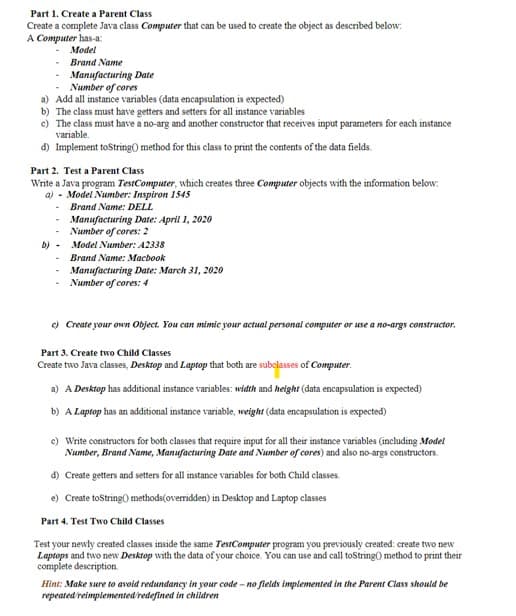
Trending now
This is a popular solution!
Step by step
Solved in 4 steps with 5 images









