Write a program that will let the user enter a string. Then tell the user their string and how many lowercase 'e' characters are in the string. Ex: if the user enters "When in the course of human events", the output should look like: String : There are 5 'e' characters in the string "When in the course of human events" Ex: if the user enters "Ain't any in this string", the output should look like: String : There are 0 'e' characters in the string "Ain't any in this string" Ex: if the user enters "EEEEEEEK! A rat!", the output should look like: String : There are 0 "EEEEEEEK! A rat!" 'e' characters in the string
Write a program that will let the user enter a string. Then tell the user their string and how many lowercase 'e' characters are in the string. Ex: if the user enters "When in the course of human events", the output should look like: String : There are 5 'e' characters in the string "When in the course of human events" Ex: if the user enters "Ain't any in this string", the output should look like: String : There are 0 'e' characters in the string "Ain't any in this string" Ex: if the user enters "EEEEEEEK! A rat!", the output should look like: String : There are 0 "EEEEEEEK! A rat!" 'e' characters in the string
Chapter3: Using Gui Objects And The Visual Studio Ide
Section: Chapter Questions
Problem 16RQ
Related questions
Question
Hi, I need to answer this question using the C++
Note: I have included a copy of the General Program Format Rules.
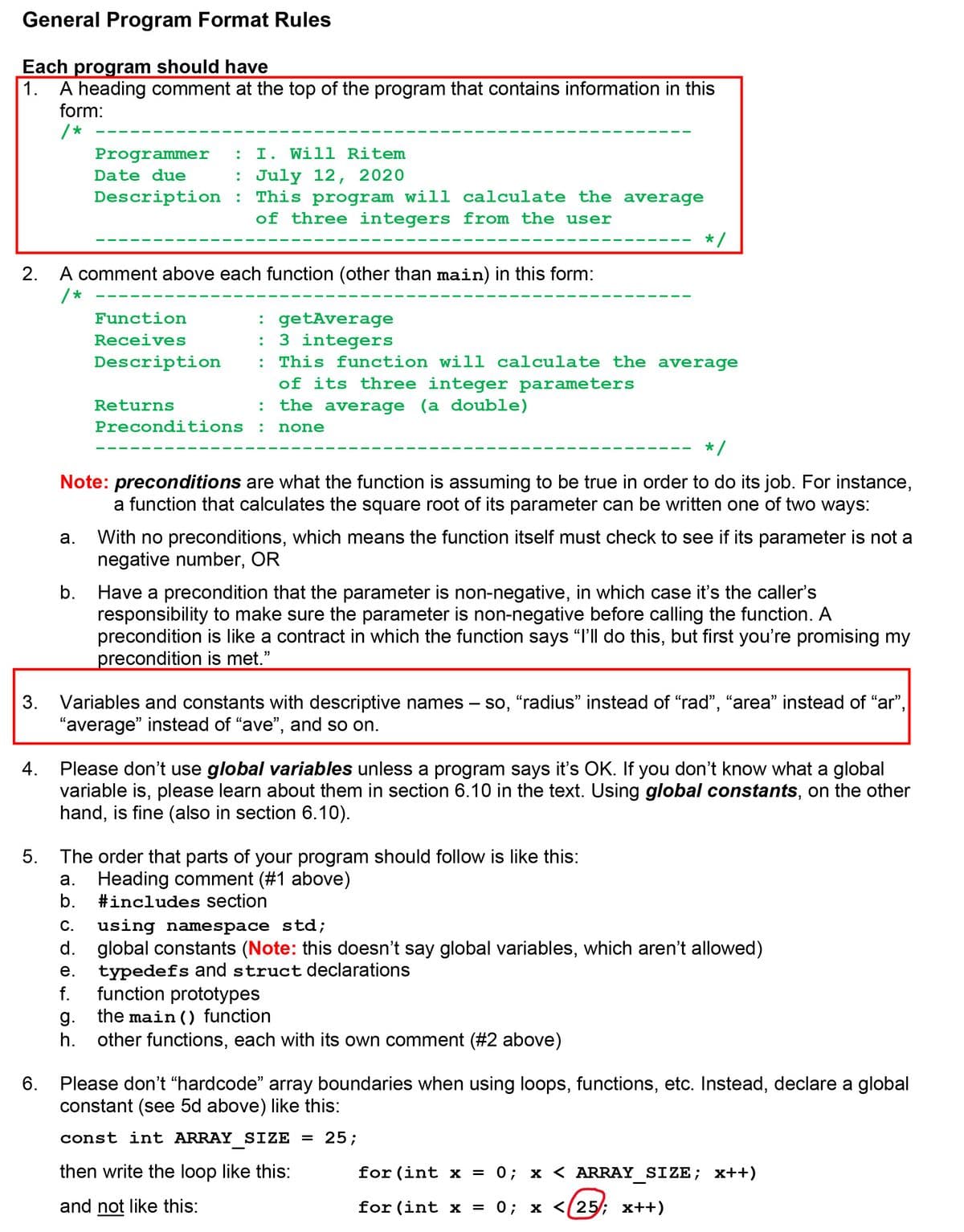
Transcribed Image Text:General Program Format Rules
Each program should have
1. A heading comment at the top of the program that contains information in this
form:
/*
Programmer
I. Will Ritem
:
Date due
: July 12, 2020
Description : This program will calculate the average
of three integers from the user
*/
A comment above each function (other than main) in this form:
/ *
: getAverage
: 3 integers
: This function will calculate the average
of its three integer parameters
: the average (a double)
Function
Receives
Description
Returns
Preconditions : none
* /
Note: preconditions are what the function is assuming to be true in order to do its job. For instance,
a function that calculates the square root of its parameter can be written one of two ways:
With no preconditions, which means the function itself must check to see if its parameter is not a
negative number, OR
а.
b. Have a precondition that the parameter is non-negative, in which case it's the caller's
responsibility to make sure the parameter is non-negative before calling the function. A
precondition is like a contract in which the function says "Ill do this, but first you're promising my
precondition is met."
3. Variables and constants with descriptive names
"average" instead of "ave", and so on.
– so, "radius" instead of "rad", "area" instead of "ar",
Please don't use global variables unless a program says it's OK. If you don't know what a global
variable is, please learn about them in section 6.10 in the text. Using global constants, on the other
hand, is fine (also in section 6.10).
4.
The order that parts of your program should follow is like this:
Heading comment (#1 above)
b.
а.
#includes section
using namespace std;
d.
C.
global constants (Note: this doesn't say global variables, which aren't allowed)
typedefs and struct declarations
f.
е.
g.
h.
function prototypes
the main () function
other functions, each with its own comment (#2 above)
6.
Please don't "hardcode" array boundaries when using loops, functions, etc. Instead, declare a global
constant (see 5d above) like this:
const int ARRAY SIZE = 25;
then write the loop like this:
for (int x
= 0; x < ARRAY SIZE; x++)
and not like this:
for (int x = 0; x <(25/; x++)
2.
5.
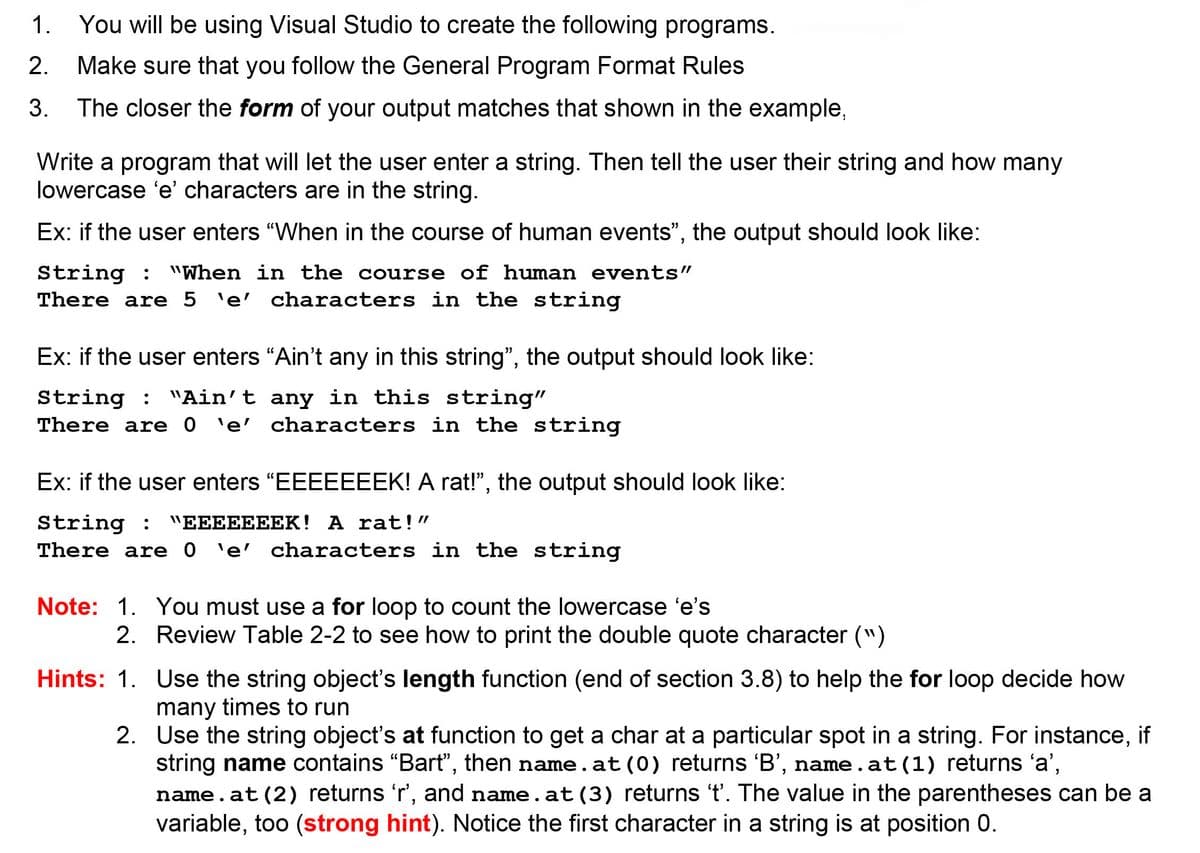
Transcribed Image Text:1. You will be using Visual Studio to create the following programs.
2.
Make sure that you follow the General Program Format Rules
3. The closer the form of your output matches that shown in the example,
Write a program that will let the user enter a string. Then tell the user their string and how many
lowercase 'e' characters are in the string.
Ex: if the user enters "When in the course of human events", the output should look like:
String : "When in the course of human events"
There are 5 'e' characters in the string
Ex: if the user enters "Ain't any in this string", the output should look like:
String : "Ain't any in this string"
There are 0 'e' characters in the string
Ex: if the user enters "EEEEEEEK! A rat!", the output should look like:
String :
There are 0 'e' characters in the string
"EEEEEEEK! A rat!"
Note: 1. You must use a for loop to count the lowercase 'e's
2. Review Table 2-2 to see how to print the double quote character (")
Hints: 1. Use the string object's length function (end of section 3.8) to help the for loop decide how
many times to run
2. Use the string object's at function to get a char at a particular spot in a string. For instance, if
string name contains "Bart", then name.at (0) returns 'B', name.at (1) returns 'a',
name. at (2) returns 'r', and name. at (3) returns 't'. The value in the parentheses can be a
variable, too (strong hint). Notice the first character in a string is at position 0.
Expert Solution
This question has been solved!
Explore an expertly crafted, step-by-step solution for a thorough understanding of key concepts.
This is a popular solution!
Trending now
This is a popular solution!
Step by step
Solved in 3 steps with 3 images

Knowledge Booster
Learn more about
Need a deep-dive on the concept behind this application? Look no further. Learn more about this topic, computer-science and related others by exploring similar questions and additional content below.Recommended textbooks for you

Microsoft Visual C#
Computer Science
ISBN:
9781337102100
Author:
Joyce, Farrell.
Publisher:
Cengage Learning,

Microsoft Visual C#
Computer Science
ISBN:
9781337102100
Author:
Joyce, Farrell.
Publisher:
Cengage Learning,