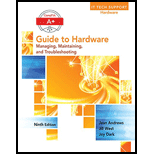
Concept explainers
Explanation of Solution
Given: A printer is directly connected to the network and the name of the printer is showing as \\SMITH\HP LaserJet 8100.
To find: The possible reason due to which the printer is unable to print an MS Word document.
Solution:
The name of printer, \\SMITH\HP LaserJet 8100, indicates that the printer is connected as a shared printer. When a shared printer is unable to print a page, the issue might be with the printer itself (HP LaserJet 8100 might be offline), the connection between the computer and the shared printer or between the host computer sharing the printer (SMITH computer might be offline).
If the SMITH computer is offline, the print jobs back up in the print queue until the SMITH computer is available.
Hence, the correct options are (a), (b), and (d).
Want to see more full solutions like this?
Chapter 10 Solutions
A+ Guide to Hardware (Standalone Book) (MindTap Course List)
- Your aunt and uncle are gifting you a new monitor for your computer as a token of their gratitude. If the monitor isn't backwards-compatible with the ports on your computer, you won't be able to hook it up. In terms of your future, what do you want to accomplish?arrow_forwardZachary wants to print a few documents, so he connects a printer to his Windows 10 laptop using the USB port. When he prints these documents, the pages have random characters printed on them instead of the actual files that he wanted to print.Which of the following is the most likely reason for this? A The printer has run out of ink. B Windows 10 is using a compatible driver for the printer. C Zachary connected the printer to the laptop after installing the printer's driver. D The printer is a parallel printer.arrow_forwardCan you turn off the computer's inbuilt ports? If yes, which ports are you able to deactivate, and what is the name of the screen(s) that allows you to enable or disable the USB ports?arrow_forward
 A+ Guide to Hardware (Standalone Book) (MindTap C...Computer ScienceISBN:9781305266452Author:Jean AndrewsPublisher:Cengage Learning
A+ Guide to Hardware (Standalone Book) (MindTap C...Computer ScienceISBN:9781305266452Author:Jean AndrewsPublisher:Cengage Learning Comptia A+ Core 1 Exam: Guide To Computing Infras...Computer ScienceISBN:9780357108376Author:Jean Andrews, Joy Dark, Jill WestPublisher:Cengage Learning
Comptia A+ Core 1 Exam: Guide To Computing Infras...Computer ScienceISBN:9780357108376Author:Jean Andrews, Joy Dark, Jill WestPublisher:Cengage Learning A+ Guide To It Technical SupportComputer ScienceISBN:9780357108291Author:ANDREWS, Jean.Publisher:Cengage,
A+ Guide To It Technical SupportComputer ScienceISBN:9780357108291Author:ANDREWS, Jean.Publisher:Cengage,


