Use the following precision for each row: Attribute Name Attribute Precision CHAR_WAIT_CHG 6,2 CHAR_FLT_CHG_HR 6,2 CHAR_FLT_CHG 10,2 CHAR_TAX_CHG 6,2 CHAR_TOT_CHG 10,2 CHAR_PYMT 10,2 CHAR_BALANCE 10,2 TABLE P8.37 ATTRIBUTES AND VALUES FOR PROBLEM 37 ATTRIBUTE NAME ATTRIBUTE DESCRIPTION ATTRIBUTE TYPE CHAR_WAIT_CHG Waiting charge for each model (copied from the MODEL table) Numeric CHAR_FLT_CHG_HR Flight charge per mile for each model (copied from the MODEL table using the MOD_CHG_MILE attribute) Numeric Flight charge (calculated by CHAR_HOURS_FLOWN × CHAR_FLT_CHG_HR) CHAR_FLT_CHG Numeric CHAR_TAX_CHG CHAR_FLT_CHG × tax rate (8%) Numeric CHAR_TOT_CHG CHAR_FLT_CHG + CHAR_TAX_CHG Numeric CHAR_PYMT Amount paid by customer Numeric CHAR_BALANCE Balance remaining after payment Numeric
Use the following precision for each row: Attribute Name Attribute Precision CHAR_WAIT_CHG 6,2 CHAR_FLT_CHG_HR 6,2 CHAR_FLT_CHG 10,2 CHAR_TAX_CHG 6,2 CHAR_TOT_CHG 10,2 CHAR_PYMT 10,2 CHAR_BALANCE 10,2 TABLE P8.37 ATTRIBUTES AND VALUES FOR PROBLEM 37 ATTRIBUTE NAME ATTRIBUTE DESCRIPTION ATTRIBUTE TYPE CHAR_WAIT_CHG Waiting charge for each model (copied from the MODEL table) Numeric CHAR_FLT_CHG_HR Flight charge per mile for each model (copied from the MODEL table using the MOD_CHG_MILE attribute) Numeric Flight charge (calculated by CHAR_HOURS_FLOWN × CHAR_FLT_CHG_HR) CHAR_FLT_CHG Numeric CHAR_TAX_CHG CHAR_FLT_CHG × tax rate (8%) Numeric CHAR_TOT_CHG CHAR_FLT_CHG + CHAR_TAX_CHG Numeric CHAR_PYMT Amount paid by customer Numeric CHAR_BALANCE Balance remaining after payment Numeric
Chapter3: Performing Calculations With Formulas And Functions
Section: Chapter Questions
Problem 3.13CP
Related questions
Question
Modify the CHARTER table to add the attributes shown in the following table.
Use the following precision for each row:
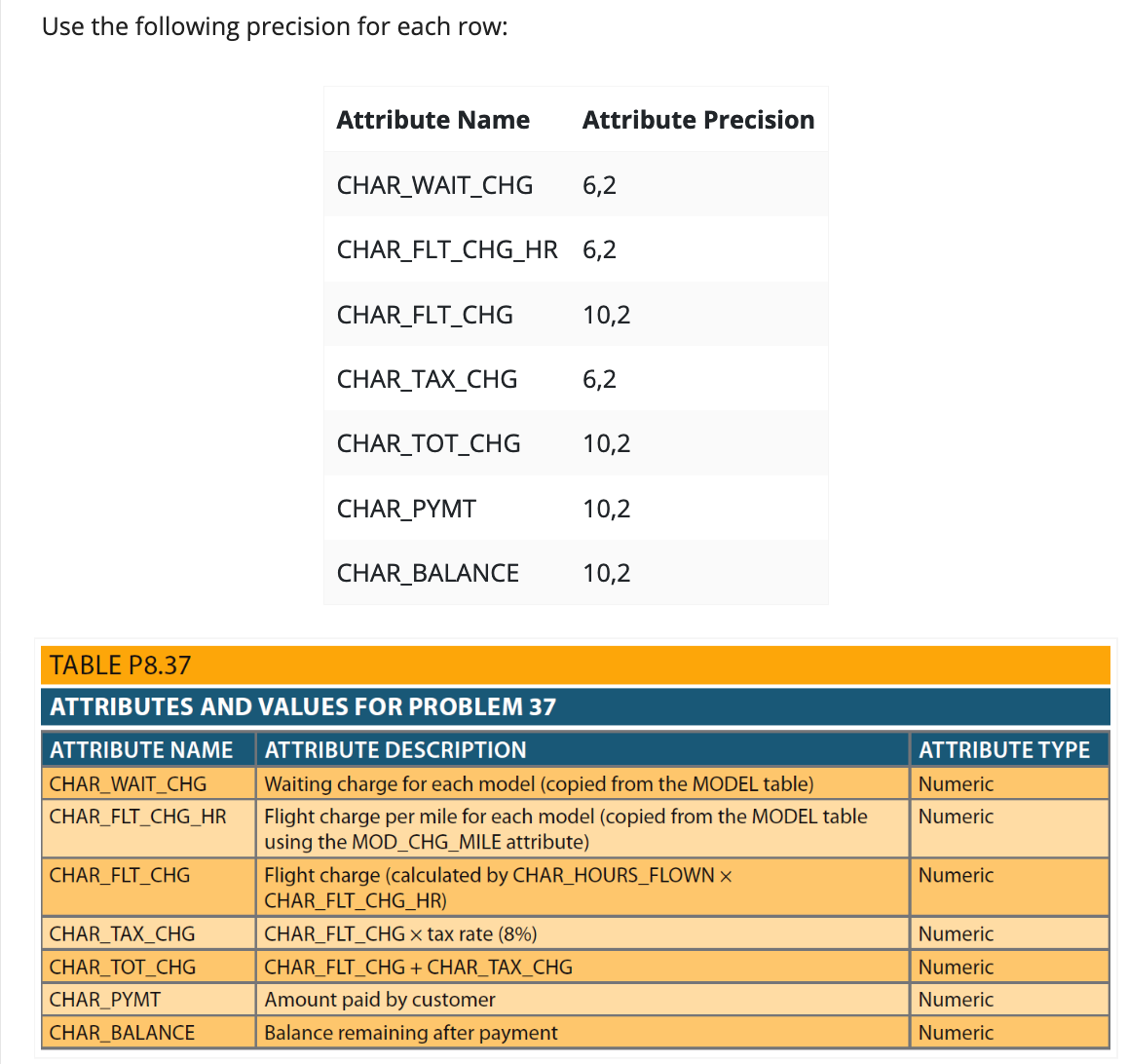
Transcribed Image Text:Use the following precision for each row:
Attribute Name
Attribute Precision
CHAR_WAIT_CHG
6,2
CHAR_FLT_CHG_HR 6,2
CHAR_FLT_CHG
10,2
CHAR_TAX_CHG
6,2
CHAR_TOT_CHG
10,2
CHAR_PYMT
10,2
CHAR_BALANCE
10,2
TABLE P8.37
ATTRIBUTES AND VALUES FOR PROBLEM 37
ATTRIBUTE NAME
ATTRIBUTE DESCRIPTION
ATTRIBUTE TYPE
CHAR_WAIT_CHG
Waiting charge for each model (copied from the MODEL table)
Numeric
CHAR_FLT_CHG_HR
Flight charge per mile for each model (copied from the MODEL table
using the MOD_CHG_MILE attribute)
Numeric
Flight charge (calculated by CHAR_HOURS_FLOWN ×
CHAR_FLT_CHG_HR)
CHAR_FLT_CHG
Numeric
CHAR_TAX_CHG
CHAR_FLT_CHG × tax rate (8%)
Numeric
CHAR_TOT_CHG
CHAR_FLT_CHG + CHAR_TAX_CHG
Numeric
CHAR_PYMT
Amount paid by customer
Numeric
CHAR_BALANCE
Balance remaining after payment
Numeric
Expert Solution
This question has been solved!
Explore an expertly crafted, step-by-step solution for a thorough understanding of key concepts.
This is a popular solution!
Trending now
This is a popular solution!
Step by step
Solved in 3 steps

Knowledge Booster
Learn more about
Need a deep-dive on the concept behind this application? Look no further. Learn more about this topic, computer-science and related others by exploring similar questions and additional content below.Recommended textbooks for you

Np Ms Office 365/Excel 2016 I Ntermed
Computer Science
ISBN:
9781337508841
Author:
Carey
Publisher:
Cengage

Np Ms Office 365/Excel 2016 I Ntermed
Computer Science
ISBN:
9781337508841
Author:
Carey
Publisher:
Cengage