File Edit View Git Project Build 1 Form1.cs x Form1.cs [Design] ClassicBookSelector 21 22 23 24 25 26 27 28 89% 29 38 31 32 33 34 35 36 37 38 39 48 电 2 Error List 40 41 42 43 45 Entire Solution Error List Output Ready { 40°F Cloudy -- Debug Debug 2 ΔΟ Test Any CPU Analyze Tools og Classic BookSelector.Form1 //creating point object to get the cursor position Point point = ListBox1.PointToClient (Cursor. Position); int index = listBox1.IndexFromPoint (point); //checking index value is lesser than zero //if yes, return if (index < 0) return; Extensions Window Start-- //set label2. Text is empty Label2.Text = ""; 2 Errors ·} //code for listBox1 MouseLeave Event 1 reference private void listBox1_MouseLeave(object sender, EventArgs e) { //displaying the message using label while hovering the listbox Label2.Text = "Here is the short things about it" = Environment. Newline //code for listBox1_SelectedIndexChanged() 1 reference private void listBox1_SelectedIndexChanged(object sender, EventArgs e) { Code Description CS0131 The left-hand side of an assignment must be a variable, property or indexer CS0200 Property or indexer 'Environment.NewLine' cannot be assigned to -- it is read only. Help Search (Ctrl+Q) 上写习习习, 0 Warnings 6 Messages 7 Build+ IntelliSense Project label1.Text = brief Synopsis [listBox1.SelectedIndex]; //selecting each element of the listbox, back color of the form should change if (listBox1.SelectedIndex.5 == 0) this.BackColor = Color.Orange; else if (listBox1.SelectedIndex 5 == 2) this.BackColor = Color. Red; Search ClassicBookSelector ClassicBookSelector listBox1 MouseHover(object sender, EventArgs e) displayMessage [index]; File Form1.cs Form1.cs A Ln: 29 Ch: 107 Search Error List Classic Be 29 SPC Line Suppression State 29 Active Active
File Edit View Git Project Build 1 Form1.cs x Form1.cs [Design] ClassicBookSelector 21 22 23 24 25 26 27 28 89% 29 38 31 32 33 34 35 36 37 38 39 48 电 2 Error List 40 41 42 43 45 Entire Solution Error List Output Ready { 40°F Cloudy -- Debug Debug 2 ΔΟ Test Any CPU Analyze Tools og Classic BookSelector.Form1 //creating point object to get the cursor position Point point = ListBox1.PointToClient (Cursor. Position); int index = listBox1.IndexFromPoint (point); //checking index value is lesser than zero //if yes, return if (index < 0) return; Extensions Window Start-- //set label2. Text is empty Label2.Text = ""; 2 Errors ·} //code for listBox1 MouseLeave Event 1 reference private void listBox1_MouseLeave(object sender, EventArgs e) { //displaying the message using label while hovering the listbox Label2.Text = "Here is the short things about it" = Environment. Newline //code for listBox1_SelectedIndexChanged() 1 reference private void listBox1_SelectedIndexChanged(object sender, EventArgs e) { Code Description CS0131 The left-hand side of an assignment must be a variable, property or indexer CS0200 Property or indexer 'Environment.NewLine' cannot be assigned to -- it is read only. Help Search (Ctrl+Q) 上写习习习, 0 Warnings 6 Messages 7 Build+ IntelliSense Project label1.Text = brief Synopsis [listBox1.SelectedIndex]; //selecting each element of the listbox, back color of the form should change if (listBox1.SelectedIndex.5 == 0) this.BackColor = Color.Orange; else if (listBox1.SelectedIndex 5 == 2) this.BackColor = Color. Red; Search ClassicBookSelector ClassicBookSelector listBox1 MouseHover(object sender, EventArgs e) displayMessage [index]; File Form1.cs Form1.cs A Ln: 29 Ch: 107 Search Error List Classic Be 29 SPC Line Suppression State 29 Active Active
Computer Networking: A Top-Down Approach (7th Edition)
7th Edition
ISBN:9780133594140
Author:James Kurose, Keith Ross
Publisher:James Kurose, Keith Ross
Chapter1: Computer Networks And The Internet
Section: Chapter Questions
Problem R1RQ: What is the difference between a host and an end system? List several different types of end...
Related questions
Question
C# programming question 3. What do these 2 errors mean and how to fix them!
![File Edit View Git Project Build
--Y
B
Form1.cs x Form1.cs [Design]"
CClassicBookSelector
21
22
23
24
25
26
27
28
29
30
31
32
33
34
35
36
37
38
39
40
41
42
43
44
45
-4
89 %
Error List
Entire Solution
B
Error List Output
Ready
40°F
Cloudy
x 2
{
Debug Test Analyze Tools
Any CPU
Debug
ΔΟ
ClassicBookSelector.Form1
//creating point object to get the cursor position
Point point
int index
listBox1.PointToClient (Cursor. Position);
Extensions Window Help
Start --
//code for listBox1 MouseLeave Event
1 reference
private void ListBox1_MouseLeave(object sender, EventArgs e)
{
//set label2. Text is empty
Label2.Text = "";
}
//code for listBox1_SelectedIndexChanged()
1 reference
private void listBox1_SelectedIndexChanged(object sender, EventArgs e)
{
ListBox1.IndexFromPoint (point);
//checking index value is lesser than zero
//if yes, return"
if (index < 0) return;
//displaying the message using label while hovering the listbox
Label2.Text = "Here is the short things about it" = Environment. NewLine = displayMessage[index];
this.BackColor = Color.Orange;
else if (listBox1.SelectedIndex % 5 == 2)
this. BackColor = Color. Red;
G
<
2 Errors A0 Warnings 06 Messages
label1.Text = brief Synopsis [listBox1.SelectedIndex];
//selecting each element of the listbox, back color of the form should change
if (listBox1.SelectedIndex %.5 == 0)
Code Description
CS0131 The left-hand side of an assignment must be a variable, property or indexer
CS0200 Property or indexer 'Environment.NewLine' cannot be assigned to -- it is read
only.
R
Build IntelliSense
Project
Search (Ctrl+Q)
O Search
ClassicBookSelector
ClassicBookSelector
的认识。
listBox1_MouseHover(object sender, EventArgs e)
File
Form1.cs
Form1.cs
▸
Ln: 29
P
29
Classic BookSele
Ch: 107
SPC CRLF
- 4x
х
P-
Search Error List
Line Suppression State
Active
29
Active
A
↑ Add](/v2/_next/image?url=https%3A%2F%2Fcontent.bartleby.com%2Fqna-images%2Fquestion%2Fb9f0bdf4-572f-4133-8b3a-121eaba2f02a%2F790a41d6-f7bc-4752-b940-835fa8a463b2%2Ft177vng_processed.jpeg&w=3840&q=75)
Transcribed Image Text:File Edit View Git Project Build
--Y
B
Form1.cs x Form1.cs [Design]"
CClassicBookSelector
21
22
23
24
25
26
27
28
29
30
31
32
33
34
35
36
37
38
39
40
41
42
43
44
45
-4
89 %
Error List
Entire Solution
B
Error List Output
Ready
40°F
Cloudy
x 2
{
Debug Test Analyze Tools
Any CPU
Debug
ΔΟ
ClassicBookSelector.Form1
//creating point object to get the cursor position
Point point
int index
listBox1.PointToClient (Cursor. Position);
Extensions Window Help
Start --
//code for listBox1 MouseLeave Event
1 reference
private void ListBox1_MouseLeave(object sender, EventArgs e)
{
//set label2. Text is empty
Label2.Text = "";
}
//code for listBox1_SelectedIndexChanged()
1 reference
private void listBox1_SelectedIndexChanged(object sender, EventArgs e)
{
ListBox1.IndexFromPoint (point);
//checking index value is lesser than zero
//if yes, return"
if (index < 0) return;
//displaying the message using label while hovering the listbox
Label2.Text = "Here is the short things about it" = Environment. NewLine = displayMessage[index];
this.BackColor = Color.Orange;
else if (listBox1.SelectedIndex % 5 == 2)
this. BackColor = Color. Red;
G
<
2 Errors A0 Warnings 06 Messages
label1.Text = brief Synopsis [listBox1.SelectedIndex];
//selecting each element of the listbox, back color of the form should change
if (listBox1.SelectedIndex %.5 == 0)
Code Description
CS0131 The left-hand side of an assignment must be a variable, property or indexer
CS0200 Property or indexer 'Environment.NewLine' cannot be assigned to -- it is read
only.
R
Build IntelliSense
Project
Search (Ctrl+Q)
O Search
ClassicBookSelector
ClassicBookSelector
的认识。
listBox1_MouseHover(object sender, EventArgs e)
File
Form1.cs
Form1.cs
▸
Ln: 29
P
29
Classic BookSele
Ch: 107
SPC CRLF
- 4x
х
P-
Search Error List
Line Suppression State
Active
29
Active
A
↑ Add

Transcribed Image Text:7
o redeem
Paper Use code: RWDWSYZ9SHF
$10 REWARD
nce
ises
Exercises
2
Exercises
Programming Exercises
Create a project named WordsOfWisdom with a Form containing at least four
Labels that hold "wise" quotes of your choice. When the program starts, the
background color of the Form and each Label should be black. When the user passes
a mouse over a Label, change its BackColor to white, revealing the text of the quote.
641
Create a project named RecentlyVisitedSites that contains a Form with a list of
three LinkLabels that link to any three Web sites you choose. When a user clicks a
LinkLabel, link to that site. When a user's mouse hovers over a LinkLabel, display a
brief message that explains the site's purpose. After a user clicks a link, move the most
recently selected link to the top of the list, and move the other two links down, making
sure to retain the correct explanation with each link.
3. Create a project named ClassicBookSelector that contains a Form with a ListBox
that lists at least five classic books that you think all educated people should have read.
When the user places the mouse over the ListBox, display a Label that contains a
general statement about the benefits of reading. The Label disappears when the user's
mouse leaves the ListBox area. When the user clicks a book title in the ListBox,
display another Label that contains a brief synopsis of the specific book. Also, change
the BackColor of the Form to a different color for each book.
4. Locate an animated .gif file on the Web. Create a project named Animated with a
Form that contains a PictureBox. Display three different messages on a Label-one
when the user's mouse is over the PictureBox, one when the mouse is not over the
PictureBox, and one when the user clicks the PictureBox.
5. Create a project for a sandwich shop. The project, named SalsSandwiches, allows
a user to use a ListBox to choose a type of sandwich from at least four choices (for
example, Roast beef). When the user selects a sandwich type, the program should
display a second ListBox that contains at least three types of bread (for example,
Whole wheat). After the user selects a bread type, the program should display a third
ListBox with at least three choices for additions (for example, Lettuce). Display a
message on a Label that lists all the chosen options, and make the bread and additions
ListBoxes invisible. If the user makes a new selection from the first ListBox with the
selection is chosen, the additions option becomes available again.
main sandwich choices, the bread option becomes available again, and if a new bread
Expert Solution
This question has been solved!
Explore an expertly crafted, step-by-step solution for a thorough understanding of key concepts.
Step by step
Solved in 2 steps
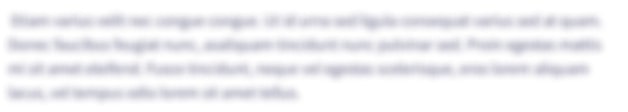
Recommended textbooks for you

Computer Networking: A Top-Down Approach (7th Edi…
Computer Engineering
ISBN:
9780133594140
Author:
James Kurose, Keith Ross
Publisher:
PEARSON

Computer Organization and Design MIPS Edition, Fi…
Computer Engineering
ISBN:
9780124077263
Author:
David A. Patterson, John L. Hennessy
Publisher:
Elsevier Science

Network+ Guide to Networks (MindTap Course List)
Computer Engineering
ISBN:
9781337569330
Author:
Jill West, Tamara Dean, Jean Andrews
Publisher:
Cengage Learning

Computer Networking: A Top-Down Approach (7th Edi…
Computer Engineering
ISBN:
9780133594140
Author:
James Kurose, Keith Ross
Publisher:
PEARSON

Computer Organization and Design MIPS Edition, Fi…
Computer Engineering
ISBN:
9780124077263
Author:
David A. Patterson, John L. Hennessy
Publisher:
Elsevier Science

Network+ Guide to Networks (MindTap Course List)
Computer Engineering
ISBN:
9781337569330
Author:
Jill West, Tamara Dean, Jean Andrews
Publisher:
Cengage Learning

Concepts of Database Management
Computer Engineering
ISBN:
9781337093422
Author:
Joy L. Starks, Philip J. Pratt, Mary Z. Last
Publisher:
Cengage Learning

Prelude to Programming
Computer Engineering
ISBN:
9780133750423
Author:
VENIT, Stewart
Publisher:
Pearson Education

Sc Business Data Communications and Networking, T…
Computer Engineering
ISBN:
9781119368830
Author:
FITZGERALD
Publisher:
WILEY