After F5 is clicked, the code e.Graphics.DrawRectangle(Pens.Red, 11, 18, 3, 2) creates in the windows form a (choices for this blank: (a) vertical; (b) horizontal) rectangle whose dimensions are: height= pixels and width= In the For-Next Loop, the 1st iteration for variable i draws a red rectangle whose upper left corner is located at Y= and X- For the following pixel color question, the choices are: Red: Green Blue: White: Mixed Colors. Please write the color name in the blanks. The pixel color at location (10,9) is The pixel color at location (11,11) is The pixel color at location (11,14) is The pixel color at location (11,20) is The pixel color at location (12,11) is The pixel color at location (13,13) is The pixel color at location (13,13) is The pixel color at location (14,11) is The total number of red-colored pixels is Number of iterations done for the code above is The final value of intX when debugging ends is
After F5 is clicked, the code e.Graphics.DrawRectangle(Pens.Red, 11, 18, 3, 2) creates in the windows form a (choices for this blank: (a) vertical; (b) horizontal) rectangle whose dimensions are: height= pixels and width= In the For-Next Loop, the 1st iteration for variable i draws a red rectangle whose upper left corner is located at Y= and X- For the following pixel color question, the choices are: Red: Green Blue: White: Mixed Colors. Please write the color name in the blanks. The pixel color at location (10,9) is The pixel color at location (11,11) is The pixel color at location (11,14) is The pixel color at location (11,20) is The pixel color at location (12,11) is The pixel color at location (13,13) is The pixel color at location (13,13) is The pixel color at location (14,11) is The total number of red-colored pixels is Number of iterations done for the code above is The final value of intX when debugging ends is
Programming with Microsoft Visual Basic 2017
8th Edition
ISBN:9781337102124
Author:Diane Zak
Publisher:Diane Zak
Chapter10: Classes And Objects
Section: Chapter Questions
Problem 5RQ: Which of the following statements is false? a. A class can contain only one constructor. b. An...
Related questions
Question

Transcribed Image Text:After F5 is clicked, the code e.Graphics.DrawRectangle(Pens.Red, 11, 18, 3, 2) creates in the windows form a
(choices for this blank: (a) vertical; (b) horizontal} rectangle whose dimensions are: height=
pixels and width=
In the For-Next Loop, the 1st iteration for variable i draws a red rectangle whose upper left corner is located at
Y=
and X=
For the following pixel color question, the choices are: Red: Green: Blue: White: Mixed Colors. Please write the
color name in the blanks.
The pixel color at location (10,9) is
The pixel color at location (11,11) is
The pixel color at location (11,14) is
The pixel color at location (11,20) is
The pixel color at location (12,11) is
The pixel color at location (13,13) is
The pixel color at location (13,13) is
The pixel color at location (14,11) is
The total number of red-colored pixels is
Number of iterations done for the code above is
The final value of intX when debugging ends is

Transcribed Image Text:Given the codes below, provide the answers asked for.
e.Graphics.DrawRectangle(Pens.Red,
Private Sub Form1_Paint(ByVal sender As Object, ByVal e As System.Windows.Forms.PaintEventArgs) Handles Me.Paint
11, 18, 3, 2)
e.Graphics.DrawLine (Pens.Blue, 10, 8, 10, 20)
e.Graphics.DrawLine (Pens.Blue, 11, 9, 11, 22)
Dim intX As Integer = 1
Dim inty As Integer
For i As Integer = 1.5 To 11.5 Step 1.5.
If intX >= 0 Then
End Sub
inty 3* i + 2 * intX
Else
inty = i
End If
Next
e.Graphics.DrawRectangle(Pens.Green, inty, i, 3, 2)
e.Graphics.FillRectangle (Brushes.Red, intY + 1, i + 1, 1, 1)
intX = 1.5
e.Graphics.FillRectangle(Brushes.Green, 8, 14, 3, 2)
e.Graphics.FillRectangle(Brushes.Green, 11, 11, 3, 2)
Expert Solution
This question has been solved!
Explore an expertly crafted, step-by-step solution for a thorough understanding of key concepts.
Step by step
Solved in 2 steps
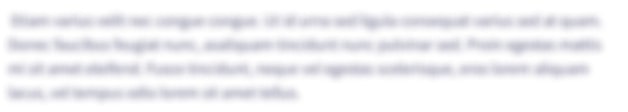
Knowledge Booster
Learn more about
Need a deep-dive on the concept behind this application? Look no further. Learn more about this topic, computer-science and related others by exploring similar questions and additional content below.Recommended textbooks for you

Programming with Microsoft Visual Basic 2017
Computer Science
ISBN:
9781337102124
Author:
Diane Zak
Publisher:
Cengage Learning

Programming with Microsoft Visual Basic 2017
Computer Science
ISBN:
9781337102124
Author:
Diane Zak
Publisher:
Cengage Learning