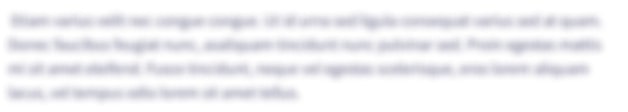Instructions: Using packet tracer design and configure the following network. Determine gateway address, device address and subnet mask for each leg. Topology 1) 2 2811 routers (add a serial port to each router) Router1, Router2 2)2-2960 switches (Connect Switch 1 to Router1, Connect Switch2 to Router2) 3) 2-End Devices (Connect Computer 1 to Switch 1, Connect Coomputer2 to Switch2) Subnet the following Network ID: 192.168.100.0/27 • Use the 1st subnet for Router1 (configure an IP address on the End Device and the Router) • Use the 2nd subnet for Router2 (configure an IP address on the End Device and the Router) • Use the 3rd subnet for Router 1 to Router2 Addressing Configure Static Route Protocol to communicate from Router1 to Router2. Ping from End to End
Instructions: Using packet tracer design and configure the following network. Determine gateway address, device address and subnet mask for each leg. Topology 1) 2 2811 routers (add a serial port to each router) Router1, Router2 2)2-2960 switches (Connect Switch 1 to Router1, Connect Switch2 to Router2) 3) 2-End Devices (Connect Computer 1 to Switch 1, Connect Coomputer2 to Switch2) Subnet the following Network ID: 192.168.100.0/27 • Use the 1st subnet for Router1 (configure an IP address on the End Device and the Router) • Use the 2nd subnet for Router2 (configure an IP address on the End Device and the Router) • Use the 3rd subnet for Router 1 to Router2 Addressing Configure Static Route Protocol to communicate from Router1 to Router2. Ping from End to End
Related questions
Question
Solve this problem on Cisco Packet Tracer
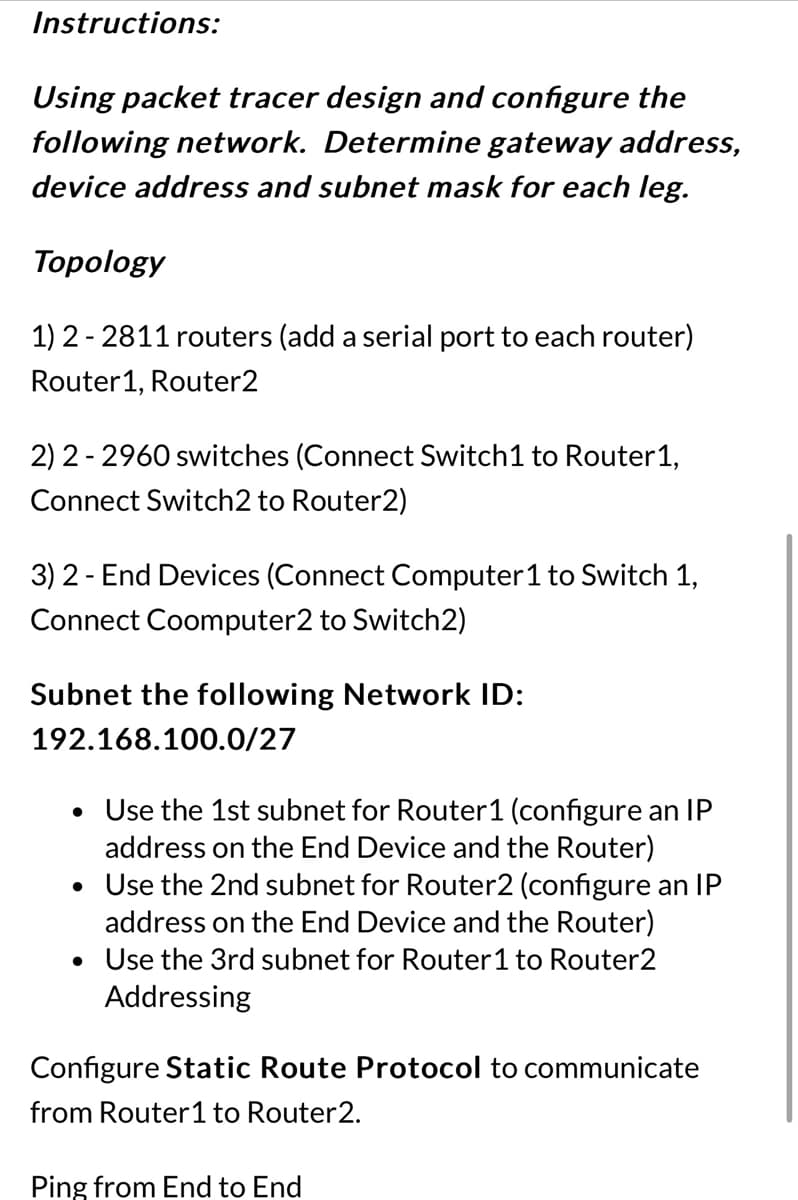
Transcribed Image Text:Instructions:
Using packet tracer design and configure the
following network. Determine gateway address,
device address and subnet mask for each leg.
Topology
1) 2 2811 routers (add a serial port to each router)
Router1, Router2
2)2-2960 switches (Connect Switch 1 to Router1,
Connect Switch2 to Router2)
3) 2-End Devices (Connect Computer 1 to Switch 1,
Connect Coomputer2 to Switch2)
Subnet the following Network ID:
192.168.100.0/27
• Use the 1st subnet for Router1 (configure an IP
address on the End Device and the Router)
• Use the 2nd subnet for Router2 (configure an IP
address on the End Device and the Router)
• Use the 3rd subnet for Router 1 to Router2
Addressing
Configure Static Route Protocol to communicate
from Router1 to Router2.
Ping from End to End
Expert Solution
This question has been solved!
Explore an expertly crafted, step-by-step solution for a thorough understanding of key concepts.
Step by step
Solved in 2 steps with 1 images