Write a program that performs the following operations according to the input value with Linux Bash Script. [1] Create a file for a given filename and list the generated file in a long format [2] Delete a file for a given filename [3] Copy a file content to another file [4] Listsubdirectories of a current directory recursively [5] Generate the command that finds how many times the "cat" command has been used in your command history so far. [6] Generate the command that writes the file names starting with W in the active directory to the "Files.txt" file. should be solved using Linux Bash Scripting solution code and one/two screenshots for running of program.
Write a program that performs the following operations according to the input value with Linux Bash Script. [1] Create a file for a given filename and list the generated file in a long format [2] Delete a file for a given filename [3] Copy a file content to another file [4] Listsubdirectories of a current directory recursively [5] Generate the command that finds how many times the "cat" command has been used in your command history so far. [6] Generate the command that writes the file names starting with W in the active directory to the "Files.txt" file. should be solved using Linux Bash Scripting solution code and one/two screenshots for running of program.
C++ for Engineers and Scientists
4th Edition
ISBN:9781133187844
Author:Bronson, Gary J.
Publisher:Bronson, Gary J.
Chapter8: I/o Streams And Data Files
Section8.1: I/o File Stream Objects And Functions
Problem 10E
Related questions
Question
Write a program that performs the following operations according to the input value with Linux Bash Script.
[1] Create a file for a given filename and list the generated file in a long format
[2] Delete a file for a given filename
[3] Copy a file content to another file
[4] Listsubdirectories of a current directory recursively
[5] Generate the command that finds how many times the "cat" command has been used in your command history so far.
[6] Generate the command that writes the file names starting with W in the active directory to the "Files.txt" file.
should be solved using Linux Bash Scripting
solution code and one/two screenshots for running of program.
![Question 2. Write a program that performs the following operations according to the input value with
Linux Bash Script.
[1] Create a file for a given filename and list the generated file in long format
[2] Delete a file for a given filename
[3] Copy a file content to another file
[4] List subdirectories of current directory recursively
[5] Generate the command that finds how many times the "cat" command has been used in your
command history so far.
[6] Generate the command that writes the file names starting with W in the active directory to the
"Files.txt" file.
Sample output:
idris@idris-VirtualBox:-/Desktop$ bash mybash.sh
[1] Create a file for a given filename and list the generated file in long format
[2] Delete a file for a given filename
[3] Copy a file content to another file
[4] List subdirectories of current directory recursively
[5] Generate a command that finds jow many times the cat command has been used in command hi
story
[6] Generate a command that writes the file names starting with letter W in the active direc
tory to the Files.txt file
Select your operation: 1
Write a file name to create: lectureNotes.txt
lectureNotes.txt file is created.
-rw-rw-r-- 1 idris idris 0 Oca 7 16:47 lectureNotes.txt](/v2/_next/image?url=https%3A%2F%2Fcontent.bartleby.com%2Fqna-images%2Fquestion%2F6fbb6872-091a-453f-96c3-875b9bfc8ae5%2Ff769597f-7a88-40fa-b23b-da1ca15bb941%2Fsrq9qz4_processed.png&w=3840&q=75)
Transcribed Image Text:Question 2. Write a program that performs the following operations according to the input value with
Linux Bash Script.
[1] Create a file for a given filename and list the generated file in long format
[2] Delete a file for a given filename
[3] Copy a file content to another file
[4] List subdirectories of current directory recursively
[5] Generate the command that finds how many times the "cat" command has been used in your
command history so far.
[6] Generate the command that writes the file names starting with W in the active directory to the
"Files.txt" file.
Sample output:
idris@idris-VirtualBox:-/Desktop$ bash mybash.sh
[1] Create a file for a given filename and list the generated file in long format
[2] Delete a file for a given filename
[3] Copy a file content to another file
[4] List subdirectories of current directory recursively
[5] Generate a command that finds jow many times the cat command has been used in command hi
story
[6] Generate a command that writes the file names starting with letter W in the active direc
tory to the Files.txt file
Select your operation: 1
Write a file name to create: lectureNotes.txt
lectureNotes.txt file is created.
-rw-rw-r-- 1 idris idris 0 Oca 7 16:47 lectureNotes.txt
Expert Solution
This question has been solved!
Explore an expertly crafted, step-by-step solution for a thorough understanding of key concepts.
Step by step
Solved in 3 steps with 2 images
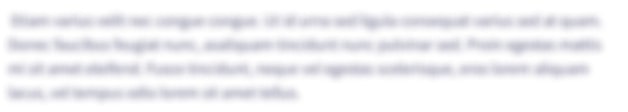
Knowledge Booster
Learn more about
Need a deep-dive on the concept behind this application? Look no further. Learn more about this topic, computer-science and related others by exploring similar questions and additional content below.Recommended textbooks for you

C++ for Engineers and Scientists
Computer Science
ISBN:
9781133187844
Author:
Bronson, Gary J.
Publisher:
Course Technology Ptr

C++ for Engineers and Scientists
Computer Science
ISBN:
9781133187844
Author:
Bronson, Gary J.
Publisher:
Course Technology Ptr