1-6) Initiate a ping scan while spoofing the source MAC address at the same time. harriet.asoh-1@my.tood.edi MYNETLAD > POD 12014> Reservation 8328> Lab 05: Performing Active Reconnaissance with Linux Topology Content Kall Status DVL Applications Places Computer pfSense SecOnion Ubuntu Sat Jan 29, 6:52 PM root@Kali-Attacker: - root@Kali-Attacker: File Edt View Search Terminal Help Nnap scan report for 10.1.1.236 (host down) Nnap scan report for 10.1.1.237 [host down) Nnap scan report for 10.1.1.238 [host down] Nnap scan report for 10.1.1.239 [host down] Neap scan report for 10.1.1.240 [host down) Nnap scan report for 10.1.1.241 (host down) Nnap scan report for 10.1.1.242 [host down) Nnap scan report for 10.1.1.243 [host down] Nnap scan report for 10.1.1.244 [host down] Nnap scan report for 10.1.1.245 (host down] Nnap scan report for 10.1.1.246 [host down] Nnap scan report for 10.1.1.247 [host down] Nnap scan report for 10.1.1.248 [host down] Nnap scan report for 10.1.1.249 (host down) Nnap scan report for 10.1.1.250 [host down] Nnap scan report for 10.1.1.251 (host down) Nnap scan report for 10.1.1.252 [host down] Nnap scan report for 10.1.1.253 [host down) Nnap scan report for 10.1.1.254 [host down] Nnap scan report for 10.1.1.255 [host down] Read data files from: /usr/bin/../share/nmap Nnap done: 256 IP addresses (3 hosts up) scanned in 14.43 seconds Raw packets sent: 452 (15.124KB) | Rcvd: 306 (17.724KB) root@Kali-Attacker:- Home Reservation Win16 Win 12R2 root Time Rema 02 hrs. m
1-6) Initiate a ping scan while spoofing the source MAC address at the same time. harriet.asoh-1@my.tood.edi MYNETLAD > POD 12014> Reservation 8328> Lab 05: Performing Active Reconnaissance with Linux Topology Content Kall Status DVL Applications Places Computer pfSense SecOnion Ubuntu Sat Jan 29, 6:52 PM root@Kali-Attacker: - root@Kali-Attacker: File Edt View Search Terminal Help Nnap scan report for 10.1.1.236 (host down) Nnap scan report for 10.1.1.237 [host down) Nnap scan report for 10.1.1.238 [host down] Nnap scan report for 10.1.1.239 [host down] Neap scan report for 10.1.1.240 [host down) Nnap scan report for 10.1.1.241 (host down) Nnap scan report for 10.1.1.242 [host down) Nnap scan report for 10.1.1.243 [host down] Nnap scan report for 10.1.1.244 [host down] Nnap scan report for 10.1.1.245 (host down] Nnap scan report for 10.1.1.246 [host down] Nnap scan report for 10.1.1.247 [host down] Nnap scan report for 10.1.1.248 [host down] Nnap scan report for 10.1.1.249 (host down) Nnap scan report for 10.1.1.250 [host down] Nnap scan report for 10.1.1.251 (host down) Nnap scan report for 10.1.1.252 [host down] Nnap scan report for 10.1.1.253 [host down) Nnap scan report for 10.1.1.254 [host down] Nnap scan report for 10.1.1.255 [host down] Read data files from: /usr/bin/../share/nmap Nnap done: 256 IP addresses (3 hosts up) scanned in 14.43 seconds Raw packets sent: 452 (15.124KB) | Rcvd: 306 (17.724KB) root@Kali-Attacker:- Home Reservation Win16 Win 12R2 root Time Rema 02 hrs. m
Computer Networking: A Top-Down Approach (7th Edition)
7th Edition
ISBN:9780133594140
Author:James Kurose, Keith Ross
Publisher:James Kurose, Keith Ross
Chapter1: Computer Networks And The Internet
Section: Chapter Questions
Problem R1RQ: What is the difference between a host and an end system? List several different types of end...
Related questions
Question
I am having trouble figuring out which command to use to initiate the ping scan while spoofing the source MAC address simultaneously. This is for educational purposes only! (Working on MYNETLAB)
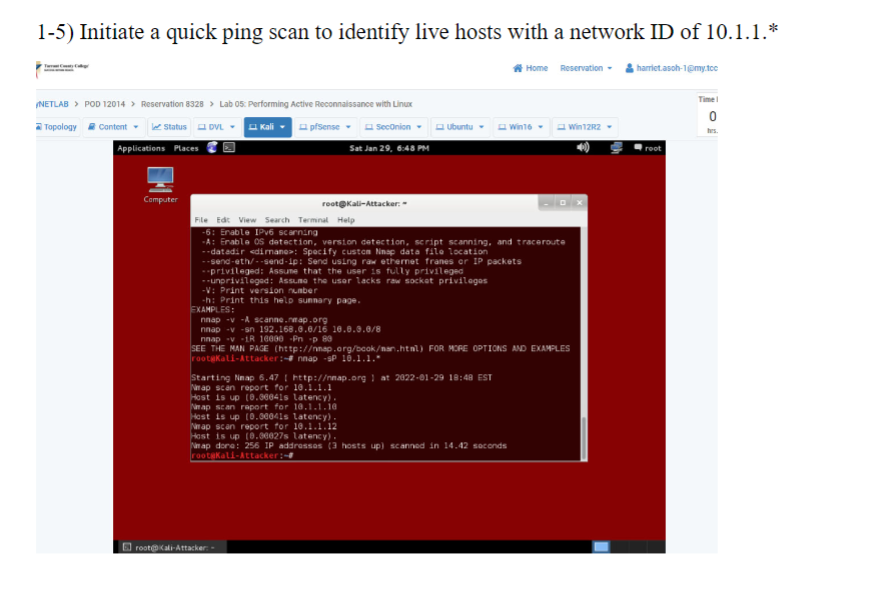
Transcribed Image Text:1-5) Initiate a quick ping scan to identify live hosts with a network ID of 10.1.1.*
Home Reservation harriet.asoh-1@my.tcc
Tasty Caly
/NETLAB > POD 12014 > Reservation 8328 > Lab 05: Performing Active Reconnaissance with Linux
Topology Content
Status DVL. Kali
Applications Places
Computer
pfSense
SecOnion ▾
Sat Jan 29, 6:48 PM
root@Kali-Attacker:
Ubuntu
File Edit View Search Terminal Help
-6: Enable IPv6 scanning
-A: Enable OS detection, version detection, script scanning, and traceroute
--datadir <dimmane>: Specify custom Nnap data file location
nnap -v-A scanne.neap.org
nnap -v-sn 192.168.0.0/16 10.0.0.0/8
nnap v 1R 16000 Pn -p 80
--send-eth/--send-ip: Send using raw ethernet franes or IP packets
--privileged: Assume that the user is fully privileged
--unprivileged: Assume the user lacks raw socket privileges
-V: Print version number
-h: Print this help sunnary page.
EXAMPLES:
root@Kali-Attacker: -
Win16-
Starting Neap 6.47 http://nmap.org ) at 2022-01-29 18:48 EST
Nap scan report for 10.1.1.1
Host is up (8.00041s latency).
Neap scan raport for 10.1.1.10
SEE THE MAN PAGE (http://nnap.org/book/nan.html) FOR MORE OPTIONS AND EXAMPLES
root@Kali-Attacker: nnap -sP 10.1.1.
Host is up (0.00041s Latency).
Nrap scan report for 10.1.1.12
Host is up (8.00027s latency).
Neap done: 256 IP addresses (3 hosts up) scanned in 14.42 seconds
root@kali-Attacker:~#
Win12R2
root
Time!
0
hrs.
![1-6) Initiate a ping scan while spoofing the source MAC address at the same time.
MYNETLAB > POD 12014> Reservation 8328> Lab 05: Performing Active Reconnaissance with Linux
Topology Content
Status DVL
Kall
Applications Places
Computer
pfSense SecOnion Ubuntu
Sat Jan 29, 6:52 PM
root@Kali-Attacker: -
root@Kali-Attacker: -
Terminal Help
File Edit View Search
Nnap scan report for 10.1.1.236 [host down]
Nnap scan report for 10.1.1.237 [host down]
Nnap scan report for 10.1.1.238 [host down]
Nnap scan report for 10.1.1.239 [host down]
Nmap scan report for 10.1.1.240 [host down]
Nnap scan report for 10.1.1.241 [host down]
Nmap scan report for 10.1.1.242 [host down]
Nnap scan report for 10.1.1.243 [host down]
Nmap scan report for 10.1.1.244 [host down]
Nnap scan report for 10.1.1.245 [host down]
Nmap scan report for 10.1.1.246 [host down]
Nnap scan report for 10.1.1.247 [host down]
Nnap scan report for 10.1.1.248 [host down]
Nnap scan report for 10.1.1.249 [host down]
Nmap scan report for 10.1.1.250 [host down]
Nnap scan report for 10.1.1.251 [host down]
Nmap scan report for 10.1.1.252 [host down]
Nnap scan report for 10.1.1.253 [host down]
Nmap scan report for 10.1.1.254 [host down]
Nnap scan report for 10.1.1.255 [host down]
Read data files from: /usr/bin/../share/nmap
Nmap done: 256 IP addresses (3 hosts up) scanned in 14.43 seconds
Raw packets_sent: 452 (15.124KB) | Rcvd: 306 (17.724KB)
root@Kali-Attacker:-#
Home Reservation
Win16
Win 12R2
harriet.asoh-1@my.tood.edi
root
Time Rema
02
m](/v2/_next/image?url=https%3A%2F%2Fcontent.bartleby.com%2Fqna-images%2Fquestion%2Fb96bb88d-f16d-42f2-af85-608f3551f62d%2F0ceb6774-a754-4222-8d8e-f117fa983524%2F3miii4_processed.png&w=3840&q=75)
Transcribed Image Text:1-6) Initiate a ping scan while spoofing the source MAC address at the same time.
MYNETLAB > POD 12014> Reservation 8328> Lab 05: Performing Active Reconnaissance with Linux
Topology Content
Status DVL
Kall
Applications Places
Computer
pfSense SecOnion Ubuntu
Sat Jan 29, 6:52 PM
root@Kali-Attacker: -
root@Kali-Attacker: -
Terminal Help
File Edit View Search
Nnap scan report for 10.1.1.236 [host down]
Nnap scan report for 10.1.1.237 [host down]
Nnap scan report for 10.1.1.238 [host down]
Nnap scan report for 10.1.1.239 [host down]
Nmap scan report for 10.1.1.240 [host down]
Nnap scan report for 10.1.1.241 [host down]
Nmap scan report for 10.1.1.242 [host down]
Nnap scan report for 10.1.1.243 [host down]
Nmap scan report for 10.1.1.244 [host down]
Nnap scan report for 10.1.1.245 [host down]
Nmap scan report for 10.1.1.246 [host down]
Nnap scan report for 10.1.1.247 [host down]
Nnap scan report for 10.1.1.248 [host down]
Nnap scan report for 10.1.1.249 [host down]
Nmap scan report for 10.1.1.250 [host down]
Nnap scan report for 10.1.1.251 [host down]
Nmap scan report for 10.1.1.252 [host down]
Nnap scan report for 10.1.1.253 [host down]
Nmap scan report for 10.1.1.254 [host down]
Nnap scan report for 10.1.1.255 [host down]
Read data files from: /usr/bin/../share/nmap
Nmap done: 256 IP addresses (3 hosts up) scanned in 14.43 seconds
Raw packets_sent: 452 (15.124KB) | Rcvd: 306 (17.724KB)
root@Kali-Attacker:-#
Home Reservation
Win16
Win 12R2
harriet.asoh-1@my.tood.edi
root
Time Rema
02
m
Expert Solution
This question has been solved!
Explore an expertly crafted, step-by-step solution for a thorough understanding of key concepts.
This is a popular solution!
Trending now
This is a popular solution!
Step by step
Solved in 2 steps

Recommended textbooks for you

Computer Networking: A Top-Down Approach (7th Edi…
Computer Engineering
ISBN:
9780133594140
Author:
James Kurose, Keith Ross
Publisher:
PEARSON

Computer Organization and Design MIPS Edition, Fi…
Computer Engineering
ISBN:
9780124077263
Author:
David A. Patterson, John L. Hennessy
Publisher:
Elsevier Science

Network+ Guide to Networks (MindTap Course List)
Computer Engineering
ISBN:
9781337569330
Author:
Jill West, Tamara Dean, Jean Andrews
Publisher:
Cengage Learning

Computer Networking: A Top-Down Approach (7th Edi…
Computer Engineering
ISBN:
9780133594140
Author:
James Kurose, Keith Ross
Publisher:
PEARSON

Computer Organization and Design MIPS Edition, Fi…
Computer Engineering
ISBN:
9780124077263
Author:
David A. Patterson, John L. Hennessy
Publisher:
Elsevier Science

Network+ Guide to Networks (MindTap Course List)
Computer Engineering
ISBN:
9781337569330
Author:
Jill West, Tamara Dean, Jean Andrews
Publisher:
Cengage Learning

Concepts of Database Management
Computer Engineering
ISBN:
9781337093422
Author:
Joy L. Starks, Philip J. Pratt, Mary Z. Last
Publisher:
Cengage Learning

Prelude to Programming
Computer Engineering
ISBN:
9780133750423
Author:
VENIT, Stewart
Publisher:
Pearson Education

Sc Business Data Communications and Networking, T…
Computer Engineering
ISBN:
9781119368830
Author:
FITZGERALD
Publisher:
WILEY