1. Create a new blank workbook in Excel, and save it as Rescued Dogs, followed by your family name. 2. Beginning in cell A1, enter the following data in the cells. Use the AutoComplete feature to save time entering some of the repetitive data. female adult Chocolate Labrador Retriever male young Вохеr male baby Chihuahua female baby Saint Bernard male young Dachshund male young Yellow Labrador Retriever female adult Border Collie male adult German shepherd male young Yellow Labrador Retriever male young Siberian Husky 3. Insert a new column to the left of the current column A, and add the names below.
1. Create a new blank workbook in Excel, and save it as Rescued Dogs, followed by your family name. 2. Beginning in cell A1, enter the following data in the cells. Use the AutoComplete feature to save time entering some of the repetitive data. female adult Chocolate Labrador Retriever male young Вохеr male baby Chihuahua female baby Saint Bernard male young Dachshund male young Yellow Labrador Retriever female adult Border Collie male adult German shepherd male young Yellow Labrador Retriever male young Siberian Husky 3. Insert a new column to the left of the current column A, and add the names below.
Chapter7: Developing An Excel Application
Section: Chapter Questions
Problem 3RA
Related questions
Question
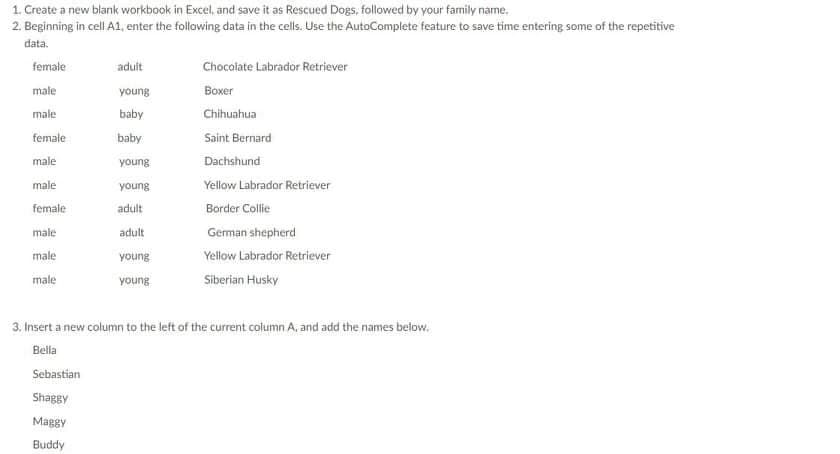
Transcribed Image Text:1. Create a new blank workbook in Excel, and save it as Rescued Dogs, followed by your family name.
2. Beginning in cell A1, enter the following data in the cells. Use the AutoComplete feature to save time entering some of the repetitive
data.
female
aduit
Chocalate Labrador Retriever
male
young
Вохer
male
baby
Chihuahua
female
baby
Saint Bernard
male
young
Dachshund
male
young
Yellow Labrador Retriever
female
adult
Border Collie
male
adult
German shepherd
male
Yellow Labrador Retriever
Sunok
young
male
Siberian Husky
3. Insert a new column to the left of the current column A. and add the names below.
Bella
Sebastian
Shaggy
Maggy
Buddy
Expert Solution
This question has been solved!
Explore an expertly crafted, step-by-step solution for a thorough understanding of key concepts.
Step by step
Solved in 2 steps with 1 images

Knowledge Booster
Learn more about
Need a deep-dive on the concept behind this application? Look no further. Learn more about this topic, computer-science and related others by exploring similar questions and additional content below.Recommended textbooks for you

Np Ms Office 365/Excel 2016 I Ntermed
Computer Science
ISBN:
9781337508841
Author:
Carey
Publisher:
Cengage

Microsoft Visual C#
Computer Science
ISBN:
9781337102100
Author:
Joyce, Farrell.
Publisher:
Cengage Learning,

COMPREHENSIVE MICROSOFT OFFICE 365 EXCE
Computer Science
ISBN:
9780357392676
Author:
FREUND, Steven
Publisher:
CENGAGE L

Np Ms Office 365/Excel 2016 I Ntermed
Computer Science
ISBN:
9781337508841
Author:
Carey
Publisher:
Cengage

Microsoft Visual C#
Computer Science
ISBN:
9781337102100
Author:
Joyce, Farrell.
Publisher:
Cengage Learning,

COMPREHENSIVE MICROSOFT OFFICE 365 EXCE
Computer Science
ISBN:
9780357392676
Author:
FREUND, Steven
Publisher:
CENGAGE L