1. Create a new folder called "Web11" and extract the image folder into the folder. 2. Open your basic.html file and save it as index html in the Web11 folder. 3. Add a div element with an id of "wrapper 4. In the div element, add a figure element. 5. In the figure element, add the image. Remember to indlude the src, alt, width, and height attributes. 6. After the image element, add a figçaption element. 7. Inside the figcaption element, add the text "Help! &rsquo.m stuck". The ’ will display an apostrophe. UB
1. Create a new folder called "Web11" and extract the image folder into the folder. 2. Open your basic.html file and save it as index html in the Web11 folder. 3. Add a div element with an id of "wrapper 4. In the div element, add a figure element. 5. In the figure element, add the image. Remember to indlude the src, alt, width, and height attributes. 6. After the image element, add a figçaption element. 7. Inside the figcaption element, add the text "Help! &rsquo.m stuck". The ’ will display an apostrophe. UB
Computer Networking: A Top-Down Approach (7th Edition)
7th Edition
ISBN:9780133594140
Author:James Kurose, Keith Ross
Publisher:James Kurose, Keith Ross
Chapter1: Computer Networks And The Internet
Section: Chapter Questions
Problem R1RQ: What is the difference between a host and an end system? List several different types of end...
Related questions
Question
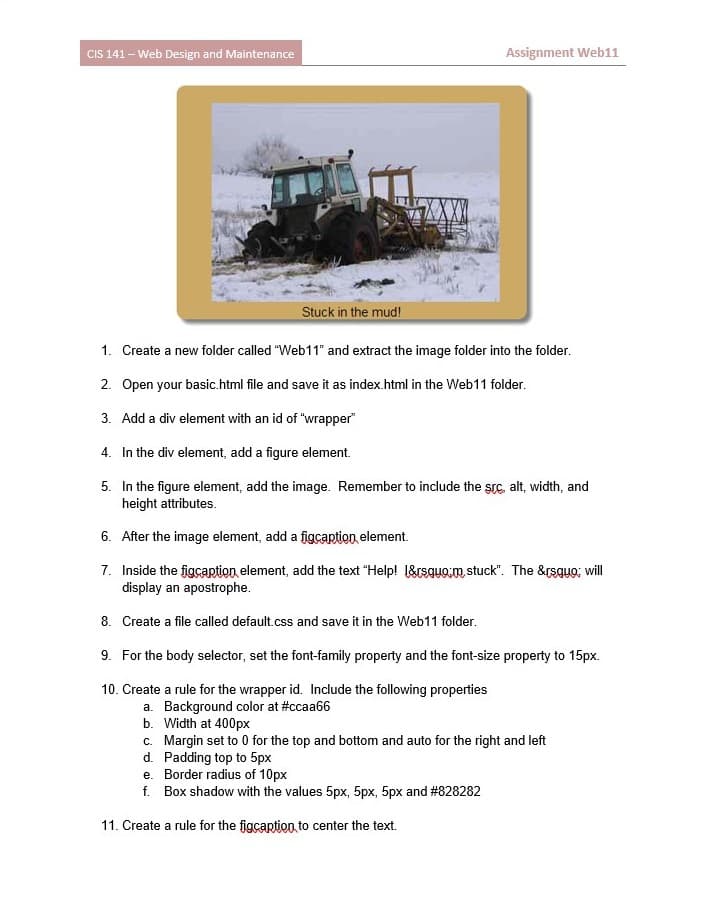
Transcribed Image Text:CIS 141 – Web Design and Maintenance
Assignment Web11
Stuck in the mud!
1. Create a new folder called "Web11" and extract the image folder into the folder.
2. Open your basic.html file and save it as index.html in the Web11 folder.
3. Add a div element with an id of "wrapper"
4. In the div element, add a figure element.
5. In the figure element, add the image. Remember to include the src, alt, width, and
height attributes.
6. After the image element, add a figçaption element.
7. Inside the figçaption element, add the text "Help! 1&rsquo,m stuck". The ’ will
display an apostrophe.
8. Create a file called default.css and save it in the Web 11 folder.
9. For the body selector, set the font-family property and the font-size property to 15px.
10. Create a rule for the wrapper id. Include the following properties
a. Background color at #ccaa66
b. Width at 400px
c. Margin set to 0 for the top and bottom and auto for the right and left
d. Padding top to 5px
e. Border radius of 10px
f. Box shadow with the values 5px, 5px, 5px and #828282
11. Create a rule for the figçaption, to center the text.
Expert Solution
This question has been solved!
Explore an expertly crafted, step-by-step solution for a thorough understanding of key concepts.
This is a popular solution!
Trending now
This is a popular solution!
Step by step
Solved in 3 steps

Recommended textbooks for you

Computer Networking: A Top-Down Approach (7th Edi…
Computer Engineering
ISBN:
9780133594140
Author:
James Kurose, Keith Ross
Publisher:
PEARSON

Computer Organization and Design MIPS Edition, Fi…
Computer Engineering
ISBN:
9780124077263
Author:
David A. Patterson, John L. Hennessy
Publisher:
Elsevier Science

Network+ Guide to Networks (MindTap Course List)
Computer Engineering
ISBN:
9781337569330
Author:
Jill West, Tamara Dean, Jean Andrews
Publisher:
Cengage Learning

Computer Networking: A Top-Down Approach (7th Edi…
Computer Engineering
ISBN:
9780133594140
Author:
James Kurose, Keith Ross
Publisher:
PEARSON

Computer Organization and Design MIPS Edition, Fi…
Computer Engineering
ISBN:
9780124077263
Author:
David A. Patterson, John L. Hennessy
Publisher:
Elsevier Science

Network+ Guide to Networks (MindTap Course List)
Computer Engineering
ISBN:
9781337569330
Author:
Jill West, Tamara Dean, Jean Andrews
Publisher:
Cengage Learning

Concepts of Database Management
Computer Engineering
ISBN:
9781337093422
Author:
Joy L. Starks, Philip J. Pratt, Mary Z. Last
Publisher:
Cengage Learning

Prelude to Programming
Computer Engineering
ISBN:
9780133750423
Author:
VENIT, Stewart
Publisher:
Pearson Education

Sc Business Data Communications and Networking, T…
Computer Engineering
ISBN:
9781119368830
Author:
FITZGERALD
Publisher:
WILEY