1. Write and test a function to draw a box on the bitmap display. The box should be roughly in the center of the screen. Draw the box one pixel at a time. Use 4 loops, one for the top, one for the right side, one for the bottom, one for the left side. Each loop writes 7 pixels per side. To make debugging easier, make the box a solid color first, then go on to step 2. Make sure that your code uses these settings: ✪ Bitmap Display, Version 1.0 Bitmap Display Unit Width in Pixels Unit Height in Pixels Display Width in Pixels Display Height in Pixels Base address for display 0x10008000 ($gp) Disconnect from MIPS Reset 4 256 256 Tool Control #colors .eqv RED Ox00FF0000 .eqv GREEN 0x0000FF00 .eqv BLUE 0x000000FF .eqv WHITE Ox00FFFFFF .eqv YELLOW Ox00FFFF00 .eqv CYAN 0x0000FFFF .eqv MAGENTA Ox00FF00FF ********* Help 2. Modify the draw box function to have the marquee effect by drawing each pixel in a color from an array of colors. You can use colors similar to the following: Close .data colors: .word MAGENTA, CYAN, YELLOW, BLUE, GREEN, RED 3. Slow the marqee appearance down by adding a pause function between pixel writes, using syscall 32. Make the delay 5 ms. 4. Add keyboard functionality. You can see similar code in the bitmap sample program 2 in the GitHub. The w, a, s, and d keys should move the box up, left, right, or down one pixel. The space key should terminate the program.
1. Write and test a function to draw a box on the bitmap display. The box should be roughly in the center of the screen. Draw the box one pixel at a time. Use 4 loops, one for the top, one for the right side, one for the bottom, one for the left side. Each loop writes 7 pixels per side. To make debugging easier, make the box a solid color first, then go on to step 2. Make sure that your code uses these settings: ✪ Bitmap Display, Version 1.0 Bitmap Display Unit Width in Pixels Unit Height in Pixels Display Width in Pixels Display Height in Pixels Base address for display 0x10008000 ($gp) Disconnect from MIPS Reset 4 256 256 Tool Control #colors .eqv RED Ox00FF0000 .eqv GREEN 0x0000FF00 .eqv BLUE 0x000000FF .eqv WHITE Ox00FFFFFF .eqv YELLOW Ox00FFFF00 .eqv CYAN 0x0000FFFF .eqv MAGENTA Ox00FF00FF ********* Help 2. Modify the draw box function to have the marquee effect by drawing each pixel in a color from an array of colors. You can use colors similar to the following: Close .data colors: .word MAGENTA, CYAN, YELLOW, BLUE, GREEN, RED 3. Slow the marqee appearance down by adding a pause function between pixel writes, using syscall 32. Make the delay 5 ms. 4. Add keyboard functionality. You can see similar code in the bitmap sample program 2 in the GitHub. The w, a, s, and d keys should move the box up, left, right, or down one pixel. The space key should terminate the program.
Database System Concepts
7th Edition
ISBN:9780078022159
Author:Abraham Silberschatz Professor, Henry F. Korth, S. Sudarshan
Publisher:Abraham Silberschatz Professor, Henry F. Korth, S. Sudarshan
Chapter1: Introduction
Section: Chapter Questions
Problem 1PE
Related questions
Question
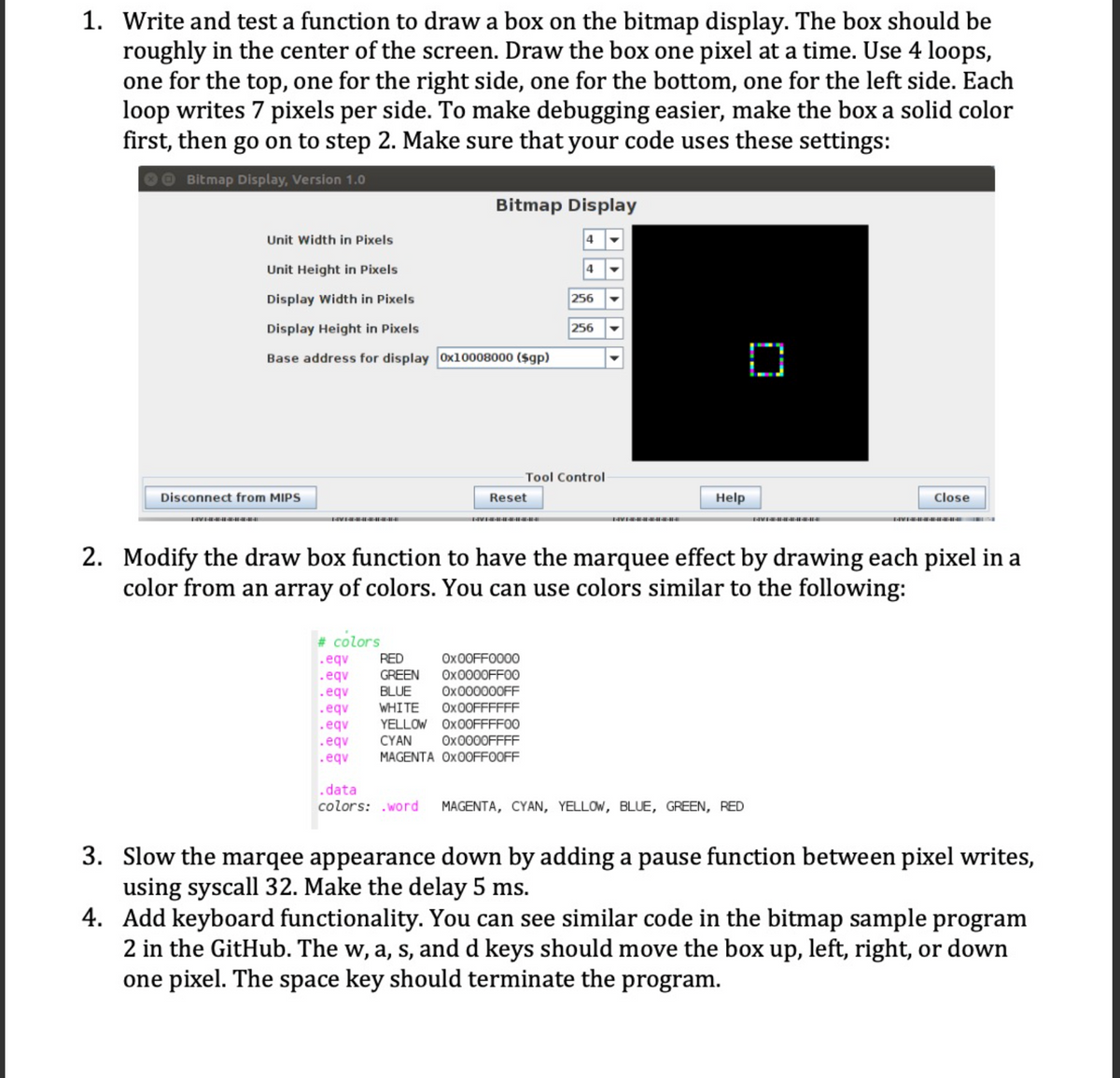
Transcribed Image Text:1. Write and test a function to draw a box on the bitmap display. The box should be
roughly in the center of the screen. Draw the box one pixel at a time. Use 4 loops,
one for the top, one for the right side, one for the bottom, one for the left side. Each
loop writes 7 pixels per side. To make debugging easier, make the box a solid color
first, then go on to step 2. Make sure that your code uses these settings:
Bitmap Display, Version 1.0
Unit Width in Pixels
Unit Height in Pixels
Display Width in Pixels
Display Height in Pixels
Base address for display 0x10008000 ($gp)
Disconnect from MIPS
Bitmap Display
FAVERE
Reset
# colors
.eqv
.eqv
RED
GREEN
.eqv BLUE
.eqv WHITE Ox00FFFFFF
.eqv YELLOW
Ox00FFFF00
.eqv
CYAN
0x0000FFFF
.eqv
MAGENTA Ox00FF00FF
4
Ox00FF0000
0x0000FF00
0x000000FF
256
256
Tool Control
Help
2. Modify the draw box function to have the marquee effect by drawing each pixel in a
color from an array of colors. You can use colors similar to the following:
D
.data
colors: .word MAGENTA, CYAN, YELLOW, BLUE, GREEN, RED
Close
3. Slow the marqee appearance down by adding a pause function between pixel writes,
using syscall 32. Make the delay 5 ms.
4. Add keyboard functionality. You can see similar code in the bitmap sample program
2 in the GitHub. The w, a, s, and d keys should move the box up, left, right, or down
one pixel. The space key should terminate the program.
Expert Solution
This question has been solved!
Explore an expertly crafted, step-by-step solution for a thorough understanding of key concepts.
Step by step
Solved in 2 steps with 1 images

Knowledge Booster
Learn more about
Need a deep-dive on the concept behind this application? Look no further. Learn more about this topic, computer-science and related others by exploring similar questions and additional content below.Recommended textbooks for you

Database System Concepts
Computer Science
ISBN:
9780078022159
Author:
Abraham Silberschatz Professor, Henry F. Korth, S. Sudarshan
Publisher:
McGraw-Hill Education

Starting Out with Python (4th Edition)
Computer Science
ISBN:
9780134444321
Author:
Tony Gaddis
Publisher:
PEARSON

Digital Fundamentals (11th Edition)
Computer Science
ISBN:
9780132737968
Author:
Thomas L. Floyd
Publisher:
PEARSON

Database System Concepts
Computer Science
ISBN:
9780078022159
Author:
Abraham Silberschatz Professor, Henry F. Korth, S. Sudarshan
Publisher:
McGraw-Hill Education

Starting Out with Python (4th Edition)
Computer Science
ISBN:
9780134444321
Author:
Tony Gaddis
Publisher:
PEARSON

Digital Fundamentals (11th Edition)
Computer Science
ISBN:
9780132737968
Author:
Thomas L. Floyd
Publisher:
PEARSON

C How to Program (8th Edition)
Computer Science
ISBN:
9780133976892
Author:
Paul J. Deitel, Harvey Deitel
Publisher:
PEARSON

Database Systems: Design, Implementation, & Manag…
Computer Science
ISBN:
9781337627900
Author:
Carlos Coronel, Steven Morris
Publisher:
Cengage Learning

Programmable Logic Controllers
Computer Science
ISBN:
9780073373843
Author:
Frank D. Petruzella
Publisher:
McGraw-Hill Education