3. Write one line of code for each step a - g. Save your code as PE2_3_YourName.py. All string text values should be lower case. Use string methods to change cases. a) Create variables greet and store “welcome to queensborough community college!" into greet. b) Display greet with string method, capitalize(). c) Create variables first, last and use multiple assignment to store your first name in first and last name in last. d) Use concatenation to store the data from first and last separated by a space into name. e) Use any of your three classes in this term and use multiple assignment to store your classes in to class1, class2, and class3. f) Use concatenation to store the data from class1, class 2, and class3 separated by a tab into courses. g) Display name and courses in two separated lines. Use string methods, title() for name and upper() for courses. Example Output Welcome to queensborough community college! Name: John Smith Classes: ET123 MA456 ENGL789
3. Write one line of code for each step a - g. Save your code as PE2_3_YourName.py. All string text values should be lower case. Use string methods to change cases. a) Create variables greet and store “welcome to queensborough community college!" into greet. b) Display greet with string method, capitalize(). c) Create variables first, last and use multiple assignment to store your first name in first and last name in last. d) Use concatenation to store the data from first and last separated by a space into name. e) Use any of your three classes in this term and use multiple assignment to store your classes in to class1, class2, and class3. f) Use concatenation to store the data from class1, class 2, and class3 separated by a tab into courses. g) Display name and courses in two separated lines. Use string methods, title() for name and upper() for courses. Example Output Welcome to queensborough community college! Name: John Smith Classes: ET123 MA456 ENGL789
Chapter6: Looping
Section: Chapter Questions
Problem 14PE
Related questions
Question
NEED HELP WITH...PASTE INDENTED CODE HERE
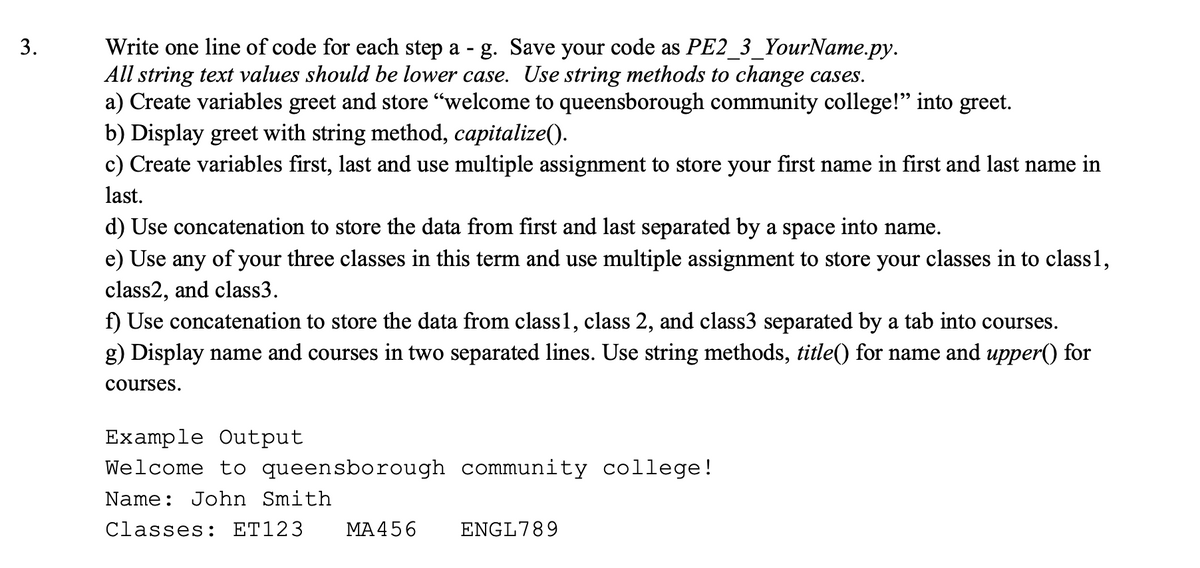
Transcribed Image Text:Write one line of code for each step a - g. Save your code as PE2_3_YourName.py.
All string text values should be lower case. Use string methods to change cases.
a) Create variables greet and store "welcome to queensborough community college!" into greet.
b) Display greet with string method, capitalize().
c) Create variables first, last and use multiple assignment to store your first name in first and last name in
3.
last.
d) Use concatenation to store the data from first and last separated by a space into name.
e) Use any of your three classes in this term and use multiple assignment to store your classes in to class1,
class2, and class3.
f) Use concatenation to store the data from class1, class 2, and class3 separated by a tab into courses.
g) Display name and courses in two separated lines. Use string methods, title() for name and upper() for
courses.
Example Output
Welcome to queensborough community college!
Name: John Smith
Classes: ET123
ΜA456
ENGL789
Expert Solution
This question has been solved!
Explore an expertly crafted, step-by-step solution for a thorough understanding of key concepts.
This is a popular solution!
Trending now
This is a popular solution!
Step by step
Solved in 2 steps with 3 images

Recommended textbooks for you

EBK JAVA PROGRAMMING
Computer Science
ISBN:
9781337671385
Author:
FARRELL
Publisher:
CENGAGE LEARNING - CONSIGNMENT

Microsoft Visual C#
Computer Science
ISBN:
9781337102100
Author:
Joyce, Farrell.
Publisher:
Cengage Learning,

EBK JAVA PROGRAMMING
Computer Science
ISBN:
9781337671385
Author:
FARRELL
Publisher:
CENGAGE LEARNING - CONSIGNMENT

Microsoft Visual C#
Computer Science
ISBN:
9781337102100
Author:
Joyce, Farrell.
Publisher:
Cengage Learning,