Adding Students to a Club Create an application that displays a list of student names in a ListBox. Use a second empty ListBox to represent the members of a student club. Use a button labeled Add to copy member names from the general list to the club list. Use a button labeled Remove to remove a student from the club list. Keep a running count of the number of names in the club list. The application should perform the following error-checking: • Do not permit the same person’s name to be added twice. • Avoid throwing an exception if the user clicks the Add button before having selected a student name. • Avoid a runtime error if the user clicks the Remove selected member button,
Adding Students to a Club
Create an application that displays a list of student names in a ListBox. Use a second
empty ListBox to represent the members of a student club. Use a button labeled Add
to copy member names from the general list to the club list. Use a button labeled
Remove to remove a student from the club list. Keep a running count of the number
of names in the club list.
The application should perform the following error-checking:
• Do not permit the same person’s name to be added twice.
• Avoid throwing an exception if the user clicks the Add button before having
selected a student name.
• Avoid a runtime error if the user clicks the Remove selected member button,
without having selected a member name
In "Starting out with visual basic 8th edition
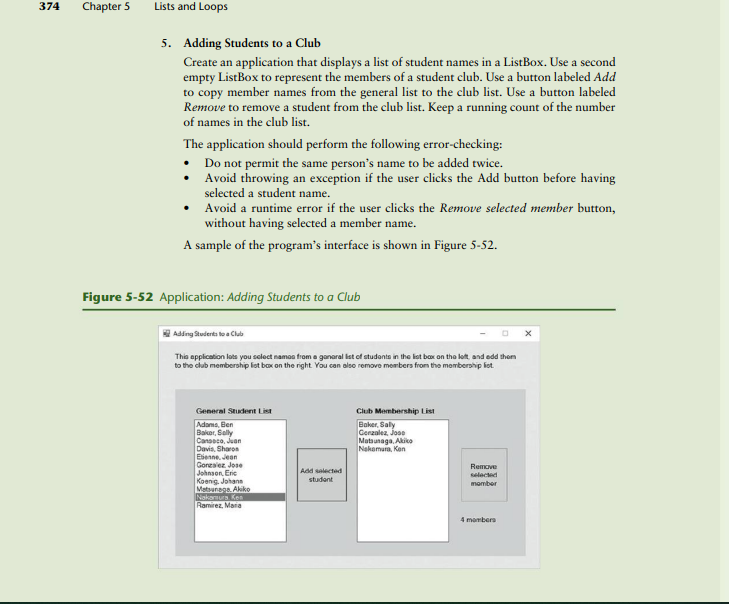
Trending now
This is a popular solution!
Step by step
Solved in 4 steps with 5 images









