ASSUME 6.2 IS DONE Write a SQL statement to get the list of all the tasks that started after 2022-05-10. Include all the columns from the task table. Write a SQL statement that returns a list of the team members with all their tasks. Include the team member’s name and the description of the task in the results. Write a SQL statement to get a list of the tasks in the database, arranged by duration from largest to smallest. Include all the columns from the Task table.
ASSUME 6.2 IS DONE Write a SQL statement to get the list of all the tasks that started after 2022-05-10. Include all the columns from the task table. Write a SQL statement that returns a list of the team members with all their tasks. Include the team member’s name and the description of the task in the results. Write a SQL statement to get a list of the tasks in the database, arranged by duration from largest to smallest. Include all the columns from the Task table.
Chapter6: Managing Multiple Worksheets And Workbooks
Section: Chapter Questions
Problem 14RA
Related questions
Question
ASSUME 6.2 IS DONE
Write a SQL statement to get the list of all the tasks that started after
2022-05-10. Include all the columns from the task table.
Write a SQL statement that returns a list of the team members with all
their tasks. Include the team member’s name and the description of
the task in the results.
Write a SQL statement to get a list of the tasks in the
arranged by duration from largest to smallest. Include all the columns
from the Task table.
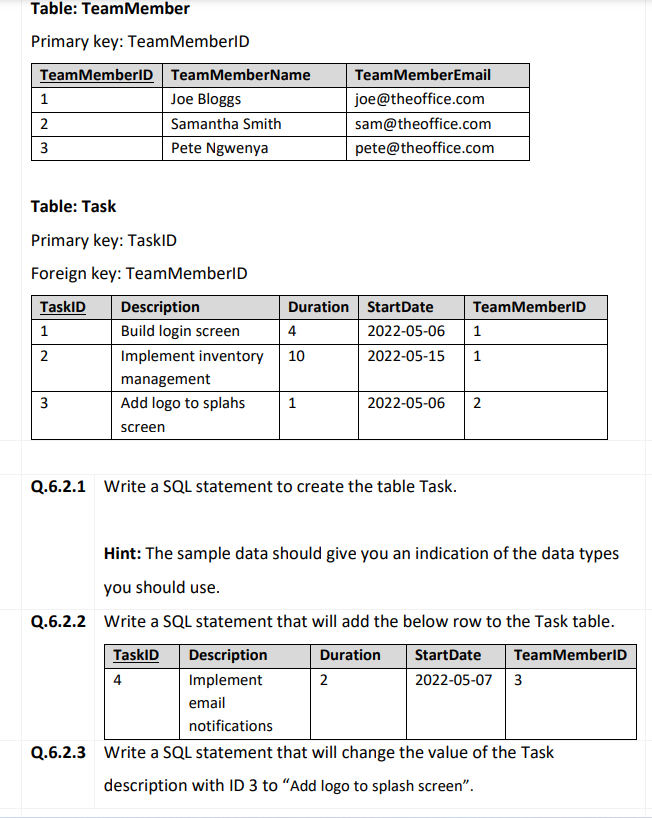
Transcribed Image Text:Table: Team Member
Primary key: Team MemberID
Team MemberID
1
2
3
Table: Task
Primary key: TaskID
Foreign key: Team MemberlD
TaskID
1
2
3
Team MemberName
Joe Bloggs
Samantha Smith
Pete Ngwenya
Description
Build login screen
4
Implement inventory 10
management
Add logo to splahs 1
screen
Duration
TaskID
4
Description
Implement
email
Team MemberEmail
joe@theoffice.com
sam@theoffice.com
pete@theoffice.com
Q.6.2.1 Write a SQL statement to create the table Task.
StartDate
2022-05-06
1
2022-05-15 1
2
TeamMemberID
Hint: The sample data should give you an indication of the data types
you should use.
Q.6.2.2 Write a SQL statement that will add the below row to the Task table.
Duration StartDate Team MemberID
2022-05-07 3
2022-05-06 2
notifications
Q.6.2.3 Write a SQL statement that will change the value of the Task
description with ID 3 to "Add logo to splash screen".
Expert Solution
This question has been solved!
Explore an expertly crafted, step-by-step solution for a thorough understanding of key concepts.
Step by step
Solved in 2 steps

Knowledge Booster
Learn more about
Need a deep-dive on the concept behind this application? Look no further. Learn more about this topic, computer-science and related others by exploring similar questions and additional content below.Recommended textbooks for you

Np Ms Office 365/Excel 2016 I Ntermed
Computer Science
ISBN:
9781337508841
Author:
Carey
Publisher:
Cengage

COMPREHENSIVE MICROSOFT OFFICE 365 EXCE
Computer Science
ISBN:
9780357392676
Author:
FREUND, Steven
Publisher:
CENGAGE L

Database Systems: Design, Implementation, & Manag…
Computer Science
ISBN:
9781305627482
Author:
Carlos Coronel, Steven Morris
Publisher:
Cengage Learning

Np Ms Office 365/Excel 2016 I Ntermed
Computer Science
ISBN:
9781337508841
Author:
Carey
Publisher:
Cengage

COMPREHENSIVE MICROSOFT OFFICE 365 EXCE
Computer Science
ISBN:
9780357392676
Author:
FREUND, Steven
Publisher:
CENGAGE L

Database Systems: Design, Implementation, & Manag…
Computer Science
ISBN:
9781305627482
Author:
Carlos Coronel, Steven Morris
Publisher:
Cengage Learning

Information Technology Project Management
Computer Science
ISBN:
9781337101356
Author:
Kathy Schwalbe
Publisher:
Cengage Learning
