Assume that all the statements from Q.6.2 have been executed on the database. Determine the results of the below query. Explain how the result was calculated.
Assume that all the statements from Q.6.2 have been executed on the database. Determine the results of the below query. Explain how the result was calculated.
Chapter6: Managing Multiple Worksheets And Workbooks
Section: Chapter Questions
Problem 14RA
Related questions
Question
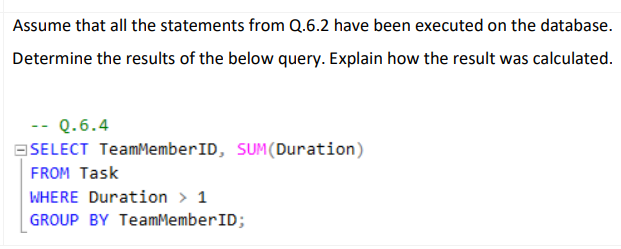
Transcribed Image Text:Assume that all the statements from Q.6.2 have been executed on the database.
Determine the results of the below query. Explain how the result was calculated.
Q.6.4
SELECT Team Member ID, SUM (Duration)
FROM Task
WHERE Duration > 1
GROUP BY Team Member ID;
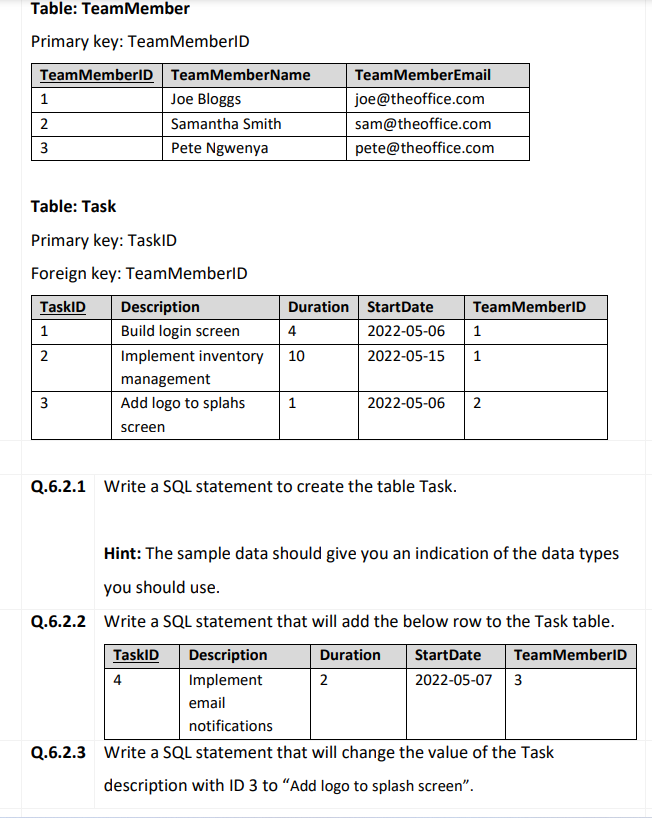
Transcribed Image Text:Table: Team Member
Primary key: Team MemberID
Team MemberID
1
2
3
Table: Task
Primary key: TaskID
Foreign key: Team MemberlD
TaskID
1
2
3
Team MemberName
Joe Bloggs
Samantha Smith
Pete Ngwenya
Description
Build login screen
4
Implement inventory 10
management
Add logo to splahs 1
screen
Duration
TaskID
4
Description
Implement
email
Team MemberEmail
joe@theoffice.com
sam@theoffice.com
pete@theoffice.com
Q.6.2.1 Write a SQL statement to create the table Task.
StartDate
2022-05-06
1
2022-05-15 1
2
TeamMemberID
Hint: The sample data should give you an indication of the data types
you should use.
Q.6.2.2 Write a SQL statement that will add the below row to the Task table.
Duration StartDate Team MemberID
2022-05-07 3
2022-05-06 2
notifications
Q.6.2.3 Write a SQL statement that will change the value of the Task
description with ID 3 to "Add logo to splash screen".
Expert Solution
This question has been solved!
Explore an expertly crafted, step-by-step solution for a thorough understanding of key concepts.
Step by step
Solved in 2 steps with 2 images

Knowledge Booster
Learn more about
Need a deep-dive on the concept behind this application? Look no further. Learn more about this topic, computer-science and related others by exploring similar questions and additional content below.Recommended textbooks for you

Np Ms Office 365/Excel 2016 I Ntermed
Computer Science
ISBN:
9781337508841
Author:
Carey
Publisher:
Cengage

COMPREHENSIVE MICROSOFT OFFICE 365 EXCE
Computer Science
ISBN:
9780357392676
Author:
FREUND, Steven
Publisher:
CENGAGE L

Database Systems: Design, Implementation, & Manag…
Computer Science
ISBN:
9781305627482
Author:
Carlos Coronel, Steven Morris
Publisher:
Cengage Learning

Np Ms Office 365/Excel 2016 I Ntermed
Computer Science
ISBN:
9781337508841
Author:
Carey
Publisher:
Cengage

COMPREHENSIVE MICROSOFT OFFICE 365 EXCE
Computer Science
ISBN:
9780357392676
Author:
FREUND, Steven
Publisher:
CENGAGE L

Database Systems: Design, Implementation, & Manag…
Computer Science
ISBN:
9781305627482
Author:
Carlos Coronel, Steven Morris
Publisher:
Cengage Learning

Information Technology Project Management
Computer Science
ISBN:
9781337101356
Author:
Kathy Schwalbe
Publisher:
Cengage Learning
