b) The following is the HTML code of a form: Student id: Student address: The form is associated with a table "studenť’ in Oracle database. The table contains attributes "id" (primary key) and “name", which are strings with suitable lengths. A function connectDB(), which contains suitable username and password and returns an Oracle connection ID, has already been written in student.php and it can be used to connect to the database. (i) Write PHP code into student.php to transfer the data input in the form to the database table if both of the input fields are non-empty. Display an erTor message the query cannot be executed successfully. if (ii) Add PHP code into student.php to get the "id" from the form and display the id together with the name retrieved from the database if the "id" field is non-empty but the "name" field is. If the name cannot be retrieved, display a suitable message.
b) The following is the HTML code of a form: Student id: Student address: The form is associated with a table "studenť’ in Oracle database. The table contains attributes "id" (primary key) and “name", which are strings with suitable lengths. A function connectDB(), which contains suitable username and password and returns an Oracle connection ID, has already been written in student.php and it can be used to connect to the database. (i) Write PHP code into student.php to transfer the data input in the form to the database table if both of the input fields are non-empty. Display an erTor message the query cannot be executed successfully. if (ii) Add PHP code into student.php to get the "id" from the form and display the id together with the name retrieved from the database if the "id" field is non-empty but the "name" field is. If the name cannot be retrieved, display a suitable message.
Chapter8: Working With Advanced Functions
Section: Chapter Questions
Problem 4.4CP
Related questions
Question
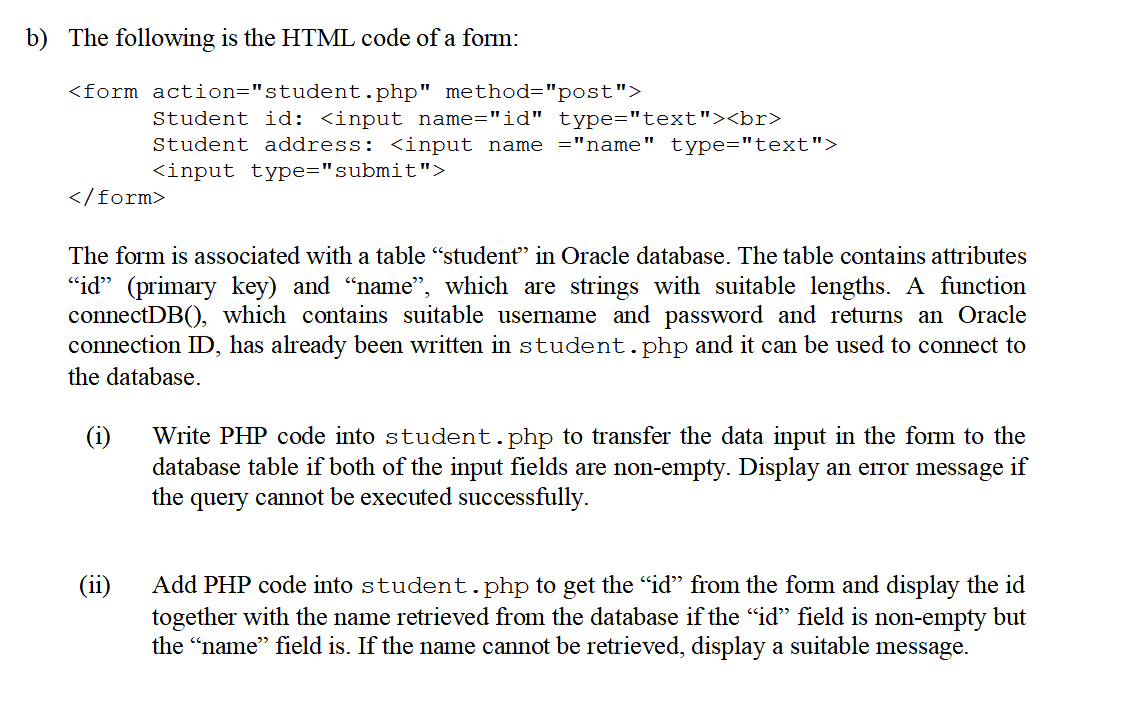
Transcribed Image Text:b) The following is the HTML code of a form:
<form action="student.php" method="post">
Student id: <input name="id" type="text"><br>
Student address: <input name ="name" type="text">
<input type="submit">
</form>
The form is associated with a table "student" in Oracle database. The table contains attributes
"id" (primary key) and "name", which are strings with suitable lengths. A function
connectDB(), which contains suitable username and password and returns an Oracle
connection ID, has already been written in student.php and it can be used to connect to
the database.
(i)
Write PHP code into student.php to transfer the data input in the form to the
database table if both of the input fields are non-empty. Display an error message
the query cannot be executed successfully.
if
Add PHP code into student.php to get the "id" from the form and display the id
together with the name retrieved from the database if the "id" field is non-empty but
the "name" field is. If the name cannot be retrieved, display a suitable message.
(ii)
Expert Solution
This question has been solved!
Explore an expertly crafted, step-by-step solution for a thorough understanding of key concepts.
Step by step
Solved in 2 steps

Knowledge Booster
Learn more about
Need a deep-dive on the concept behind this application? Look no further. Learn more about this topic, computer-science and related others by exploring similar questions and additional content below.Recommended textbooks for you

Np Ms Office 365/Excel 2016 I Ntermed
Computer Science
ISBN:
9781337508841
Author:
Carey
Publisher:
Cengage


Np Ms Office 365/Excel 2016 I Ntermed
Computer Science
ISBN:
9781337508841
Author:
Carey
Publisher:
Cengage
