B. Write a single script within the "restore.ps1" file that performs all of the following functions without user interaction: 1. Create an Active Directory organizational unit (OU) named "finance." 2. Import the financePersonnel.csv file (found in the "Requirements2" directory) into your Active Directory domain and directly into the finance OU. Be su include the following properties: • First Name • Last Name • Display Name (First Name + Last Name, including a space between) • Postal Code • Office Phone • Mobile Phone 3. Create a new database on the UCERTIFY3 SQL server instance called"ClientDB." 4. Create a new table and name it "Client_A_Contacts. Add this table to your new database. 5. Insert the data from the attached "NewClientData.csv" file (found in the "Requirements2" folder) into the table created in part B4. C. Apply exception handling using try-catch for System.OutOfMemoryException. D. Run the script within the uCertify environment. After the script executes successfully, run the following cmdlets individually from within your Requirement directory: 1. Get-ADUser -Filter-SearchBase "ou=finance.dc=ucertify.dc=com -Properties DisplayName,PostalCode,OfficePhone,MobilePhone >.\AdResults.txt 2. Invoke-Sglcmd -Database ClientDB -Serverlnstance UCERTIFY3-Query SELECT FROM dbo.Client A_Contacts'> ISqIResults.txt Note: Ensure you have all of the following files Intact within the "Requirements2 folder, including the original files: • restore.psí • AdResults.txt" "SqIResults.txt" 8:33 PI 5/12/20
B. Write a single script within the "restore.ps1" file that performs all of the following functions without user interaction: 1. Create an Active Directory organizational unit (OU) named "finance." 2. Import the financePersonnel.csv file (found in the "Requirements2" directory) into your Active Directory domain and directly into the finance OU. Be su include the following properties: • First Name • Last Name • Display Name (First Name + Last Name, including a space between) • Postal Code • Office Phone • Mobile Phone 3. Create a new database on the UCERTIFY3 SQL server instance called"ClientDB." 4. Create a new table and name it "Client_A_Contacts. Add this table to your new database. 5. Insert the data from the attached "NewClientData.csv" file (found in the "Requirements2" folder) into the table created in part B4. C. Apply exception handling using try-catch for System.OutOfMemoryException. D. Run the script within the uCertify environment. After the script executes successfully, run the following cmdlets individually from within your Requirement directory: 1. Get-ADUser -Filter-SearchBase "ou=finance.dc=ucertify.dc=com -Properties DisplayName,PostalCode,OfficePhone,MobilePhone >.\AdResults.txt 2. Invoke-Sglcmd -Database ClientDB -Serverlnstance UCERTIFY3-Query SELECT FROM dbo.Client A_Contacts'> ISqIResults.txt Note: Ensure you have all of the following files Intact within the "Requirements2 folder, including the original files: • restore.psí • AdResults.txt" "SqIResults.txt" 8:33 PI 5/12/20
Computer Networking: A Top-Down Approach (7th Edition)
7th Edition
ISBN:9780133594140
Author:James Kurose, Keith Ross
Publisher:James Kurose, Keith Ross
Chapter1: Computer Networks And The Internet
Section: Chapter Questions
Problem R1RQ: What is the difference between a host and an end system? List several different types of end...
Related questions
Question
Another powershell script question
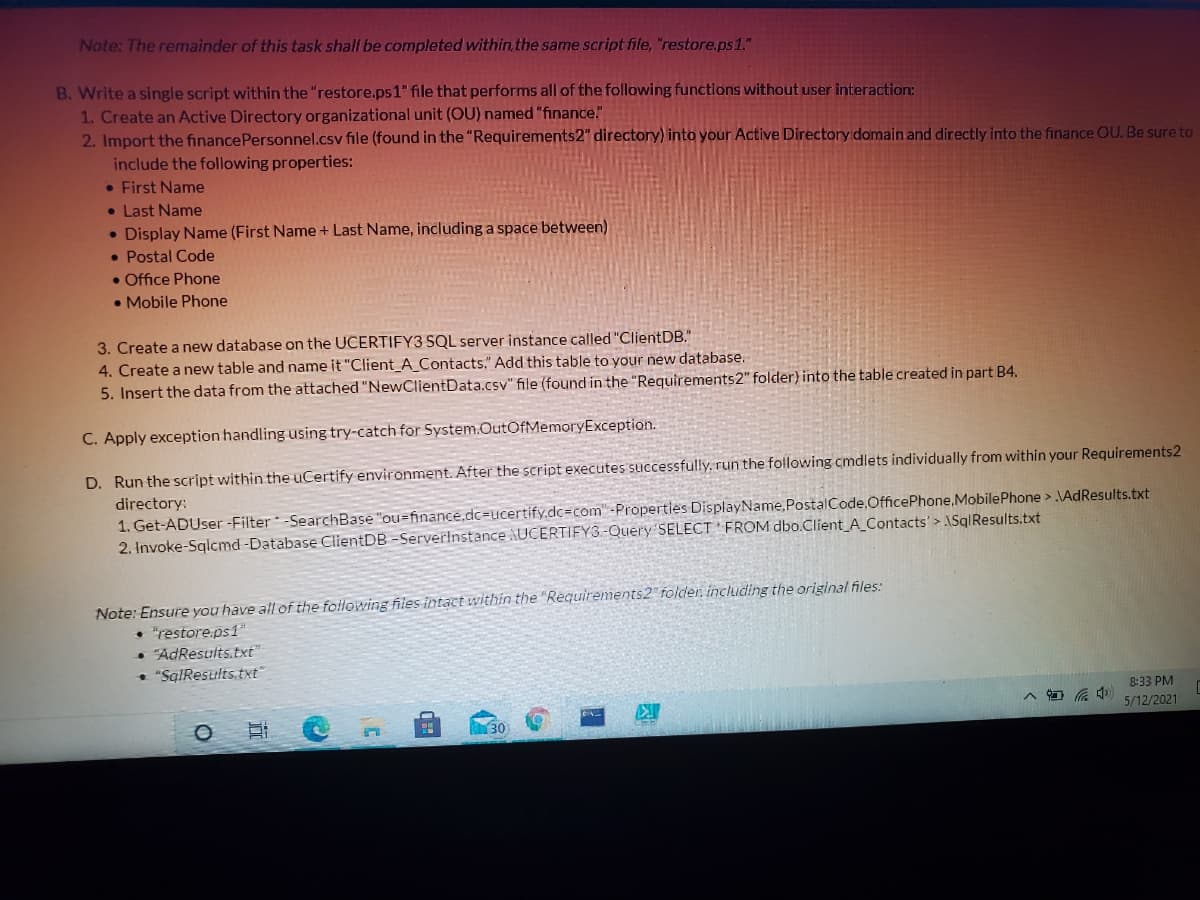
Transcribed Image Text:Note: The remainder of this task shall be completed within the same script file, "restore.ps1."
B. Write a single script within the "restore.ps1" file that performs all of the following functions without user interaction:
1. Create an Active Directory organizational unit (OU) named "finance."
2. Import the financePersonnel.csv file (found in the "Requirements2" directory) into your Active Directory domain and directly into the finance OU. Be sure to
include the following properties:
• First Name
• Last Name
• Display Name (First Name + Last Name, including a space between)
• Postal Code
• Office Phone
• Mobile Phone
3. Create a new database on the UCERTIFY3 SQL server instance called "ClientDB."
4. Create a new table and name it "Client_A_Contacts." Add this table to your new database.
5. Insert the data from the attached "NewClientData.csv" file (found in the "Requirements2" folder) into the table created in part B4.
C. Apply exception handling using try-catch for System.OutOfMemoryException.
D. Run the script within the uCertify environment. After the script executes successfully, run the following cmdlets individually from within your Requirements2
directory:
1. Get-ADUser -Filter -SearchBase "ou=finance.dc=ucertify.dc3com -Properties DisplayName,PostalCode,OfficePhone,MobilePhone > \AdResults.txt
2. Invoke-Sglcmd -Database ClientDB -Serverlnstance AUCERTIFY3-Query'SELECT ' FROM dbo.Client_A_Contacts' > ASqIResults.txt
Note: Ensure you have all of the following files intact within the "Requirements2 folder. including the original files:
• "restore.ps1"
• AdResults.txt"
• "SqIResults.txt"
8:33 PM
5/12/2021
30
Expert Solution
This question has been solved!
Explore an expertly crafted, step-by-step solution for a thorough understanding of key concepts.
This is a popular solution!
Trending now
This is a popular solution!
Step by step
Solved in 2 steps

Recommended textbooks for you

Computer Networking: A Top-Down Approach (7th Edi…
Computer Engineering
ISBN:
9780133594140
Author:
James Kurose, Keith Ross
Publisher:
PEARSON

Computer Organization and Design MIPS Edition, Fi…
Computer Engineering
ISBN:
9780124077263
Author:
David A. Patterson, John L. Hennessy
Publisher:
Elsevier Science

Network+ Guide to Networks (MindTap Course List)
Computer Engineering
ISBN:
9781337569330
Author:
Jill West, Tamara Dean, Jean Andrews
Publisher:
Cengage Learning

Computer Networking: A Top-Down Approach (7th Edi…
Computer Engineering
ISBN:
9780133594140
Author:
James Kurose, Keith Ross
Publisher:
PEARSON

Computer Organization and Design MIPS Edition, Fi…
Computer Engineering
ISBN:
9780124077263
Author:
David A. Patterson, John L. Hennessy
Publisher:
Elsevier Science

Network+ Guide to Networks (MindTap Course List)
Computer Engineering
ISBN:
9781337569330
Author:
Jill West, Tamara Dean, Jean Andrews
Publisher:
Cengage Learning

Concepts of Database Management
Computer Engineering
ISBN:
9781337093422
Author:
Joy L. Starks, Philip J. Pratt, Mary Z. Last
Publisher:
Cengage Learning

Prelude to Programming
Computer Engineering
ISBN:
9780133750423
Author:
VENIT, Stewart
Publisher:
Pearson Education

Sc Business Data Communications and Networking, T…
Computer Engineering
ISBN:
9781119368830
Author:
FITZGERALD
Publisher:
WILEY