Calculating the Doubling Time 1. Find the Doubling Time for the function f(x) = 90(1.1)* using the intersect feature on your graphing calculator. Set your window as follows Xmin = -5, Xmax = 10, Ymin = 40, Ymax = 190 2. Write the Doubling Equation. 3. Write the point of intersection as an ordered pair below. Round the value of æ to two decimal places. 4. Use the Line Tool to draw the Horizontal Line representing the output quantity. 5. Use the Exponential Tool to draw the Exponential Function. 6. Use the Point Tool to identify the point of intersection. Doubling Equation: Point of Intersection: 190+ 180 170 160- 150 140- 130 120- 110 100 90 80 70 60 50 -1 40+ -5 -4 -3 -2 4 5 7 Clear All Draw:
Calculating the Doubling Time 1. Find the Doubling Time for the function f(x) = 90(1.1)* using the intersect feature on your graphing calculator. Set your window as follows Xmin = -5, Xmax = 10, Ymin = 40, Ymax = 190 2. Write the Doubling Equation. 3. Write the point of intersection as an ordered pair below. Round the value of æ to two decimal places. 4. Use the Line Tool to draw the Horizontal Line representing the output quantity. 5. Use the Exponential Tool to draw the Exponential Function. 6. Use the Point Tool to identify the point of intersection. Doubling Equation: Point of Intersection: 190+ 180 170 160- 150 140- 130 120- 110 100 90 80 70 60 50 -1 40+ -5 -4 -3 -2 4 5 7 Clear All Draw:
Big Ideas Math A Bridge To Success Algebra 1: Student Edition 2015
1st Edition
ISBN:9781680331141
Author:HOUGHTON MIFFLIN HARCOURT
Publisher:HOUGHTON MIFFLIN HARCOURT
Chapter8: Graphing Quadratic Functions
Section: Chapter Questions
Problem 30CR
Related questions
Question
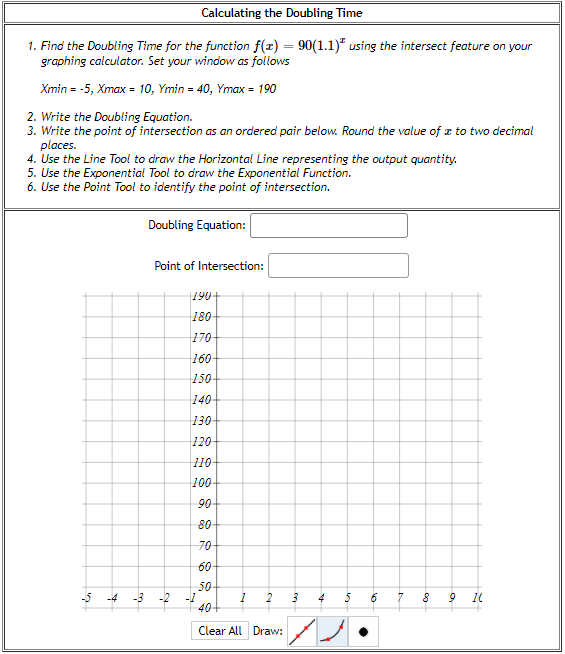
Transcribed Image Text:Calculating the Doubling Time
1. Find the Doubling Time for the function f(x) = 90(1.1)* using the intersect feature on your
graphing calculator. Set your window as follows
Xmin = -5, Xmax = 10, Ymin = 40, Ymax = 190
2. Write the Doubling Equation.
3. Write the point of intersection as an ordered pair below. Round the value of æ to two decimal
places.
4. Use the Line Tool to draw the Horizontal Line representing the output quantity.
5. Use the Exponential Tool to draw the Exponential Function.
6. Use the Point Tool to identify the point of intersection.
Doubling Equation:
Point of Intersection:
190+
180
170
160-
150
140-
130
120-
110
100
90
80
70
60
50
-1
40+
-5 -4
-3
-2
4
5
7
Clear All Draw:
Expert Solution
This question has been solved!
Explore an expertly crafted, step-by-step solution for a thorough understanding of key concepts.
This is a popular solution!
Trending now
This is a popular solution!
Step by step
Solved in 2 steps with 2 images

Recommended textbooks for you

Big Ideas Math A Bridge To Success Algebra 1: Stu…
Algebra
ISBN:
9781680331141
Author:
HOUGHTON MIFFLIN HARCOURT
Publisher:
Houghton Mifflin Harcourt

Functions and Change: A Modeling Approach to Coll…
Algebra
ISBN:
9781337111348
Author:
Bruce Crauder, Benny Evans, Alan Noell
Publisher:
Cengage Learning


Big Ideas Math A Bridge To Success Algebra 1: Stu…
Algebra
ISBN:
9781680331141
Author:
HOUGHTON MIFFLIN HARCOURT
Publisher:
Houghton Mifflin Harcourt

Functions and Change: A Modeling Approach to Coll…
Algebra
ISBN:
9781337111348
Author:
Bruce Crauder, Benny Evans, Alan Noell
Publisher:
Cengage Learning



Algebra & Trigonometry with Analytic Geometry
Algebra
ISBN:
9781133382119
Author:
Swokowski
Publisher:
Cengage

Glencoe Algebra 1, Student Edition, 9780079039897…
Algebra
ISBN:
9780079039897
Author:
Carter
Publisher:
McGraw Hill