Code for Activity2PayStub: // Activity2PayStub.java import java.util.Scanner; public class Activity2PayStub{ // constants public static final double OVERTIME_RATE = 1.5; public static final double SS_WITHHOLDING = .1; public static final double FEDERAL_TAX = .2; // fields private String name, ssn; private int regHours, overHours; private double hourlyRate, regPay, overRate, overPay, grossPay, ssWith, fedTax, netPay; public static void main(String[] args) { Scanner keyboard = new Scanner(System.in); // create an object of Activity2PayStub class Activity2PayStub a2ps = new Activity2PayStub(); // get inputs a2ps.getInput(keyboard); // compute payments a2ps.calculate(); // display information a2ps.printPayStub(); } /** * method that takes inputs of name, ssn, regular hours, overtime hours * and hourly rate and set the fields to the values input by the user */ public void getInput(Scanner keyboard) { System.out.print("Enter your name: "); name = keyboard.nextLine(); System.out.print("Enter your SSN: "); ssn = keyboard.nextLine(); System.out.print("Enter your regular hours: "); regHours = keyboard.nextInt(); System.out.print("Enter your overtime hours: "); overHours = keyboard.nextInt(); System.out.print("Hourly pay rate: $"); hourlyRate = keyboard.nextDouble(); } /** * method to calculate the regular pay, overtime rate and pay, gross pay * ssWitholding, federal tax and net pay */ public void calculate() { regPay = regHours * hourlyRate; overRate = hourlyRate * OVERTIME_RATE; overPay = overHours * OVERTIME_RATE * hourlyRate; grossPay = regPay + overPay; ssWith = grossPay * SS_WITHHOLDING; fedTax = (grossPay - ssWith) * FEDERAL_TAX; netPay = grossPay - ssWith - fedTax; } /** * method to display the details input and calculated */ public void printPayStub() { System.out.println("___________________________________________________" + "_________________"); String format = "Name: %-37s SSN: %-11s\n"; System.out.printf(format, name, ssn); format = "Regular Hours: %-8d Reg Rate: $%-8.2f Reg Pay: $%-8.2f\n"; System.out.printf(format, regHours, hourlyRate, regPay); format = "Overtime Hours: %-7d OT Rate: $%-8.2f OT Pay: $%-8.2f\n"; System.out.printf(format, overHours, overRate, overPay); format = "Gross Pay: $%-8.2f\n"; System.out.printf(format, grossPay); format = "SS Withholding: $%-8.2f\n"; System.out.printf(format, ssWith); format = "Federal Tax: $%-8.2f\n"; System.out.printf(format, fedTax); format = "Net Pay: $%-8.2f\n"; System.out.printf(format, netPay); System.out.println("___________________________________________________" + "_________________"); } } // end of Activity2PayStub.java Create a new class named PayStub. Copy the code in your Activity2PayStub class into the new class. (Remember to update your comments and the class name.) Add this empty constructor: public PayStub(Scanner keyboard) { } Inside the constructor make calls to your getInput and calculate methods. Since you are within the PayStub class, you have direct access to getInput and calculate. You don't need to create an object or use . Do not create a PayStub object here. Simply call the methods directly. Notice that the constructor does not have a return type. Notice also that we are not putting a call to printPayStub in the constructor. Normally we want to create objects and manipulate them, but we want to have control over when we print them. We do not want to print every PayStub object as soon as it is created We want the code that uses PayStub objects to create the objects and to display the objects, but not to get input or calculate directly. Those two methods are now called from within the constructor. So the constructor and the display method need to be public methods, i.e., usable by other classes, objects, and methods. The constructor is already public, but you may need to change your display method. Similarly, the getInput and calculate methods should not be public, so make them private.
Code for Activity2PayStub:
// Activity2PayStub.java
import java.util.Scanner;
public class Activity2PayStub{
// constants
public static final double OVERTIME_RATE = 1.5;
public static final double SS_WITHHOLDING = .1;
public static final double FEDERAL_TAX = .2;
// fields
private String name, ssn;
private int regHours, overHours;
private double hourlyRate, regPay, overRate, overPay, grossPay, ssWith, fedTax, netPay;
public static void main(String[] args) {
Scanner keyboard = new Scanner(System.in);
// create an object of Activity2PayStub class
Activity2PayStub a2ps = new Activity2PayStub();
// get inputs
a2ps.getInput(keyboard);
// compute payments
a2ps.calculate();
// display information
a2ps.printPayStub();
}
/**
* method that takes inputs of name, ssn, regular hours, overtime hours
* and hourly rate and set the fields to the values input by the user
*/
public void getInput(Scanner keyboard)
{
System.out.print("Enter your name: ");
name = keyboard.nextLine();
System.out.print("Enter your SSN: ");
ssn = keyboard.nextLine();
System.out.print("Enter your regular hours: ");
regHours = keyboard.nextInt();
System.out.print("Enter your overtime hours: ");
overHours = keyboard.nextInt();
System.out.print("Hourly pay rate: $");
hourlyRate = keyboard.nextDouble();
}
/**
* method to calculate the regular pay, overtime rate and pay, gross pay
* ssWitholding, federal tax and net pay
*/
public void calculate()
{
regPay = regHours * hourlyRate;
overRate = hourlyRate * OVERTIME_RATE;
overPay = overHours * OVERTIME_RATE * hourlyRate;
grossPay = regPay + overPay;
ssWith = grossPay * SS_WITHHOLDING;
fedTax = (grossPay - ssWith) * FEDERAL_TAX;
netPay = grossPay - ssWith - fedTax;
}
/**
* method to display the details input and calculated
*/
public void printPayStub()
{
System.out.println("___________________________________________________"
+ "_________________");
String format = "Name: %-37s SSN: %-11s\n";
System.out.printf(format, name, ssn);
format = "Regular Hours: %-8d Reg Rate: $%-8.2f Reg Pay: $%-8.2f\n";
System.out.printf(format, regHours, hourlyRate, regPay);
format = "Overtime Hours: %-7d OT Rate: $%-8.2f OT Pay: $%-8.2f\n";
System.out.printf(format, overHours, overRate, overPay);
format = "Gross Pay: $%-8.2f\n";
System.out.printf(format, grossPay);
format = "SS Withholding: $%-8.2f\n";
System.out.printf(format, ssWith);
format = "Federal Tax: $%-8.2f\n";
System.out.printf(format, fedTax);
format = "Net Pay: $%-8.2f\n";
System.out.printf(format, netPay);
System.out.println("___________________________________________________"
+ "_________________");
}
}
// end of Activity2PayStub.java
Create a new class named PayStub. Copy the code in your Activity2PayStub class into the new class. (Remember to update your comments and the class name.)
Add this empty constructor:
public PayStub(Scanner keyboard)
{
}
Inside the constructor make calls to your getInput and calculate methods. Since you are within the PayStub class, you have direct access to getInput and calculate. You don't need to create an object or use . Do not create a PayStub object here. Simply call the methods directly. Notice that the constructor does not have a return type. Notice also that we are not putting a call to printPayStub in the constructor. Normally we want to create objects and manipulate them, but we want to have control over when we print them. We do not want to print every PayStub object as soon as it is created
We want the code that uses PayStub objects to create the objects and to display the objects, but not to get input or calculate directly. Those two methods are now called from within the constructor. So the constructor and the display method need to be public methods, i.e., usable by other classes, objects, and methods. The constructor is already public, but you may need to change your display method. Similarly, the getInput and calculate methods should not be public, so make them private.
Add an accessor method for the overtime hours worked. A Java best practice is to name these methods getXXXX for some eld named XXXX. You may need to adjust the name below to match your elds' actual names.
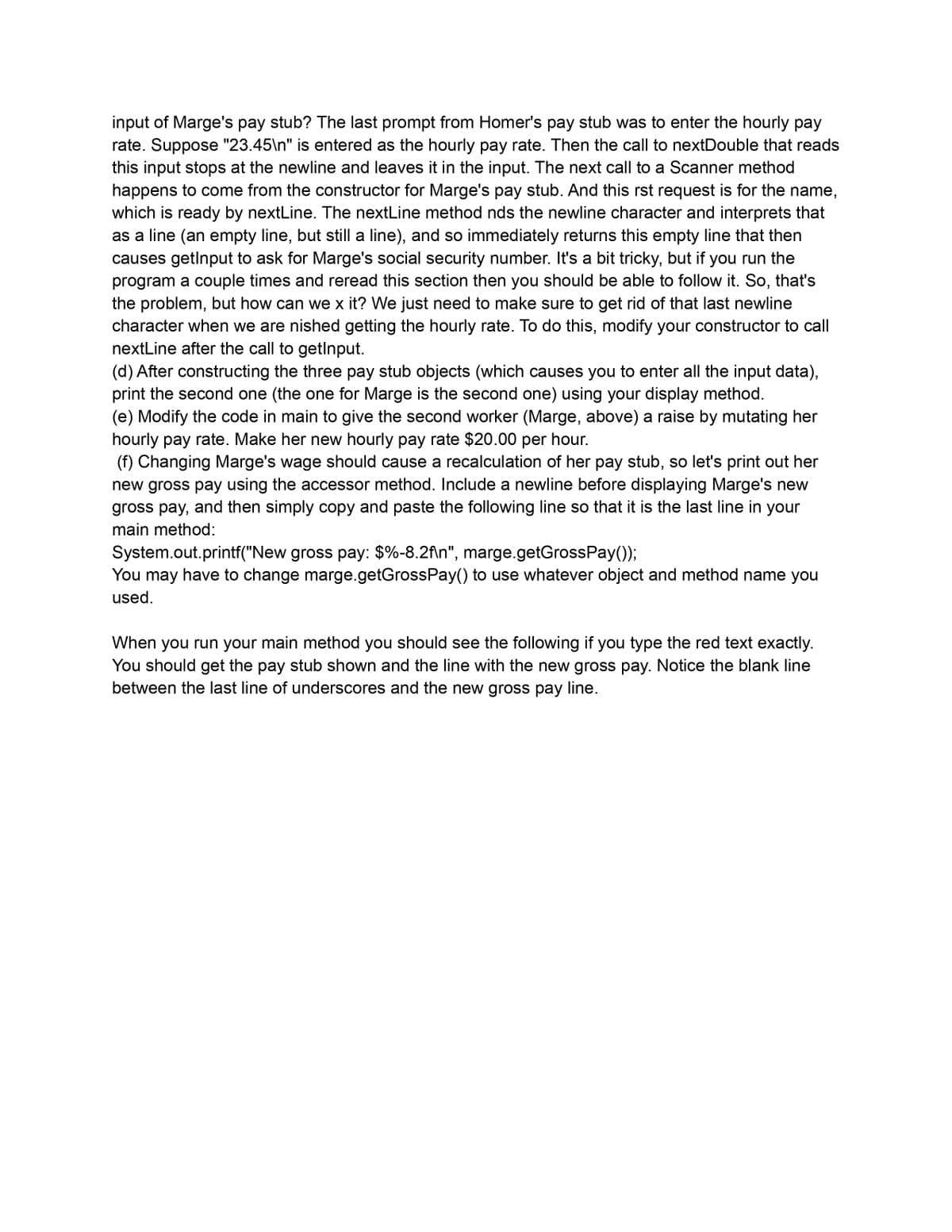
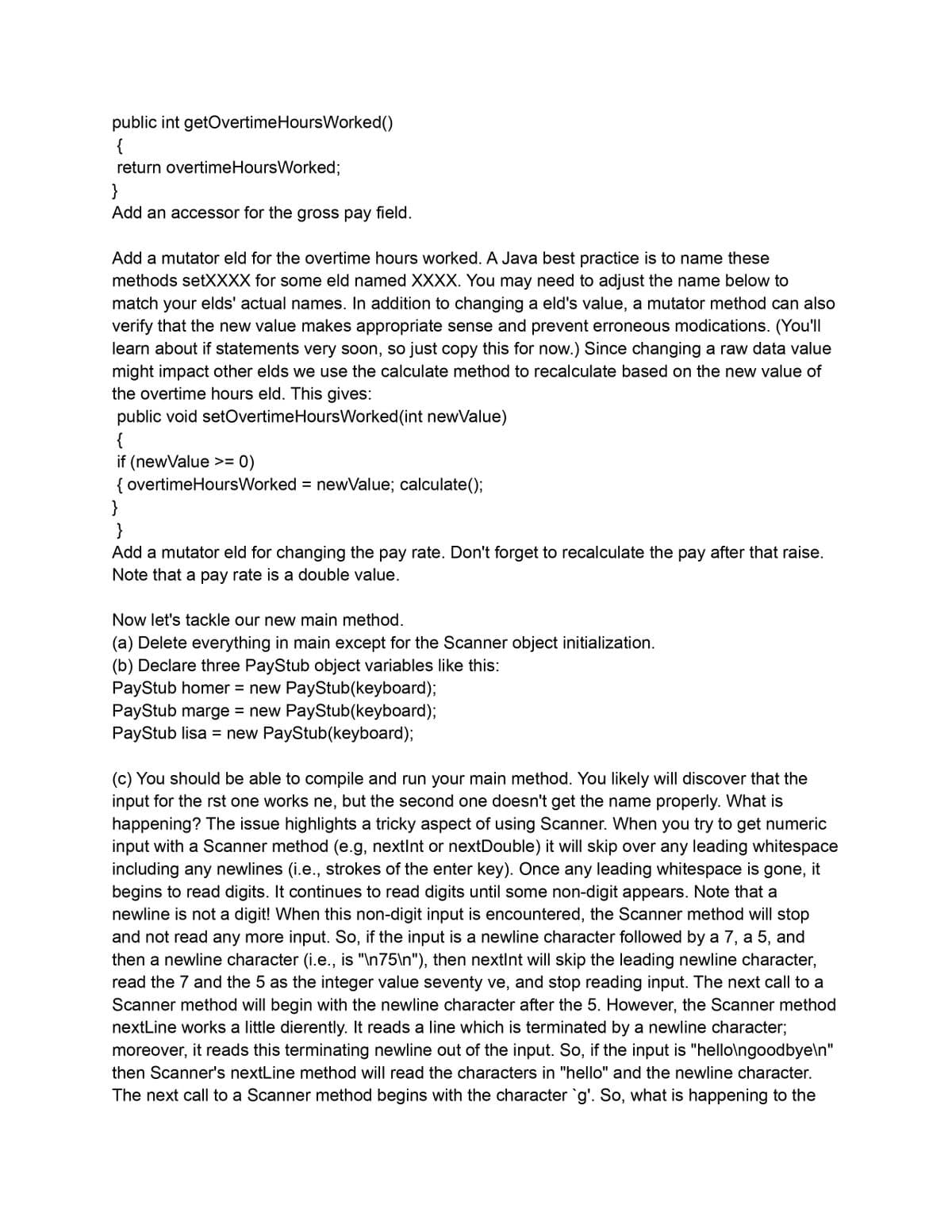
Trending now
This is a popular solution!
Step by step
Solved in 2 steps









