Create a Java Swing application that has the following features: • A JFrame with a title My Technical Formative 6 with a JMenuBar having File and Exit as its Menultems . Selecting Exit will Exit the application . Selecting File will open a Modal Dialogbox with a title Technical Formative 6 that mimics tha dialog box below. (String content are switched between textfields and vice versa) • Initial Textfield will contain the string CS0053 upon opening of the dialog box. (Please see behavior below) EXPECTED OUTPUT: Technical Formative 6 Text 1: CS0053 Text 1: Click the switch button output Technical Formative 6 Switch Switch Text 2: Close Text 2 CS0053 Close X X
Create a Java Swing application that has the following features: • A JFrame with a title My Technical Formative 6 with a JMenuBar having File and Exit as its Menultems . Selecting Exit will Exit the application . Selecting File will open a Modal Dialogbox with a title Technical Formative 6 that mimics tha dialog box below. (String content are switched between textfields and vice versa) • Initial Textfield will contain the string CS0053 upon opening of the dialog box. (Please see behavior below) EXPECTED OUTPUT: Technical Formative 6 Text 1: CS0053 Text 1: Click the switch button output Technical Formative 6 Switch Switch Text 2: Close Text 2 CS0053 Close X X
Chapter14: Introduction To Swing Components
Section: Chapter Questions
Problem 6PE
Related questions
Question
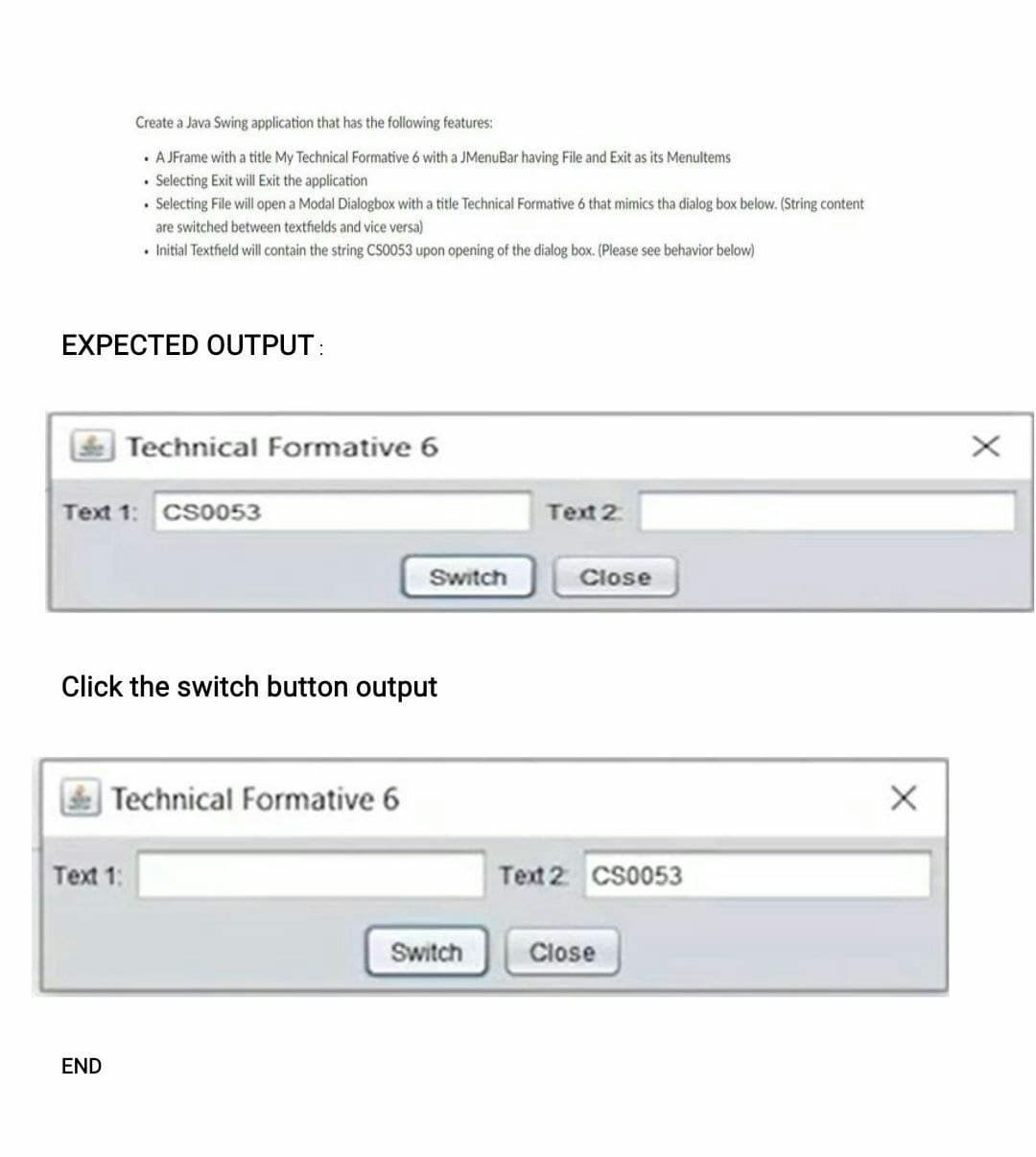
Transcribed Image Text:EXPECTED OUTPUT:
Create a Java Swing application that has the following features:
. A JFrame with a title My Technical Formative 6 with a JMenuBar having File and Exit as its Menultems
• Selecting Exit will Exit the application
. Selecting File will open a Modal Dialogbox with a title Technical Formative 6 that mimics tha dialog box below. (String content
are switched between textfields and vice versa)
• Initial Textfield will contain the string CS0053 upon opening of the dialog box. (Please see behavior below)
Text 1: CS0053
Technical Formative 6
Text 1:
END
Click the switch button output
Technical Formative 6
Switch
Text 2
Close
Text 2 CS0053
Switch Close
X
X
Expert Solution
This question has been solved!
Explore an expertly crafted, step-by-step solution for a thorough understanding of key concepts.
Step by step
Solved in 4 steps with 4 images

Knowledge Booster
Learn more about
Need a deep-dive on the concept behind this application? Look no further. Learn more about this topic, computer-science and related others by exploring similar questions and additional content below.Recommended textbooks for you

EBK JAVA PROGRAMMING
Computer Science
ISBN:
9781337671385
Author:
FARRELL
Publisher:
CENGAGE LEARNING - CONSIGNMENT

EBK JAVA PROGRAMMING
Computer Science
ISBN:
9781305480537
Author:
FARRELL
Publisher:
CENGAGE LEARNING - CONSIGNMENT

Microsoft Visual C#
Computer Science
ISBN:
9781337102100
Author:
Joyce, Farrell.
Publisher:
Cengage Learning,

EBK JAVA PROGRAMMING
Computer Science
ISBN:
9781337671385
Author:
FARRELL
Publisher:
CENGAGE LEARNING - CONSIGNMENT

EBK JAVA PROGRAMMING
Computer Science
ISBN:
9781305480537
Author:
FARRELL
Publisher:
CENGAGE LEARNING - CONSIGNMENT

Microsoft Visual C#
Computer Science
ISBN:
9781337102100
Author:
Joyce, Farrell.
Publisher:
Cengage Learning,