Create a professional resume using HTML. You must write your own HTML code, do not use WYSIWYG software. Your resume should include the following: • Your photo (or any image/picture). • Bullet points • Numbered List • Colored Font (at least two colors).
Create a professional resume using HTML. You must write your own HTML code, do not use WYSIWYG software. Your resume should include the following: • Your photo (or any image/picture). • Bullet points • Numbered List • Colored Font (at least two colors).
New Perspectives on HTML5, CSS3, and JavaScript
6th Edition
ISBN:9781305503922
Author:Patrick M. Carey
Publisher:Patrick M. Carey
Chapter1: Getting Started With Html5: Creating A Website For A Food Vendor
Section: Chapter Questions
Problem 3CP4
Related questions
Question
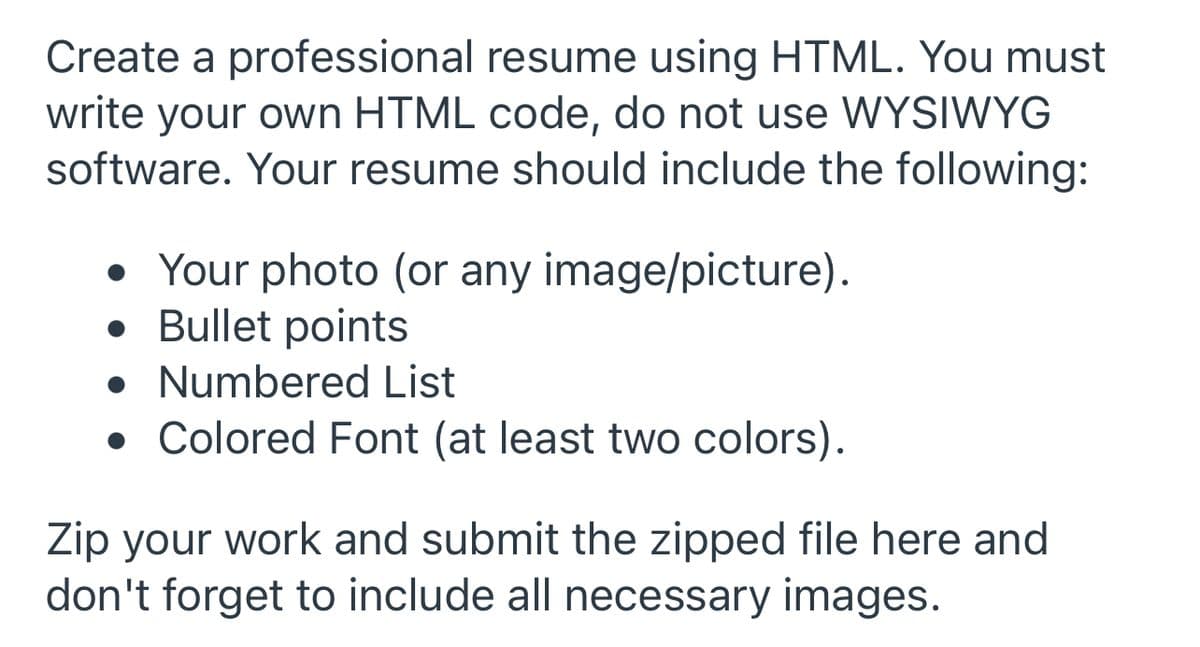
Transcribed Image Text:Create a professional resume using HTML. You must
write your own HTML code, do not use WYSIWYG
software. Your resume should include the following:
• Your photo (or any image/picture).
• Bullet points
• Numbered List
• Colored Font (at least two colors).
Zip your work and submit the zipped file here and
don't forget to include all necessary images.
Expert Solution
Step 1
//this code include all your requirement so just see the below code and snap of the output
<!DOCTYPE html>
<html lang="en">
<head>
<meta charset="UTF-8">
<meta http-equiv="X-UA-Compatible" content="IE=edge">
<meta name="viewport" content="width=device-width, initial-scale=1.0">
<title>Document</title>
<style>
h2 {
text-align: center;
color: blue;
}
#main {
border: 1px solid black;
width: 60%;
background-color: wheat;
}
h3 {
background-color: blue;
color: white;
padding: 1%;
}
</style>
</head>
<body>
<h2>Resume</h2>
<div id="main">
<div class="image">
<h2>Resume</h2>
<img src="images/image.png" alt="image" width="10%">
</div>
<div class="image">
<p>
<p> <strong>Badong Paul</strong> <br>one slingan place, Up Los Banos Languna</p>
</p>
<p>1238-5676-064 <br> banyanpaui@gmail.com</p>
</div>
<hr>
<div id="objective">
<h3>Objective</h3>
<p>To be able to find an oppoertunity where i can utilize my skills and knowledge and furthur enhance them
to contribute to my development as a person.</p><br>
<strong>Personal Data</strong><br>
<ul>
<li>
<p><strong>Nickname:</strong> Bryan</p>
</li>
<li>
<p><strong>Age:</strong>21</p>
</li>
<li>
<p><strong>Birthday:</strong>March 30, 2000</p>
</li>
<li>
<p><strong>Civil Status:</strong> Single</p>
</li>
</ul>
</div>
<hr>
<div id="educational">
<h3>Educational Background:</h3>
<ol>
<li>
<p><strong>College :</strong>University of the philippines-los banos, laguna</p>
</li>
<li>
<p><strong>Secondary :</strong>Our lady of carmel school</p>
</li>
<li>
<p><strong>Primary :</strong>Calatagan elementary school</p>
</li>
</ol>
</div>
<hr>
<div id="hobby">
<h3>Hobbies</h3>
<ul>
<li>Reading</li>
<li>Music</li>
<li>Photography</li>
</ul>
</div>
</div>
</body>
</html>
Step by step
Solved in 2 steps with 2 images

Knowledge Booster
Learn more about
Need a deep-dive on the concept behind this application? Look no further. Learn more about this topic, computer-science and related others by exploring similar questions and additional content below.Recommended textbooks for you

New Perspectives on HTML5, CSS3, and JavaScript
Computer Science
ISBN:
9781305503922
Author:
Patrick M. Carey
Publisher:
Cengage Learning

New Perspectives on HTML5, CSS3, and JavaScript
Computer Science
ISBN:
9781305503922
Author:
Patrick M. Carey
Publisher:
Cengage Learning