Data Files:Use BS4, Regular Expressions or Pandas to read in the two data files for this assignment: Co2.html: 200242002.292... 200252002.375... 200262002.458... SeaLevel.csv 2002.3797,3.43000,1.23000,, 2002.4069,1.13000,0.33000,, 2002.4340,-5.67000,-2.17000,, Where necessary, reduce the data from either Monthly or Daily to Annual data. Use Python iterators and reducers to handle converting the data to Annual data. Store the data in a default dictionary. Database: Store the default dictionary in an SQLite data base. Design a class to interface to the SQLite database: class Database: def __init__(self): self.db = sqliteConnection() and add functionality for table creation, inserting, searching and deleting entries in the database. Usage: Insert the default dictionary from the datafiles, or the default dictionary data, into your Database. Validate your Database operations by outputting the stored data. An additional feature is to program an automatic "query_builder" that can build database queries for any database operation. The QueryBuilder also needs to support any type of data that is required for the operation. Please refer to Sqlite.py example file for examples of building queries for different operations. Your query builder should work with this lab and upcoming labs too.
Data Files:Use BS4, Regular Expressions or Pandas to read in the two data files for this assignment: Co2.html: 200242002.292... 200252002.375... 200262002.458... SeaLevel.csv 2002.3797,3.43000,1.23000,, 2002.4069,1.13000,0.33000,, 2002.4340,-5.67000,-2.17000,, Where necessary, reduce the data from either Monthly or Daily to Annual data. Use Python iterators and reducers to handle converting the data to Annual data. Store the data in a default dictionary. Database: Store the default dictionary in an SQLite data base. Design a class to interface to the SQLite database: class Database: def __init__(self): self.db = sqliteConnection() and add functionality for table creation, inserting, searching and deleting entries in the database. Usage: Insert the default dictionary from the datafiles, or the default dictionary data, into your Database. Validate your Database operations by outputting the stored data. An additional feature is to program an automatic "query_builder" that can build database queries for any database operation. The QueryBuilder also needs to support any type of data that is required for the operation. Please refer to Sqlite.py example file for examples of building queries for different operations. Your query builder should work with this lab and upcoming labs too.
Database System Concepts
7th Edition
ISBN:9780078022159
Author:Abraham Silberschatz Professor, Henry F. Korth, S. Sudarshan
Publisher:Abraham Silberschatz Professor, Henry F. Korth, S. Sudarshan
Chapter1: Introduction
Section: Chapter Questions
Problem 1PE
Related questions
Question
this is the link to Co2.html,SeaLevel.csv, and Sqlite.py
https://drive.google.com/drive/u/0/folders/1rDUl2YEzl9NRYdijPq5TNszzf11AszCa
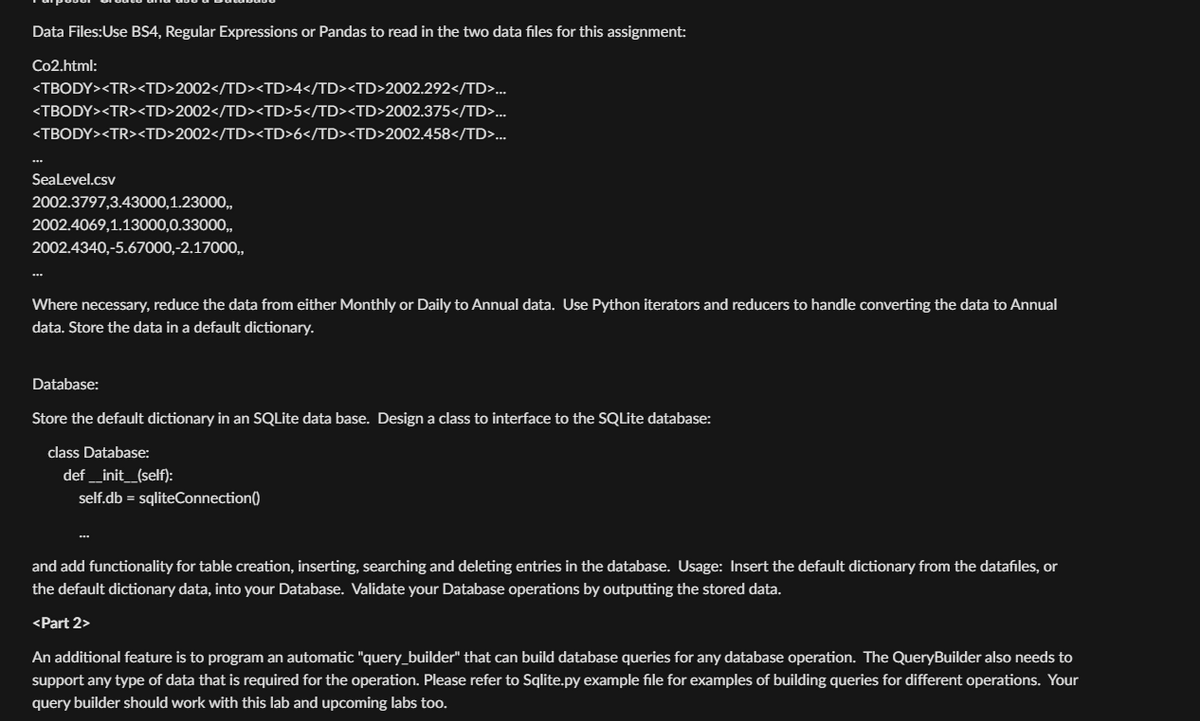
Transcribed Image Text:Data Files:Use BS4, Regular Expressions or Pandas to read in the two data files for this assignment:
Co2.html:
<TBODY><TR><TD>2002</TD><TD>4</TD><TD>2002.292</TD>...
<TBODY><TR><TD>2002</TD><TD>5</TD><TD>2002.375</TD>...
<TBODY><TR><TD>2002</TD><TD>6</TD><TD>2002.458</TD>...
SeaLevel.csv
2002.3797,3.43000,1.23000,,
2002.4069,1.13000,0.33000,,
2002.4340,-5.67000,-2.17000,,
Where necessary, reduce the data from either Monthly or Daily to Annual data. Use Python iterators and reducers to handle converting the data to Annual
data. Store the data in a default dictionary.
Database:
Store the default dictionary in an SQLite data base. Design a class to interface to the SQLite database:
class Database:
def __init__(self):
self.db = sqliteConnection()
and add functionality for table creation, inserting, searching and deleting entries in the database. Usage: Insert the default dictionary from the datafiles, or
the default dictionary data, into your Database. Validate your Database operations by outputting the stored data.
<Part 2>
An additional feature is to program an automatic "query_builder" that can build database queries for any database operation. The QueryBuilder also needs to
support any type of data that is required for the operation. Please refer to Sqlite.py example file for examples of building queries for different operations. Your
query builder should work with this lab and upcoming labs too.
Expert Solution
This question has been solved!
Explore an expertly crafted, step-by-step solution for a thorough understanding of key concepts.
This is a popular solution!
Trending now
This is a popular solution!
Step by step
Solved in 2 steps with 1 images

Knowledge Booster
Learn more about
Need a deep-dive on the concept behind this application? Look no further. Learn more about this topic, computer-science and related others by exploring similar questions and additional content below.Recommended textbooks for you

Database System Concepts
Computer Science
ISBN:
9780078022159
Author:
Abraham Silberschatz Professor, Henry F. Korth, S. Sudarshan
Publisher:
McGraw-Hill Education

Starting Out with Python (4th Edition)
Computer Science
ISBN:
9780134444321
Author:
Tony Gaddis
Publisher:
PEARSON

Digital Fundamentals (11th Edition)
Computer Science
ISBN:
9780132737968
Author:
Thomas L. Floyd
Publisher:
PEARSON

Database System Concepts
Computer Science
ISBN:
9780078022159
Author:
Abraham Silberschatz Professor, Henry F. Korth, S. Sudarshan
Publisher:
McGraw-Hill Education

Starting Out with Python (4th Edition)
Computer Science
ISBN:
9780134444321
Author:
Tony Gaddis
Publisher:
PEARSON

Digital Fundamentals (11th Edition)
Computer Science
ISBN:
9780132737968
Author:
Thomas L. Floyd
Publisher:
PEARSON

C How to Program (8th Edition)
Computer Science
ISBN:
9780133976892
Author:
Paul J. Deitel, Harvey Deitel
Publisher:
PEARSON

Database Systems: Design, Implementation, & Manag…
Computer Science
ISBN:
9781337627900
Author:
Carlos Coronel, Steven Morris
Publisher:
Cengage Learning

Programmable Logic Controllers
Computer Science
ISBN:
9780073373843
Author:
Frank D. Petruzella
Publisher:
McGraw-Hill Education