drawing of an Ethernet LAN that will use more than one version of the 802.3 standard and will include some legacy equipment. Label each broadcast domain, collision domain and Ethernet type. 1. Add a Title. Also include a Textbox with identifying information. 2. On the left side of your paper, draw a hub and label it "Hub A". 3. Draw lines connecting Hub A to three other workstation. Label the line "10Base-T". 4. Draw a switch (up and to the right of the hub) and label it "Switch A" Then draw a line connecting Hub A to Switch A. Label the line "10Base-T". 5. In the middle of the page (up and to the right of the switch), draw a Router. Label it "Router A". 6. Draw a line connecting Switch A to Router A. Label the line "100Base-T". 7. Draw several clients-2 tower desktops, two printers, 4 laptops, and a server and connecting lines to Switch A.. Label the lines "100Base-T". 8. Draw a second router to the right of Router A (not too far). Label this "Router B". 9. Draw a line connecting the 2 routers and label the line "1000Base-T". 10. On the right side of the page draw a mirror image of the LAN on the left-Replacing the As with Bs. 11. Make of copy of your LAN drawing and paste it on page 2 & 3 sheets before you proceed. 12. On your page 2 drawing, change the title: Ethernet LAN with Collision and Broadcast Domains. Circle and label each separate collision domain. How many are there? (Either label them or state it in a text box next to one of the collision domains.) 13. On your drawing, circle and label each separate broadcast domain. How many are there? (Either label them or state it in a text box next to one of the broadcast domains.) 14. Based on what you know about Ethernet and CSMA/CD and assuming all workstations and servers on the network are generating approximately equal portions of traffic while printers generate less traffic, what portions of the network you've drawn will likely experience the highest number of collisions? Which will experience the least? Answer these questions in a text box on the drawing-label it #14 15. What type of backbone does this LAN use? Answer these questions in a text box on the drawing-label it #15.9 16. If you were designing a new LAN, what pieces of the network that you drew would you change or replace? What equipment and wiring upgrades would your recommendations require? Answer these questions in a text box on the drawing-label it #16 (This can be on either page 2 or page 3)
drawing of an Ethernet LAN that will use more than one version of the 802.3 standard and will include some legacy equipment. Label each broadcast domain, collision domain and Ethernet type. 1. Add a Title. Also include a Textbox with identifying information. 2. On the left side of your paper, draw a hub and label it "Hub A". 3. Draw lines connecting Hub A to three other workstation. Label the line "10Base-T". 4. Draw a switch (up and to the right of the hub) and label it "Switch A" Then draw a line connecting Hub A to Switch A. Label the line "10Base-T". 5. In the middle of the page (up and to the right of the switch), draw a Router. Label it "Router A". 6. Draw a line connecting Switch A to Router A. Label the line "100Base-T". 7. Draw several clients-2 tower desktops, two printers, 4 laptops, and a server and connecting lines to Switch A.. Label the lines "100Base-T". 8. Draw a second router to the right of Router A (not too far). Label this "Router B". 9. Draw a line connecting the 2 routers and label the line "1000Base-T". 10. On the right side of the page draw a mirror image of the LAN on the left-Replacing the As with Bs. 11. Make of copy of your LAN drawing and paste it on page 2 & 3 sheets before you proceed. 12. On your page 2 drawing, change the title: Ethernet LAN with Collision and Broadcast Domains. Circle and label each separate collision domain. How many are there? (Either label them or state it in a text box next to one of the collision domains.) 13. On your drawing, circle and label each separate broadcast domain. How many are there? (Either label them or state it in a text box next to one of the broadcast domains.) 14. Based on what you know about Ethernet and CSMA/CD and assuming all workstations and servers on the network are generating approximately equal portions of traffic while printers generate less traffic, what portions of the network you've drawn will likely experience the highest number of collisions? Which will experience the least? Answer these questions in a text box on the drawing-label it #14 15. What type of backbone does this LAN use? Answer these questions in a text box on the drawing-label it #15.9 16. If you were designing a new LAN, what pieces of the network that you drew would you change or replace? What equipment and wiring upgrades would your recommendations require? Answer these questions in a text box on the drawing-label it #16 (This can be on either page 2 or page 3)
Computer Networking: A Top-Down Approach (7th Edition)
7th Edition
ISBN:9780133594140
Author:James Kurose, Keith Ross
Publisher:James Kurose, Keith Ross
Chapter1: Computer Networks And The Internet
Section: Chapter Questions
Problem R1RQ: What is the difference between a host and an end system? List several different types of end...
Related questions
Question
Can you help me draw this Ethernet Lan?
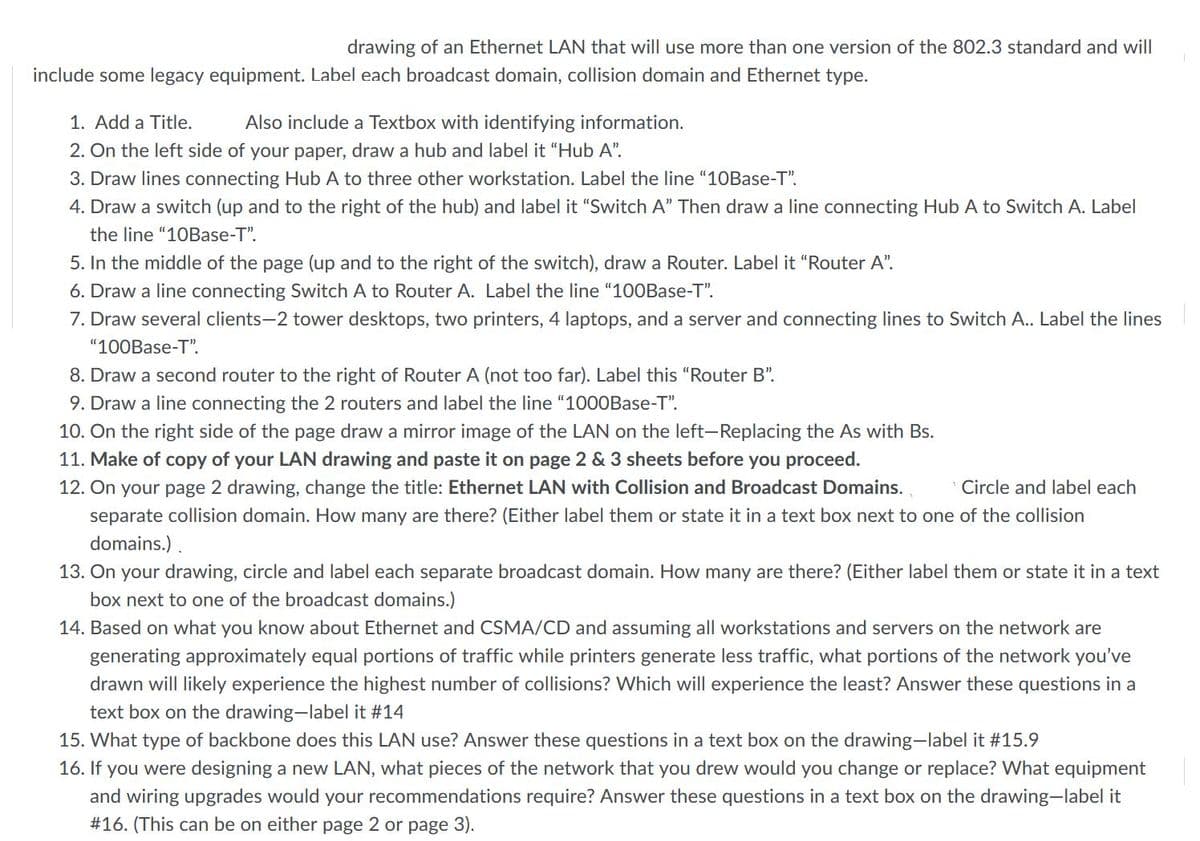
Transcribed Image Text:drawing of an Ethernet LAN that will use more than one version of the 802.3 standard and will
include some legacy equipment. Label each broadcast domain, collision domain and Ethernet type.
1. Add a Title.
Also include a Textbox with identifying information.
2. On the left side of your paper, draw a hub and label it "Hub A".
3. Draw lines connecting Hub A to three other workstation. Label the line "10Base-T".
4. Draw a switch (up and to the right of the hub) and label it "Switch A" Then draw a line connecting Hub A to Switch A. Label
the line "10Base-T".
5. In the middle of the page (up and to the right of the switch), draw a Router. Label it "Router A".
6. Draw a line connecting Switch A to Router A. Label the line "100Base-T".
7. Draw several clients-2 tower desktops, two printers, 4 laptops, and a server and connecting lines to Switch A.. Label the lines
"100Base-T".
8. Draw a second router to the right of Router A (not too far). Label this "Router B".
9. Draw a line connecting the 2 routers and label the line "1000Base-T".
10. On the right side of the page draw a mirror image of the LAN on the left-Replacing the As with Bs.
11. Make of copy of your LAN drawing and paste it on page 2 & 3 sheets before you proceed.
12. On your page 2 drawing, change the title: Ethernet LAN with Collision and Broadcast Domains.
Circle and label each
separate collision domain. How many are there? (Either label them or state it in a text box next to one of the collision
domains.).
13. On your drawing, circle and label each separate broadcast domain. How many are there? (Either label them or state it in a text
box next to one of the broadcast domains.)
14. Based on what you know about Ethernet and CSMA/CD and assuming all workstations and servers on the network are
generating approximately equal portions of traffic while printers generate less traffic, what portions of the network you've
drawn will likely experience the highest number of collisions? Which will experience the least? Answer these questions in a
text box on the drawing-label it #14
15. What type of backbone does this LAN use? Answer these questions in a text box on the drawing-label it #15.9
16. If you were designing a new LAN, what pieces of the network that you drew would you change or replace? What equipment
and wiring upgrades would your recommendations require? Answer these questions in a text box on the drawing-label it
#16. (This can be on either page 2 or page 3).
Expert Solution
This question has been solved!
Explore an expertly crafted, step-by-step solution for a thorough understanding of key concepts.
This is a popular solution!
Trending now
This is a popular solution!
Step by step
Solved in 2 steps with 1 images

Recommended textbooks for you

Computer Networking: A Top-Down Approach (7th Edi…
Computer Engineering
ISBN:
9780133594140
Author:
James Kurose, Keith Ross
Publisher:
PEARSON

Computer Organization and Design MIPS Edition, Fi…
Computer Engineering
ISBN:
9780124077263
Author:
David A. Patterson, John L. Hennessy
Publisher:
Elsevier Science

Network+ Guide to Networks (MindTap Course List)
Computer Engineering
ISBN:
9781337569330
Author:
Jill West, Tamara Dean, Jean Andrews
Publisher:
Cengage Learning

Computer Networking: A Top-Down Approach (7th Edi…
Computer Engineering
ISBN:
9780133594140
Author:
James Kurose, Keith Ross
Publisher:
PEARSON

Computer Organization and Design MIPS Edition, Fi…
Computer Engineering
ISBN:
9780124077263
Author:
David A. Patterson, John L. Hennessy
Publisher:
Elsevier Science

Network+ Guide to Networks (MindTap Course List)
Computer Engineering
ISBN:
9781337569330
Author:
Jill West, Tamara Dean, Jean Andrews
Publisher:
Cengage Learning

Concepts of Database Management
Computer Engineering
ISBN:
9781337093422
Author:
Joy L. Starks, Philip J. Pratt, Mary Z. Last
Publisher:
Cengage Learning

Prelude to Programming
Computer Engineering
ISBN:
9780133750423
Author:
VENIT, Stewart
Publisher:
Pearson Education

Sc Business Data Communications and Networking, T…
Computer Engineering
ISBN:
9781119368830
Author:
FITZGERALD
Publisher:
WILEY