Here you will be required to create a partition on your flash drive. Make sure to back up all data from your flash drive before proceeding because you could potentially lose all data on your flash drive. To answer, fill in here the commands that you used to perform all the various tasks related to partition creation and use. You may also include short explanations along with your listed commands. This question is very similar to the practical video on Learning Outcome 5 by Mr Matlala on MyTutor, 1. Use a command to show all partitions created. 2. Create a new primary partition with a partition number of 1 that is 2GB in size on a flash disk. (describe all the steps you take to do this) 3. Verify that the partition was created. 4. Save the partition hv writing your changes. 5. Make the file system of the partition to be of type ext4. ext 6. Create a mount point with your student number as the mount point name. 7. 7. Mount the partition to the mount point created in question 7 7. 8. Use a command to check that the device has been mounted successfully 7. 9. Create a folder with your surname on your new partition to show that it is working properly.
Here you will be required to create a partition on your flash drive. Make sure to back up all data from your flash drive before proceeding because you could potentially lose all data on your flash drive. To answer, fill in here the commands that you used to perform all the various tasks related to partition creation and use. You may also include short explanations along with your listed commands. This question is very similar to the practical video on Learning Outcome 5 by Mr Matlala on MyTutor, 1. Use a command to show all partitions created. 2. Create a new primary partition with a partition number of 1 that is 2GB in size on a flash disk. (describe all the steps you take to do this) 3. Verify that the partition was created. 4. Save the partition hv writing your changes. 5. Make the file system of the partition to be of type ext4. ext 6. Create a mount point with your student number as the mount point name. 7. 7. Mount the partition to the mount point created in question 7 7. 8. Use a command to check that the device has been mounted successfully 7. 9. Create a folder with your surname on your new partition to show that it is working properly.
Chapter11: Compression, System Backup, And Software Installation
Section: Chapter Questions
Problem 6DE
Related questions
Question
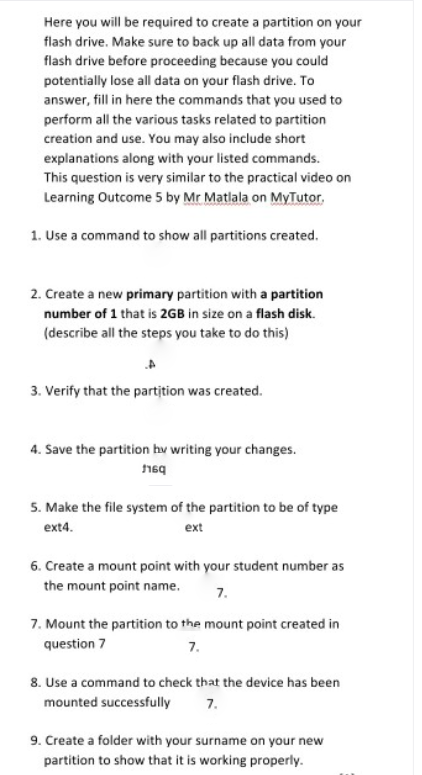
Transcribed Image Text:Here you will be required to create a partition on your
flash drive. Make sure to back up all data from your
flash drive before proceeding because you could
potentially lose all data on your flash drive. To
answer, fill in here the commands that you used to
perform all the various tasks related to partition
creation and use. You may also include short
explanations along with your listed commands.
This question is very similar to the practical video on
Learning Outcome 5 by Mr Matlala on MyTutor,
1. Use a command to show all partitions created.
2. Create a new primary partition with a partition
number of 1 that is 2GB in size on a flash disk.
(describe all the steps you take to do this)
3. Verify that the partition was created.
4. Save the partition hv writing your changes.
5. Make the file system of the partition to be of type
ext4.
ext
6. Create a mount point with your student number as
the mount point name.
7.
7. Mount the partition to the mount point created in
question 7
7.
8. Use a command to check that the device has been
mounted successfully
7.
9. Create a folder with your surname on your new
partition to show that it is working properly.
Expert Solution
This question has been solved!
Explore an expertly crafted, step-by-step solution for a thorough understanding of key concepts.
Step by step
Solved in 2 steps

Recommended textbooks for you

LINUX+ AND LPIC-1 GDE.TO LINUX CERTIF.
Computer Science
ISBN:
9781337569798
Author:
ECKERT
Publisher:
CENGAGE L

A+ Guide To It Technical Support
Computer Science
ISBN:
9780357108291
Author:
ANDREWS, Jean.
Publisher:
Cengage,

LINUX+ AND LPIC-1 GDE.TO LINUX CERTIF.
Computer Science
ISBN:
9781337569798
Author:
ECKERT
Publisher:
CENGAGE L

A+ Guide To It Technical Support
Computer Science
ISBN:
9780357108291
Author:
ANDREWS, Jean.
Publisher:
Cengage,