I am currently learning how to use excel VBA and I wondered why I couldn't open the column as shown in the image attached. Could you help?
I am currently learning how to use excel VBA and I wondered why I couldn't open the column as shown in the image attached. Could you help?
Computer Networking: A Top-Down Approach (7th Edition)
7th Edition
ISBN:9780133594140
Author:James Kurose, Keith Ross
Publisher:James Kurose, Keith Ross
Chapter1: Computer Networks And The Internet
Section: Chapter Questions
Problem R1RQ: What is the difference between a host and an end system? List several different types of end...
Related questions
Question
I am currently learning how to use excel VBA and I wondered why I couldn't open the column as shown in the image attached. Could you help?
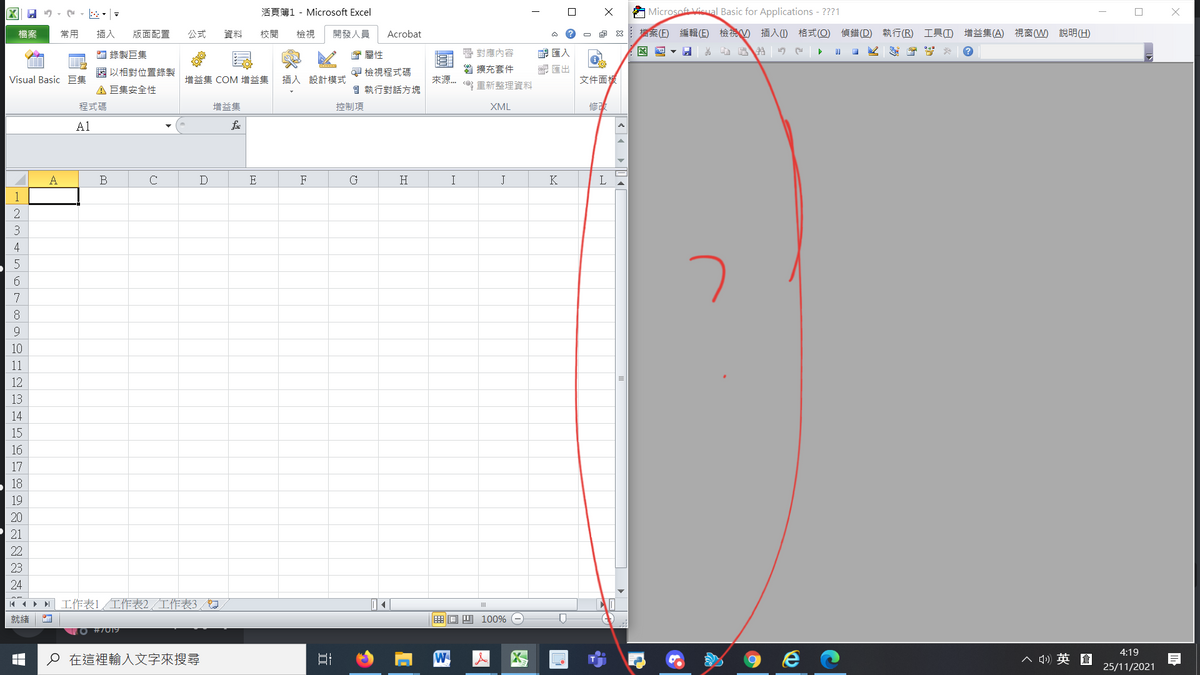
Transcribed Image Text:区| 9、,,=
活頁簿1 - Microsoft Excel
口
A Microsoft Visual Basic for Applications - ???1
口
檔案
常用
插入
版面配置
公式
資料
校閱
檢視
開發人員
Acrobat
即 8:檔案(E)編輯(E) 檢祝の插入() 格式(Q) 偵錯(D) 執行(R) 工具(D 增益集(A) 視窗(W) 說明(H)
■錄製巨集
會屬性
層對應內容
匯入
圈以相對位置錄製
早檢視程式碼
曾擴充套件
配匯出
Visual Basic E
增益集COM 增益集
插入 設計模式
來源.
文件面援
A巨集安全性
自執行對話方塊
重新整理資料
程式碼
增益集
控制項
XML
修改
A1
A
B
C
D
E
F
G
H
I
J
K
L
1
3
4
5
6.
7
8.
10
11
12
13
14
15
16
17
18
19
20
21
22
23
24
M4ト M工作表1 工作表2/工作表3/幻
口
就緒
画回四 100%
O #7019
4:19
o在這裡輸入文字來搜尋
W
人
ヘ )英倉
25/11/2021
|く 。
近
![Bookl - Excel
A Microsoft Visual Basic for Applications - Bookl - [Modulel (Code)]
Home
Insert
Page Layout
Formulas
Data
Review
View
Developer
O Tell me.
cara c 8 Share
A Eile Edit iew Insert Format Debug Run Iools Add-Ins Window Help
File
- |11
BIU -
Calibri
General
E Conditional Formatting- Insert -
e Ln 12, Col 23
%3D
$- % ,
PFormat as Table
* Delete -
Project - VBAProject X
General)
ExampleMacroCode
Paste
* 00
Cell Styles-
O Format
Sub ExampleMacroCode ()
E8 VBAProject (Book1
e Microsoft Excel Ot
Sheeti (Shee
Clipboard
Font
Alignment
Number
Styles
Cells
Editing
ExampleMacroCode Macro
H7
fx
ThisWorkbook
A
D
F
H
I
K
e Modules
A Modulel
ActiveCell. FormulaR1Cl - "This is an example Macro"
Range ("F7").Select
ActiveCell.FormulaR1C1 = "This was recorded using the macro recorde
Range ("F8").Select
ActiveCell. FormulaR1cı = "Which is why some of the coding look s al
Range ("F9").Select
Activecell. FormulaR1C1 -
"Don't worry, we'll learn how to write coding that's a little n
Range ("F10").Select
5
1
6.
2
7
3
8.
6
Properties - Sheet1
9.
End Sub
Sheet1 Worksheet
10
11
Alphabetic Categorized
Sheet1
(Name)
DisplayPageBre False
DisplayRightTo False
EnableAutoFilte False
EnableCalculati True
EnableFormatc True
EnableOutlining False
EnablePivotTat False
EnableSelectioio - xINORestri
12
13
I
14
15
16
17
18
19
Name
Sheeti
ScrollArea
StandardWidth 8.11
Msible
20
21
|-1 - xISheetv
22
23
24
25
27
28
29
30
Sheet1
Ready
囲
100%
SUBSCRIBE
3:14 PM
Ask me anything
O
4/18/2016
1234](/v2/_next/image?url=https%3A%2F%2Fcontent.bartleby.com%2Fqna-images%2Fquestion%2F5d0a84eb-3160-406e-97b3-9bd837aa14a1%2Fde45d4fa-c740-48b8-95ac-9548322530b6%2Fwq70l5_processed.jpeg&w=3840&q=75)
Transcribed Image Text:Bookl - Excel
A Microsoft Visual Basic for Applications - Bookl - [Modulel (Code)]
Home
Insert
Page Layout
Formulas
Data
Review
View
Developer
O Tell me.
cara c 8 Share
A Eile Edit iew Insert Format Debug Run Iools Add-Ins Window Help
File
- |11
BIU -
Calibri
General
E Conditional Formatting- Insert -
e Ln 12, Col 23
%3D
$- % ,
PFormat as Table
* Delete -
Project - VBAProject X
General)
ExampleMacroCode
Paste
* 00
Cell Styles-
O Format
Sub ExampleMacroCode ()
E8 VBAProject (Book1
e Microsoft Excel Ot
Sheeti (Shee
Clipboard
Font
Alignment
Number
Styles
Cells
Editing
ExampleMacroCode Macro
H7
fx
ThisWorkbook
A
D
F
H
I
K
e Modules
A Modulel
ActiveCell. FormulaR1Cl - "This is an example Macro"
Range ("F7").Select
ActiveCell.FormulaR1C1 = "This was recorded using the macro recorde
Range ("F8").Select
ActiveCell. FormulaR1cı = "Which is why some of the coding look s al
Range ("F9").Select
Activecell. FormulaR1C1 -
"Don't worry, we'll learn how to write coding that's a little n
Range ("F10").Select
5
1
6.
2
7
3
8.
6
Properties - Sheet1
9.
End Sub
Sheet1 Worksheet
10
11
Alphabetic Categorized
Sheet1
(Name)
DisplayPageBre False
DisplayRightTo False
EnableAutoFilte False
EnableCalculati True
EnableFormatc True
EnableOutlining False
EnablePivotTat False
EnableSelectioio - xINORestri
12
13
I
14
15
16
17
18
19
Name
Sheeti
ScrollArea
StandardWidth 8.11
Msible
20
21
|-1 - xISheetv
22
23
24
25
27
28
29
30
Sheet1
Ready
囲
100%
SUBSCRIBE
3:14 PM
Ask me anything
O
4/18/2016
1234
Expert Solution
This question has been solved!
Explore an expertly crafted, step-by-step solution for a thorough understanding of key concepts.
Step by step
Solved in 2 steps with 2 images

Recommended textbooks for you

Computer Networking: A Top-Down Approach (7th Edi…
Computer Engineering
ISBN:
9780133594140
Author:
James Kurose, Keith Ross
Publisher:
PEARSON

Computer Organization and Design MIPS Edition, Fi…
Computer Engineering
ISBN:
9780124077263
Author:
David A. Patterson, John L. Hennessy
Publisher:
Elsevier Science

Network+ Guide to Networks (MindTap Course List)
Computer Engineering
ISBN:
9781337569330
Author:
Jill West, Tamara Dean, Jean Andrews
Publisher:
Cengage Learning

Computer Networking: A Top-Down Approach (7th Edi…
Computer Engineering
ISBN:
9780133594140
Author:
James Kurose, Keith Ross
Publisher:
PEARSON

Computer Organization and Design MIPS Edition, Fi…
Computer Engineering
ISBN:
9780124077263
Author:
David A. Patterson, John L. Hennessy
Publisher:
Elsevier Science

Network+ Guide to Networks (MindTap Course List)
Computer Engineering
ISBN:
9781337569330
Author:
Jill West, Tamara Dean, Jean Andrews
Publisher:
Cengage Learning

Concepts of Database Management
Computer Engineering
ISBN:
9781337093422
Author:
Joy L. Starks, Philip J. Pratt, Mary Z. Last
Publisher:
Cengage Learning

Prelude to Programming
Computer Engineering
ISBN:
9780133750423
Author:
VENIT, Stewart
Publisher:
Pearson Education

Sc Business Data Communications and Networking, T…
Computer Engineering
ISBN:
9781119368830
Author:
FITZGERALD
Publisher:
WILEY