I am trying to make a webpage template and can't quite get it right for some reason... The steps and an example of the finished product are included in pictures
I am trying to make a webpage template and can't quite get it right for some reason... The steps and an example of the finished product are included in pictures
New Perspectives on HTML5, CSS3, and JavaScript
6th Edition
ISBN:9781305503922
Author:Patrick M. Carey
Publisher:Patrick M. Carey
Chapter1: Getting Started With Html5: Creating A Website For A Food Vendor
Section: Chapter Questions
Problem 6CP4
Related questions
Question
I am trying to make a webpage template and can't quite get it right for some reason... The steps and an example of the finished product are included in pictures
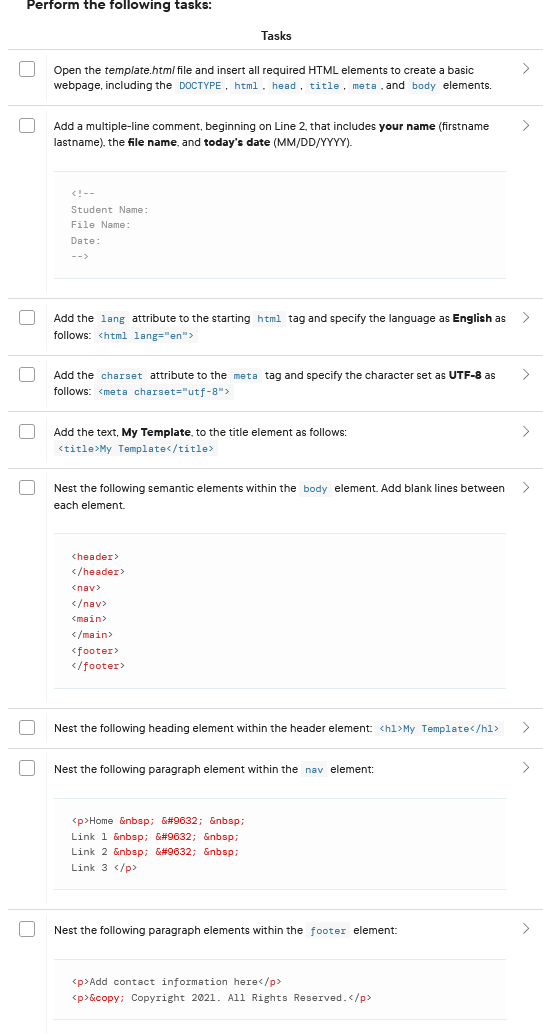
Transcribed Image Text:Perform the following tasks:
Tasks
Open the template.html file and insert all required HTML elements to create a basic
webpage, including the DOCTYPE, html. head, title, meta , and body elements.
Add a multiple-line comment, beginning on Line 2, that includes your name (firstname
>
lastname). the file name, and today's date (MM/DD/YYYY).
Student Name:
File Name:
Date:
-->
Add the lang attribute to the starting html tag and specify the language as English as
>
follows: <html lang="en">
Add the charset attribute to the meta tag and specify the character set as UTF-8 as
follows: <meta charset="utf-8">
Add the text, My Template, to the title element as follows:
<title>My Template</title>
Nest the following semantic elements within the body element. Add blank lines between
>
each element.
<header>
</header>
<nav>
</nav>
<main>
</main>
<footer>
</footer>
Nest the following heading element within the header element: <hl>My Template</hl>
>
Nest the following paragraph element within the nav element:
<p>Home ■
Link 1 ■
Link 2 ■
Link 3 </p>
Nest the following paragraph elements within the footer element:
<p>Add contact information here</p>
<p>© Copyright 2021. Al1 Rights Reserved.</p>
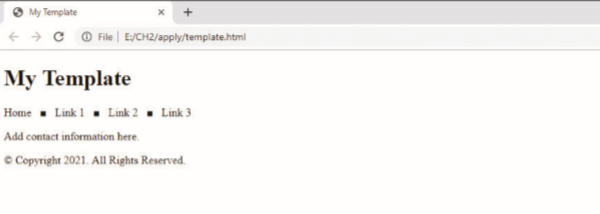
Transcribed Image Text:My Template
→ c File | E/CH2/apply/template.html
My Template
Home . Link 1. Link 2 . Link 3
Add contact information here.
© Copyright 2021. All Rights Reserved.
Expert Solution
This question has been solved!
Explore an expertly crafted, step-by-step solution for a thorough understanding of key concepts.
This is a popular solution!
Trending now
This is a popular solution!
Step by step
Solved in 4 steps with 2 images

Knowledge Booster
Learn more about
Need a deep-dive on the concept behind this application? Look no further. Learn more about this topic, computer-science and related others by exploring similar questions and additional content below.Recommended textbooks for you

New Perspectives on HTML5, CSS3, and JavaScript
Computer Science
ISBN:
9781305503922
Author:
Patrick M. Carey
Publisher:
Cengage Learning

New Perspectives on HTML5, CSS3, and JavaScript
Computer Science
ISBN:
9781305503922
Author:
Patrick M. Carey
Publisher:
Cengage Learning