II. BACKGROUND INFORMATION C can handle files as Stream-oriented data(text) files and system oriented data(binary) files. Stream oriented data files The data is stored in same manner as it appears on the screen. The I/O operations like buffering, data conversion etc. take place automatically. System oriented data files The data files are more closely associated with the OS and data stored in memory without converting into text format. C File operations There are five major operations that can be performed on a file are: • Creating of a new file • Opening an existing file • Reading data from a file • Writing data in a file • Closing a file Steps for processing a file • Declare a file pointer variable • Open a file using fopen() function • Process the file using suitable function • Close the file using fclose() function To handling files in C, file input/output functions available in the stdio library are: fopen – opens a file fclose – closes a file getc – reads a character from a file putc – writes a character to a file getw – read integer putw – write integer fprintf – prints formatted output to a file fscanf - read string of characters from file fgets – read string of characters from file fputs – write string of characters to file feof – detects end-of-file marker in a file III. EXPERIMENTAL PROCEDURE 1. Write C statements which tests to see if input file has opened the data file successfully. If not, print an error message and exit the program. 2. Write C code which will read a line of characters (terminated by a \n) from input file into a character array called buffer. NULL terminate the buffer upon reading a \n. 3. Write a C program that will get 10 grades of the student from a file. Get the average of the three grades and check each grade if its passing or not. Passing grade is 70. Store all the passing grade to an output file, and store all the failing grades to another output file.
II. BACKGROUND INFORMATION C can handle files as Stream-oriented data(text) files and system oriented data(binary) files. Stream oriented data files The data is stored in same manner as it appears on the screen. The I/O operations like buffering, data conversion etc. take place automatically. System oriented data files The data files are more closely associated with the OS and data stored in memory without converting into text format. C File operations There are five major operations that can be performed on a file are: • Creating of a new file • Opening an existing file • Reading data from a file • Writing data in a file • Closing a file Steps for processing a file • Declare a file pointer variable • Open a file using fopen() function • Process the file using suitable function • Close the file using fclose() function To handling files in C, file input/output functions available in the stdio library are: fopen – opens a file fclose – closes a file getc – reads a character from a file putc – writes a character to a file getw – read integer putw – write integer fprintf – prints formatted output to a file fscanf - read string of characters from file fgets – read string of characters from file fputs – write string of characters to file feof – detects end-of-file marker in a file III. EXPERIMENTAL PROCEDURE 1. Write C statements which tests to see if input file has opened the data file successfully. If not, print an error message and exit the program. 2. Write C code which will read a line of characters (terminated by a \n) from input file into a character array called buffer. NULL terminate the buffer upon reading a \n. 3. Write a C program that will get 10 grades of the student from a file. Get the average of the three grades and check each grade if its passing or not. Passing grade is 70. Store all the passing grade to an output file, and store all the failing grades to another output file.
Database System Concepts
7th Edition
ISBN:9780078022159
Author:Abraham Silberschatz Professor, Henry F. Korth, S. Sudarshan
Publisher:Abraham Silberschatz Professor, Henry F. Korth, S. Sudarshan
Chapter1: Introduction
Section: Chapter Questions
Problem 1PE
Related questions
Question
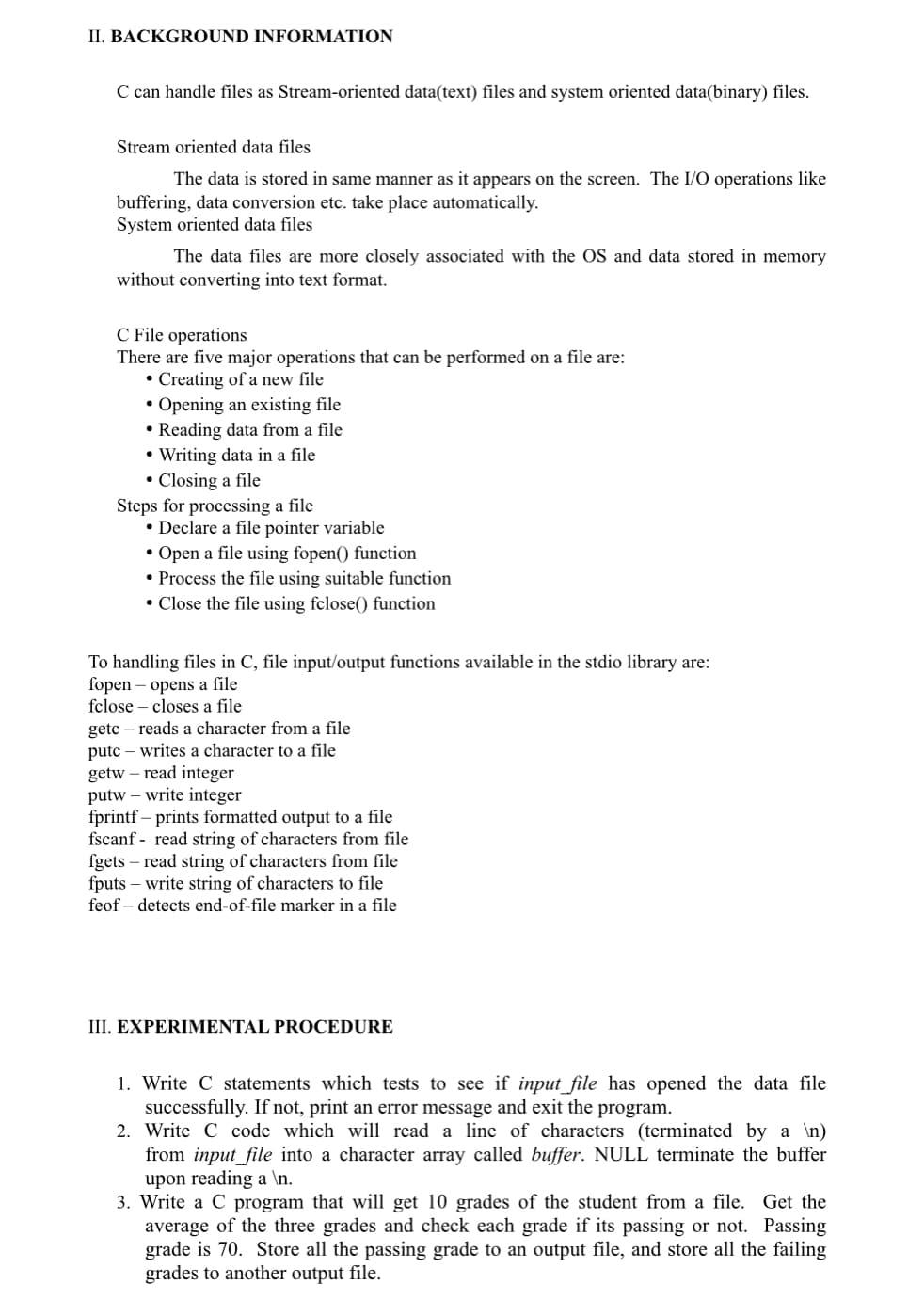
Transcribed Image Text:II. BACKGROUND INFORMATION
C can handle files as Stream-oriented data(text) files and system oriented data(binary) files.
Stream oriented data files
The data is stored in same manner as it appears on the screen. The I/O operations like
buffering, data conversion etc. take place automatically.
System oriented data files
The data files are more closely associated with the OS and data stored in memory
without converting into text format.
C File operations
There are five major operations that can be performed on a file are:
• Creating of a new file
Opening an existing file
• Reading data from a file
• Writing data in a file
• Closing a file
Steps for processing a file
• Declare a file pointer variable
• Open a file using fopen() function
• Process the file using suitable function
• Close the file using fclose() function
To handling files in C, file input/output functions available in the stdio library are:
fopen – opens a file
fclose – closes a file
getc – reads a character from a file
putc – writes a character to a file
getw – read integer
putw – write integer
fprintf – prints formatted output to a file
fscanf - read string of characters from file
fgets – read string of characters from file
fputs – write string of characters to file
feof – detects end-of-file marker in a file
III. EXPERIMENTAL PROCEDURE
1. Write C statements which tests to see if input_file has opened the data file
successfully. If not, print an error message and exit the program.
2. Write C code which will read a line of characters (terminated by a \n)
from input file into a character array called buffer. NULL terminate the buffer
upon reading a \n.
3. Write a C program that will get 10 grades of the student from a file. Get the
average of the three grades and check each grade if its passing or not. Passing
grade is 70. Store all the passing grade to an output file, and store all the failing
grades to another output file.
Expert Solution
This question has been solved!
Explore an expertly crafted, step-by-step solution for a thorough understanding of key concepts.
Step by step
Solved in 2 steps

Knowledge Booster
Learn more about
Need a deep-dive on the concept behind this application? Look no further. Learn more about this topic, computer-science and related others by exploring similar questions and additional content below.Recommended textbooks for you

Database System Concepts
Computer Science
ISBN:
9780078022159
Author:
Abraham Silberschatz Professor, Henry F. Korth, S. Sudarshan
Publisher:
McGraw-Hill Education

Starting Out with Python (4th Edition)
Computer Science
ISBN:
9780134444321
Author:
Tony Gaddis
Publisher:
PEARSON

Digital Fundamentals (11th Edition)
Computer Science
ISBN:
9780132737968
Author:
Thomas L. Floyd
Publisher:
PEARSON

Database System Concepts
Computer Science
ISBN:
9780078022159
Author:
Abraham Silberschatz Professor, Henry F. Korth, S. Sudarshan
Publisher:
McGraw-Hill Education

Starting Out with Python (4th Edition)
Computer Science
ISBN:
9780134444321
Author:
Tony Gaddis
Publisher:
PEARSON

Digital Fundamentals (11th Edition)
Computer Science
ISBN:
9780132737968
Author:
Thomas L. Floyd
Publisher:
PEARSON

C How to Program (8th Edition)
Computer Science
ISBN:
9780133976892
Author:
Paul J. Deitel, Harvey Deitel
Publisher:
PEARSON

Database Systems: Design, Implementation, & Manag…
Computer Science
ISBN:
9781337627900
Author:
Carlos Coronel, Steven Morris
Publisher:
Cengage Learning

Programmable Logic Controllers
Computer Science
ISBN:
9780073373843
Author:
Frank D. Petruzella
Publisher:
McGraw-Hill Education