
JAVA PROGRAM
import java.util.ArrayList;
import java.util.Scanner;
public class ArrayOperations {
// Method to calculate the total of array elements
public static double getTotal(double[] array) {
double total = 0;
for (double value : array) {
total += value;
}
return total;
}
// Method to calculate the average of array elements
public static double getAverage(double[] array) {
return getTotal(array) / array.length;
}
// Method to find the highest value in the array
public static double getHighest(double[] array) {
double highest = array[0];
for (double value : array) {
if (value > highest) {
highest = value;
}
}
return highest;
}
// Method to find the lowest value in the array
public static double getLowest(double[] array) {
double lowest = array[0];
for (double value : array) {
if (value < lowest) {
lowest = value;
}
}
return lowest;
}
// Main function
public static void main(String[] args) throws IOException {
// Check the number of command-line arguments
if (args.length != 1) {
System.out.println("Usage: java ArrayOperations <filename>");
return;
}
// Check if file exists
File file = new File(args[0]);
if (!file.exists()) {
System.out.println("File: " + args[0] + " does not exist.");
return;
}
// Initialize Scanner to read the file
Scanner fileReader = new Scanner(file);
ArrayList<Double> arrayList = new ArrayList<>();
// Read file and populate ArrayList
while (fileReader.hasNextDouble()) {
arrayList.add(fileReader.nextDouble());
}
// Close the file reader
fileReader.close();
// Convert ArrayList to array
double[] array = new double[arrayList.size()];
for (int i = 0; i < arrayList.size(); i++) {
array[i] = arrayList.get(i);
}
// Format and display results by calling helper methods
System.out.printf("Total: %.2\n", getTotal(array));
System.out.printf("Average: %.2f\n", getAverage(array));
System.out.printf("Highest: %.2f\n", getHighest(array));
System.out.printf("Lowest: %.2f\n", getLowest(array));
}
}
-283.760
-456.167
19.815
-322.301
344.949
-850.533
-672.360
-188.767
646.462
-118.775
808.613
-746.865
-370.432
219.607
-166.298
-508.636
-989.128
-205.020
-928.165
-180.699
300.753
316.036
709.371
-886.860
-585.388
-554.302
-394.801
-970.233
905.941
787.854
-181.240
74.665
802.453
-951.292
-510.656
-203.999
-276.199
-350.575
398.501
-519.799
469.199
592.120
713.424
155.967
585.481
-780.846
387.700
457.806
560.933
-343.916
486.806
-43.184
237.494
191.488
309.275
-64.415
-206.333
-377.696
-409.553
-734.282
-777.221
-318.800
-695.745
40.631
-384.036
-937.134
-380.501
-77.083
756.524
-720.959
-579.412
-215.301
542.097
-402.541
468.721
151.050
573.296
-342.210
758.038
200.691
882.294
8.042
-87.760
634.811
-777.953
767.795
570.716
594.012
596.648
900.010
-370.754
985.007
785.562
-838.952
-71.182
72.845
-500.759
698.946
527.167
1.082
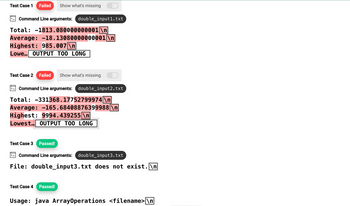
Step by stepSolved in 4 steps with 4 images

- Can you please answer the following question. The program is in JavaScript and must use readlineSync. Thank you! Create a file named dedup.js. Write a program that removes duplicates from an array. The program should be able to read an unspecified number of numbers input by the user. The user should enter a negative number when they are done entering scores. The program should remove all duplicates from the array and then iterate over the new array and display it. Create a file named dedeup_2.js. Modify your dedup program and prompt the user to enter a number n. Remove all elements from the array that occur more than n times.arrow_forward3. Complete the program Student Records that simulates a student records system. The program reads a list of student ids, names, and GPAS from a file exam.txt, and stores the information in parallel array lists ids, names, and gpas. Sample input (exam.txt): 132 Woody 4.1 465 Buzz 3.1 443 Rex 2.8 124 Hamm 3.3 337 Jessie 4.2 Your program will display a GPA report. You must include a method named reportByGPA (...) that accepts the required array lists and minimum GPA and displays the list of students that meet the criteria. Sample output: Enter the minimum GPA: 4.0 Students with GPA of 4.0 or higher 132 Woody, GPA: 4.1 337 Jessie, GPA: 4.2 end of program import java.util.ArrayList; import java.util.Scanner; import java.io.File; import java.io.FileNotFoundException; public class Student Records { public static void main(String[] args) throws FileNotFoundException ( Scanner f = new Scanner (new File ("exam.txt")); Scanner kb = new Scanner (System.in); ArrayList ids = new ArrayList ();…arrow_forwardC++ Programming: How would you write a function that takes a filename and an array of struct time, opens a file, reads each line in the file as the number of days, converts this to a struct time and stores this is in an array? Here is my code so far (p.s. the function i need help with is called void readData): #include<iostream>#include<string>#include<fstream>#include<cstdlib>#include<vector> using namespace std; struct time{// private:int years, months, days;//public: time(){}time(int days){}}; time getYearsMonthsDays(int days){time x;x.years = days/450;days = days%450;x.months = days/30;x.days = days%30;return x;} int getTotalDays(time x){int totalDays;totalDays = x.years*450 + x.months*30 + x.days;return totalDays;} void openofile(string ofilename,ofstream &fout){fout.open(ofilename.c_str());if(!fout){cout << "Error opening output file..." << endl;exit(1);}} void openifile(string ifilename,ifstream…arrow_forward
- Programming language: Processing from Java Question attached as photo Topic: Use of Patial- Full Arraysarrow_forwardJAVA PROGRAM Lab #2. Chapter 7. PC #11. Array Operations (Page 491) Write a program that accepts a file name from command line, then initializes an array with test data using that text file as an input. The file should contain floating point numbers (use double data type). The program should also have the following methods: * getTotal. This method should accept a one-dimensional array as its argument and return the total of the values in the array. * getAverage. This method should accept a one-dimensional array as its argument and return the average of the values in the array. * getHighest. This method should accept a one-dimensional array as its argument and return the highest value in the array. * getLowest. This method should accept a one-dimensional array as its argument and return the lowest value in the array. This part of the program is not correct. There should be no Scanner. You should read the file name from the command line.Scanner scanner = new…arrow_forwardIn C++ language Write a function that takes a 1 Demensional array and an integer n and reutrns the number of times 'n' appears in the array. If 'n' does not appear in the array, return -1.arrow_forward
- 1- Write a user-defined function that accepts an array of integers. The function should generate the percentage each value in the array is of the total of all array values. Store the % value in another array. That array should also be declared as a formal parameter of the function. 2- In the main function, create a prompt that asks the user for inputs to the array. Ask the user to enter up to 20 values, and type -1 when done. (-1 is the sentinel value). It marks the end of the array. A user can put in any number of variables up to 20 (20 is the size of the array, it could be partially filled). 3- Display a table like the following example, showing each data value and what percentage each value is of the total of all array values. Do this by invoking the function in part 1.arrow_forward//convert array of numbers from farenheit to celcius// example:// argument: [23, 32, 41, 50, 59]// return: [-5, 0, 5, 10, 15]// hint: use Array.mapfunction toCelcius(array){ } //write a function that takes an input array and returns an array of booleans (>=75) or fail (<75)// example:// argument: [20, 30, 50, 80, 90, 100]// return: [false, false, false, true, true, true]// hint: use Array.mapfunction passOrFail(array){ }arrow_forwardWrite 3 functions: Write int readNumbersIntoArray(int numbers[], int size); // Reads up to size numbers or a non-numeric and puts them in the array. // Returns how many numbers read. Write int minOrMax(int numbers[], int size, bool Max); // Returns the minimum or the maximum value in the array depending on "Max". // If "Max" is true, then it returns the maximum. // If "Max" is false, then it returns the minimum. Write double trimmedAvg(int numbers[], int size); // Returns the trimmed average of the array. // A trimmed average is a normal average but leaves out the first instance of // the smallest and largest value in the array when doing the calculation. // HINT: use calls to minOrMax() to get the largest and smallest number. Write int main(): // Prompt the user for between 3 and 20 numbers and use readNumbersIntoArray() to // read them into an array. Print an error message and exit if less than three numbers. // Print out the min, max, and trimmedAverage of the array using calls…arrow_forward
- Write a function that determines the average of the values in an array. In the main() function declare a floating point array with a length of 8 elements, and have the user enter the value of each element using a loop. The program should then call and pass the array to the function, then display the average.arrow_forwarduse c++ Programming language Write a program that creates a two dimensional array initialized with test data. Use any data type you wish . The program should have following functions: .getAverage: This function should accept a two dimensional array as its argument and return the average of each row (each student have their average) and each column (class test average) all the values in the array. .getRowTotal: This function should accept a two dimensional array as its first argument and an integer as its second argument. The second argument should be the subscript of a row in the array. The function should return the total of the values in the specified row. .getColumnTotal: This function should accept a two dimensional array as its first argument and an integer as its second argument. The second argument should be the subscript of a column in the array. The function should return the total of the values in the specified column. .getHighestInRow: This function should accept a two…arrow_forwardJAVA PROGRAM Lab #2. Chapter 7. PC #11. Array Operations (Page 491) Write a program that accepts a file name from command line, then initializes an array with test data using that text file as an input. The file should contain floating point numbers (use double data type). The program should also have the following methods: * getTotal. This method should accept a one-dimensional array as its argument and return the total of the values in the array. * getAverage. This method should accept a one-dimensional array as its argument and return the average of the values in the array. * getHighest. This method should accept a one-dimensional array as its argument and return the highest value in the array. * getLowest. This method should accept a one-dimensional array as its argument and return the lowest value in the array. This part of the program is not correct. There should be no Scanner. You should read the file name from the command line.Scanner scanner = new…arrow_forward
 Database System ConceptsComputer ScienceISBN:9780078022159Author:Abraham Silberschatz Professor, Henry F. Korth, S. SudarshanPublisher:McGraw-Hill Education
Database System ConceptsComputer ScienceISBN:9780078022159Author:Abraham Silberschatz Professor, Henry F. Korth, S. SudarshanPublisher:McGraw-Hill Education Starting Out with Python (4th Edition)Computer ScienceISBN:9780134444321Author:Tony GaddisPublisher:PEARSON
Starting Out with Python (4th Edition)Computer ScienceISBN:9780134444321Author:Tony GaddisPublisher:PEARSON Digital Fundamentals (11th Edition)Computer ScienceISBN:9780132737968Author:Thomas L. FloydPublisher:PEARSON
Digital Fundamentals (11th Edition)Computer ScienceISBN:9780132737968Author:Thomas L. FloydPublisher:PEARSON C How to Program (8th Edition)Computer ScienceISBN:9780133976892Author:Paul J. Deitel, Harvey DeitelPublisher:PEARSON
C How to Program (8th Edition)Computer ScienceISBN:9780133976892Author:Paul J. Deitel, Harvey DeitelPublisher:PEARSON Database Systems: Design, Implementation, & Manag...Computer ScienceISBN:9781337627900Author:Carlos Coronel, Steven MorrisPublisher:Cengage Learning
Database Systems: Design, Implementation, & Manag...Computer ScienceISBN:9781337627900Author:Carlos Coronel, Steven MorrisPublisher:Cengage Learning Programmable Logic ControllersComputer ScienceISBN:9780073373843Author:Frank D. PetruzellaPublisher:McGraw-Hill Education
Programmable Logic ControllersComputer ScienceISBN:9780073373843Author:Frank D. PetruzellaPublisher:McGraw-Hill Education





