Kiara wants to include an eye catching title on the worksheet, which she plans to share with the other festival coordinators. Insert and format WordArt as follows: 2. a. Insert WordArt using the Fill: Brown, Accent color 4; Soft Bevel style. b. Type Festival Volunteers in the WordArt to make the worksheet title. C. Change the text fill of the WordArt to Brown, Accent 4, Darker 25%. d. Move the WordArt to row 1 so that it spans columns A:H. Klara created a macro to insert a plain worksheet title, and then attached the macro to the Title button. She no longer needs the button. Delete the Title button in the range H4:HS. 3.
Kiara wants to include an eye catching title on the worksheet, which she plans to share with the other festival coordinators. Insert and format WordArt as follows: 2. a. Insert WordArt using the Fill: Brown, Accent color 4; Soft Bevel style. b. Type Festival Volunteers in the WordArt to make the worksheet title. C. Change the text fill of the WordArt to Brown, Accent 4, Darker 25%. d. Move the WordArt to row 1 so that it spans columns A:H. Klara created a macro to insert a plain worksheet title, and then attached the macro to the Title button. She no longer needs the button. Delete the Title button in the range H4:HS. 3.
Chapter2: Formatting Workbook Text And Data
Section: Chapter Questions
Problem 4.6CP
Related questions
Question
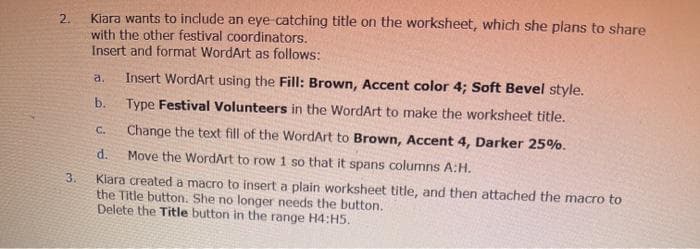
Transcribed Image Text:Kiara wants to include an eye catching title on the worksheet, which she plans to share
with the other festival coordinators.
Insert and format WordArt as follows:
2.
a.
Insert WordArt using the Fill: Brown, Accent color 4; Soft Bevel style.
b. Type Festival Volunteers in the WordArt to make the worksheet title.
C.
Change the text fill of the WordArt to Brown, Accent 4, Darker 25%.
d.
Move the WordArt to row 1 so that it spans columns A:H.
Klara created a macro to insert a plain worksheet title, and then attached the macro to
the Title button. She no longer needs the button.
Delete the Title button in the range H4:H5.
3.
Expert Solution
This question has been solved!
Explore an expertly crafted, step-by-step solution for a thorough understanding of key concepts.
This is a popular solution!
Trending now
This is a popular solution!
Step by step
Solved in 2 steps with 7 images

Knowledge Booster
Learn more about
Need a deep-dive on the concept behind this application? Look no further. Learn more about this topic, computer-science and related others by exploring similar questions and additional content below.Recommended textbooks for you

Np Ms Office 365/Excel 2016 I Ntermed
Computer Science
ISBN:
9781337508841
Author:
Carey
Publisher:
Cengage

New Perspectives on HTML5, CSS3, and JavaScript
Computer Science
ISBN:
9781305503922
Author:
Patrick M. Carey
Publisher:
Cengage Learning

COMPREHENSIVE MICROSOFT OFFICE 365 EXCE
Computer Science
ISBN:
9780357392676
Author:
FREUND, Steven
Publisher:
CENGAGE L

Np Ms Office 365/Excel 2016 I Ntermed
Computer Science
ISBN:
9781337508841
Author:
Carey
Publisher:
Cengage

New Perspectives on HTML5, CSS3, and JavaScript
Computer Science
ISBN:
9781305503922
Author:
Patrick M. Carey
Publisher:
Cengage Learning

COMPREHENSIVE MICROSOFT OFFICE 365 EXCE
Computer Science
ISBN:
9780357392676
Author:
FREUND, Steven
Publisher:
CENGAGE L