Lab 3A - Draw Two Ovals In this labwork are asked to write a GUI application using AWT. You are going to; • Write a AWTDemo class which will defined to be a subclass of Frame. • It is going to define the main program window. • A WindowListener should be defined as an anonymous inner class from WindowAdapter inside the constructor. It overrides the windowClosing method to terminate the program upon receiving the closing event for the window. • Set the title to "Lab 3A" in the constructor and add your WindowListener. • A method paint should draws two circles. First one of radius 50 and the second one of radius 100 with the method drawOval in the Graphics object. • The center of the circle is determined by the variables x and y, set different centers for each circle. • The main method should create and display an instance of AWTDemo(1). • The frame should be set to the size 500 by 500.
Lab 3A - Draw Two Ovals In this labwork are asked to write a GUI application using AWT. You are going to; • Write a AWTDemo class which will defined to be a subclass of Frame. • It is going to define the main program window. • A WindowListener should be defined as an anonymous inner class from WindowAdapter inside the constructor. It overrides the windowClosing method to terminate the program upon receiving the closing event for the window. • Set the title to "Lab 3A" in the constructor and add your WindowListener. • A method paint should draws two circles. First one of radius 50 and the second one of radius 100 with the method drawOval in the Graphics object. • The center of the circle is determined by the variables x and y, set different centers for each circle. • The main method should create and display an instance of AWTDemo(1). • The frame should be set to the size 500 by 500.
Computer Networking: A Top-Down Approach (7th Edition)
7th Edition
ISBN:9780133594140
Author:James Kurose, Keith Ross
Publisher:James Kurose, Keith Ross
Chapter1: Computer Networks And The Internet
Section: Chapter Questions
Problem R1RQ: What is the difference between a host and an end system? List several different types of end...
Related questions
Question
Java
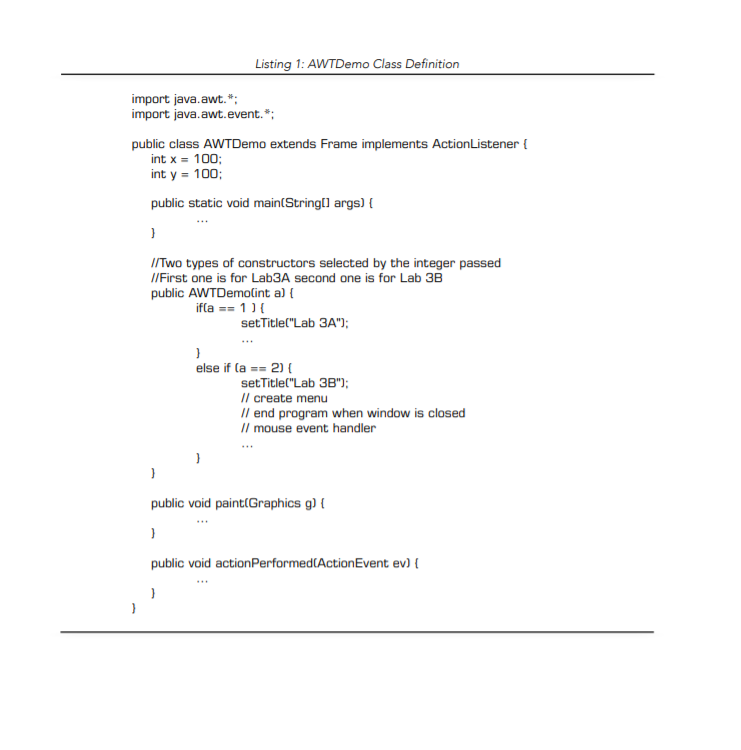
Transcribed Image Text:Listing 1: AWTDemo Class Definition
import java.awt.*;
import java.awt.event.*;
public class AWTDemo extends Frame implements ActionListener {
int x = 100;
int y = 100;
public static void main(String(l args) {
ITWO types of constructors selected by the integer passed
IFirst one is for Lab3A second one is for Lab 3B
public AWTDemolint a) {
ifla == 1){
setTitle("Lab 3A");
else if la == 2) {
setTitle("Lab 3B");
Il create menu
Il end program when window is closed
Il mouse event handler
public void paint(Graphics g) {
public void actionPerformed(ActionEvent ev) {
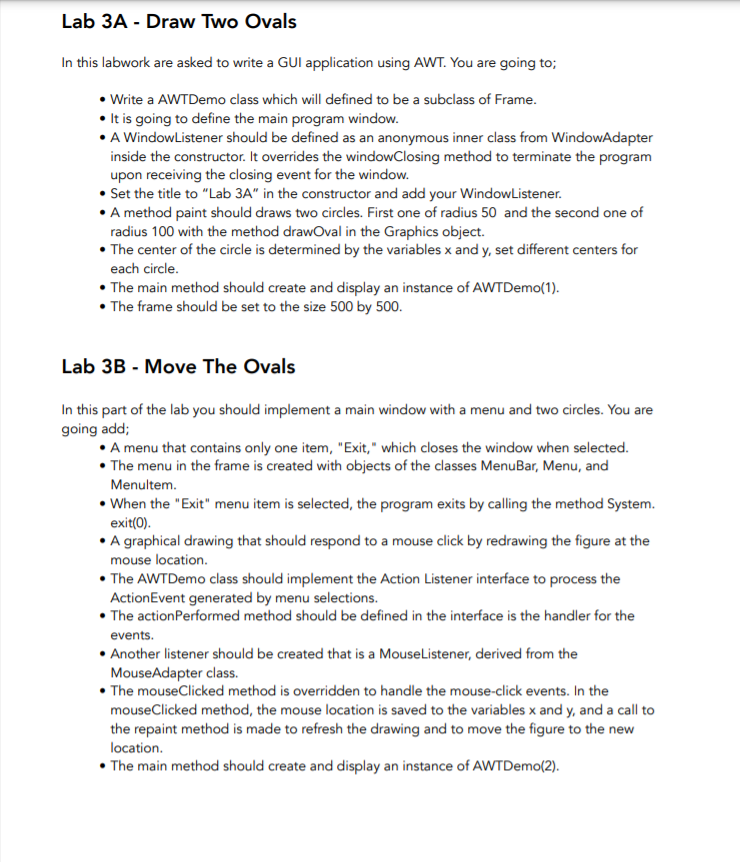
Transcribed Image Text:Lab 3A - Draw Two Ovals
In this labwork are asked to write a GUI application using AWT. You are going to;
• Write a AWTDemo class which will defined to be a subclass of Frame.
• It is going to define the main program window.
• A WindowListener should be defined as an anonymous inner class from WindowAdapter
inside the constructor. It overrides the windowClosing method to terminate the program
upon receiving the closing event for the window.
• Set the title to "Lab 3A" in the constructor and add your WindowListener.
• A method paint should draws two circles. First one of radius 50 and the second one of
radius 100 with the method drawOval in the Graphics object.
• The center of the circle is determined by the variables x and y, set different centers for
each circle.
• The main method should create and display an instance of AWTDemo(1).
• The frame should be set to the size 500 by 500.
Lab 3B - Move The Ovals
In this part of the lab you should implement a main window with a menu and two circles. You are
going add;
A menu that contains only one item, "Exit," which closes the window when selected.
• The menu in the frame is created with objects of the classes MenuBar, Menu, and
Menultem.
• When the "Exit" menu item is selected, the program exits by calling the method System.
exit(0).
• A graphical drawing that should respond to a mouse click by redrawing the figure at the
mouse location.
• The AWTDemo class should implement the Action Listener interface to process the
ActionEvent generated by menu selections.
• The actionPerformed method should be defined in the interface is the handler for the
events.
• Another listener should be created that is a MouseListener, derived from the
MouseAdapter class.
• The mouseClicked method is overridden to handle the mouse-click events. In the
mouseClicked method, the mouse location is saved to the variables x and y, and a call to
the repaint method is made to refresh the drawing and to move the figure to the new
location.
• The main method should create and display an instance of AWTDemo(2).
Expert Solution
This question has been solved!
Explore an expertly crafted, step-by-step solution for a thorough understanding of key concepts.
Step by step
Solved in 2 steps with 1 images

Recommended textbooks for you

Computer Networking: A Top-Down Approach (7th Edi…
Computer Engineering
ISBN:
9780133594140
Author:
James Kurose, Keith Ross
Publisher:
PEARSON

Computer Organization and Design MIPS Edition, Fi…
Computer Engineering
ISBN:
9780124077263
Author:
David A. Patterson, John L. Hennessy
Publisher:
Elsevier Science

Network+ Guide to Networks (MindTap Course List)
Computer Engineering
ISBN:
9781337569330
Author:
Jill West, Tamara Dean, Jean Andrews
Publisher:
Cengage Learning

Computer Networking: A Top-Down Approach (7th Edi…
Computer Engineering
ISBN:
9780133594140
Author:
James Kurose, Keith Ross
Publisher:
PEARSON

Computer Organization and Design MIPS Edition, Fi…
Computer Engineering
ISBN:
9780124077263
Author:
David A. Patterson, John L. Hennessy
Publisher:
Elsevier Science

Network+ Guide to Networks (MindTap Course List)
Computer Engineering
ISBN:
9781337569330
Author:
Jill West, Tamara Dean, Jean Andrews
Publisher:
Cengage Learning

Concepts of Database Management
Computer Engineering
ISBN:
9781337093422
Author:
Joy L. Starks, Philip J. Pratt, Mary Z. Last
Publisher:
Cengage Learning

Prelude to Programming
Computer Engineering
ISBN:
9780133750423
Author:
VENIT, Stewart
Publisher:
Pearson Education

Sc Business Data Communications and Networking, T…
Computer Engineering
ISBN:
9781119368830
Author:
FITZGERALD
Publisher:
WILEY