Part A: Get connected to the server in PuTTY using SSH. (1) Download PuTTY under following link.
Part A: Get connected to the server in PuTTY using SSH. (1) Download PuTTY under following link.
Computer Networking: A Top-Down Approach (7th Edition)
7th Edition
ISBN:9780133594140
Author:James Kurose, Keith Ross
Publisher:James Kurose, Keith Ross
Chapter1: Computer Networks And The Internet
Section: Chapter Questions
Problem R1RQ: What is the difference between a host and an end system? List several different types of end...
Related questions
Question
I need help with all parts as soon as possible. Mostly with the hello.java file. Since it doesn't exist how do I create the hello.java file? My part B is not matching the instructions given because my code is giving me an error for the hello.java file. Please help.
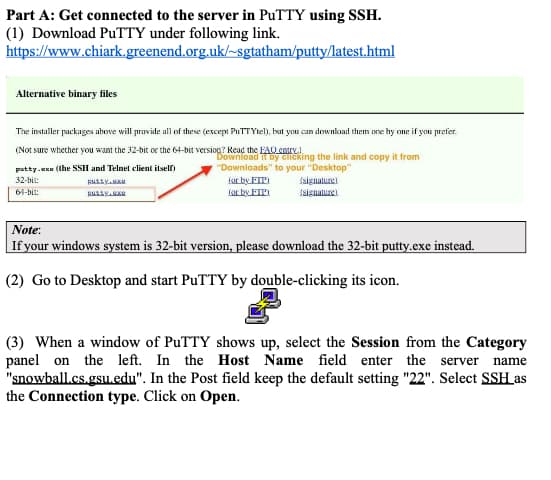
Transcribed Image Text:Part A: Get connected to the server in PuTTY using SSH.
(1) Download PuTTY under following link.
https://www.chiark.greenend.org.uk/~sgtatham/putty/latest.html
Alternative binary files
The installer packages above will provide all of these (except PuTTYtel), but you can download them one by one if you prefer.
(Not sure whether you want the 32-bit or the 64-bit version? Read the FAQ entry)
Download it by clicking the link and copy it from
"Downloads" to your "Desktop"
patty.exe (the SSH and Telnet client itself)
32-bit:
64-bit:
putty.
RULLY.99
for by FIP)
for by FIP)
ssignature).
(signature)
Note:
If your windows system is 32-bit version, please download the 32-bit putty.exe instead.
(2) Go to Desktop and start PuTTY by double-clicking its icon.
(3) When a window of PuTTY shows up, select the Session from the Category
panel on the left. In the Host Name field enter the server name
"snowball.cs.gsu.edu". In the Post field keep the default setting "22". Select SSH as
the Connection type. Click on Open.
Expert Solution
This question has been solved!
Explore an expertly crafted, step-by-step solution for a thorough understanding of key concepts.
Step by step
Solved in 6 steps with 5 images

Recommended textbooks for you

Computer Networking: A Top-Down Approach (7th Edi…
Computer Engineering
ISBN:
9780133594140
Author:
James Kurose, Keith Ross
Publisher:
PEARSON

Computer Organization and Design MIPS Edition, Fi…
Computer Engineering
ISBN:
9780124077263
Author:
David A. Patterson, John L. Hennessy
Publisher:
Elsevier Science

Network+ Guide to Networks (MindTap Course List)
Computer Engineering
ISBN:
9781337569330
Author:
Jill West, Tamara Dean, Jean Andrews
Publisher:
Cengage Learning

Computer Networking: A Top-Down Approach (7th Edi…
Computer Engineering
ISBN:
9780133594140
Author:
James Kurose, Keith Ross
Publisher:
PEARSON

Computer Organization and Design MIPS Edition, Fi…
Computer Engineering
ISBN:
9780124077263
Author:
David A. Patterson, John L. Hennessy
Publisher:
Elsevier Science

Network+ Guide to Networks (MindTap Course List)
Computer Engineering
ISBN:
9781337569330
Author:
Jill West, Tamara Dean, Jean Andrews
Publisher:
Cengage Learning

Concepts of Database Management
Computer Engineering
ISBN:
9781337093422
Author:
Joy L. Starks, Philip J. Pratt, Mary Z. Last
Publisher:
Cengage Learning

Prelude to Programming
Computer Engineering
ISBN:
9780133750423
Author:
VENIT, Stewart
Publisher:
Pearson Education

Sc Business Data Communications and Networking, T…
Computer Engineering
ISBN:
9781119368830
Author:
FITZGERALD
Publisher:
WILEY