Please code in java and follow the instructions as it is.. Dont use very advanced methods. refer the images provided Browsers, such as Chrome or Firefox, are applications designed to open and view HTML files. HTML is the basic formatting rules used for all web pages. In an HTML file, tags surround text elements to tell the browser how that text should be displayed. Suppose that you're a blogger and want to convert your plain text into an HTML blog post which consists of the following: topic header, image, text paragraph, & accreditation. See image Facts: ● HTML tags All html data goes between html tags ● Body tags All text/images goes between body tags ● Heading tags Header text goes between heading tags ● Image tag Image file path goes within an image tag ● Paragraph tags Basic text goes between paragraph tags ● Small tags Small text goes between small tags Input Your solution must take in five text inputs. Each input is on its own line and may contain multiple words. The first input represents the blog's header. The second input is the image's file path. The third input is the post's text. The fourth input is the blog's author. The fifth input is the post's date formatted as mm/dd/yyyy. Output The output should produce the appropriate HTML text for the blog post. See the sample output below as a guide. There should be no spaces between html elements.
Please code in java and follow the instructions as it is.. Dont use very advanced methods. refer the images provided
Browsers, such as Chrome or Firefox, are applications designed to open and view
HTML files. HTML is the basic formatting rules used for all web pages. In an HTML file,
tags surround text elements to tell the browser how that text should be displayed. Suppose that
you're a blogger and want to convert your plain text into an HTML blog post which consists
of the following: topic header, image, text paragraph, & accreditation. See image
Facts:
● HTML tags <html></html> All html data goes between html tags
● Body tags <body></body> All text/images goes between body tags
● Heading tags <h1></h1> Header text goes between heading tags
● Image tag <img src="path/to/file" /> Image file path goes within an image tag
● Paragraph tags <p></p> Basic text goes between paragraph tags
● Small tags <small></small> Small text goes between small tags
Input
Your solution must take in five text inputs. Each input is on its own line and may contain multiple
words. The first input represents the blog's header. The second input is the image's file path. The
third input is the post's text. The fourth input is the blog's author. The fifth input is the post's date
formatted as mm/dd/yyyy.
Output
The output should produce the appropriate HTML text for the blog post. See the sample output
below as a guide. There should be no spaces between html elements.
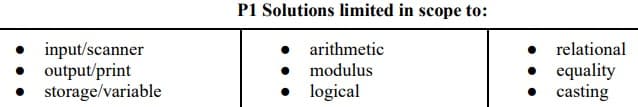
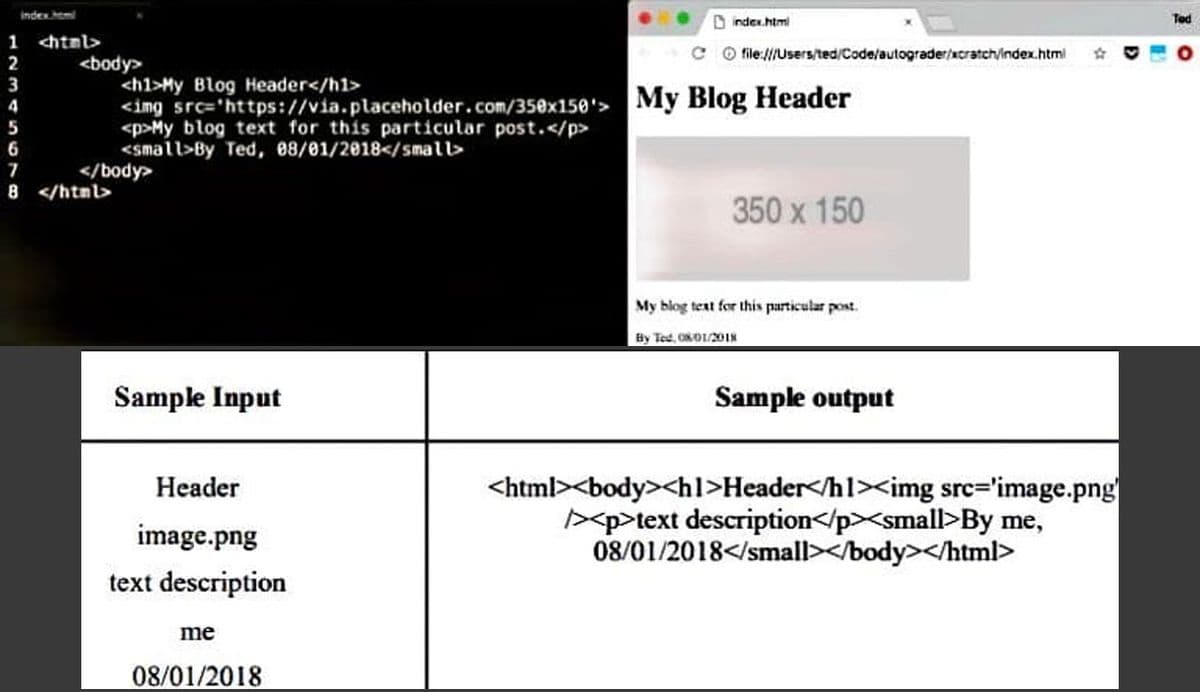
Step by step
Solved in 4 steps with 4 images









