Q4. Depending on the following code, classifies Block level and inline elements Block-level and Inline Elements Block-level and Inline Elements anchor tags (link) are inline elements. Headings and paragraphs are block-level elements. The distinction is important for correct markup.
Q4. Depending on the following code, classifies Block level and inline elements Block-level and Inline Elements Block-level and Inline Elements anchor tags (link) are inline elements. Headings and paragraphs are block-level elements. The distinction is important for correct markup.
COMPREHENSIVE MICROSOFT OFFICE 365 EXCE
1st Edition
ISBN:9780357392676
Author:FREUND, Steven
Publisher:FREUND, Steven
Chapter2: Formulas, Functions, And Formatting
Section: Chapter Questions
Problem 1EYK
Related questions
Question
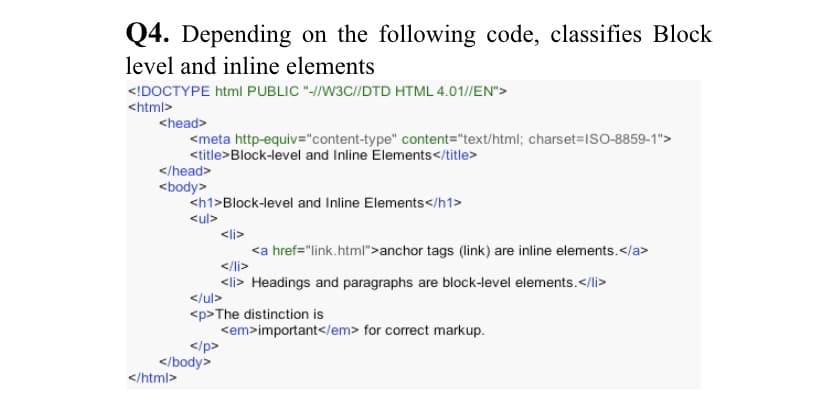
Transcribed Image Text:Q4. Depending on the following code, classifies Block
level and inline elements
<!DOCTYPE html PUBLIC "-/W3C//DTD HTML 4.01//EN">
<html>
<head>
<meta http-equiv="content-type" content="text/html; charset=ISO-8859-1">
<title>Block-level and Inline Elements</title>
</head>
<body>
<h1>Block-level and Inline Elements</h1>
<ul>
<li>
<a href="link.html">anchor tags (link) are inline elements.</a>
</li>
<li> Headings and paragraphs are block-level elements.</li>
</ul>
<p>The distinction is
<em>important</em> for correct markup.
</p>
</body>
</html>
Expert Solution
Step 1
Solution:
Block-level elements: These are the elements that start on a new line and utilizes full width available i,e it stretches left and right as far as it can stretch.
for example : <div> Hi how are you </div>
Inline Elements : These are the elements that will not start on a new line and takes the width as much as necessary.
For example: <span> How are you </span>
An inline element will not have a block-level element.
Step by step
Solved in 2 steps

Knowledge Booster
Learn more about
Need a deep-dive on the concept behind this application? Look no further. Learn more about this topic, computer-science and related others by exploring similar questions and additional content below.Recommended textbooks for you

COMPREHENSIVE MICROSOFT OFFICE 365 EXCE
Computer Science
ISBN:
9780357392676
Author:
FREUND, Steven
Publisher:
CENGAGE L

New Perspectives on HTML5, CSS3, and JavaScript
Computer Science
ISBN:
9781305503922
Author:
Patrick M. Carey
Publisher:
Cengage Learning

Np Ms Office 365/Excel 2016 I Ntermed
Computer Science
ISBN:
9781337508841
Author:
Carey
Publisher:
Cengage

COMPREHENSIVE MICROSOFT OFFICE 365 EXCE
Computer Science
ISBN:
9780357392676
Author:
FREUND, Steven
Publisher:
CENGAGE L

New Perspectives on HTML5, CSS3, and JavaScript
Computer Science
ISBN:
9781305503922
Author:
Patrick M. Carey
Publisher:
Cengage Learning

Np Ms Office 365/Excel 2016 I Ntermed
Computer Science
ISBN:
9781337508841
Author:
Carey
Publisher:
Cengage