Read through Chapter 6 in your textbook before starting this assignment. Start with your checkbook balancing program from assignment 2 that helps you balance a checkbook at the end of a monthly statement period. Modify your program as follows: • The user should enter the transaction type and amount (if required) on a single line. If there is a problem with the command (invalid transaction type or invalid amount), print an error message and have the user re-enter the whole comma You should never have a separate prompt for just the transaction type or for just the transaction amount. Note that this means that you do not need validation loops. The validation is done using selection (if or switch) inside the main transaction processing loop. You just need the one transaction processing loop that reads a command on each iteration. • You must divide your program into at least three different functions: a main function, a check-processing function and a deposit-processing function. You can add other functions if you want to. • Add additional service charges as described below. • Allow the program to start with an initial balance that is positive, zero or negative. There are no restrictions on the starting balance. This means is that the user could start a month with a negative balance. These changes may require substantial reorganization of your program. Program Input The program commands (user input) are as follows (see the sample program dialog near the bottom of this page). Transaction command Meaning Process a check for amount dollars, where amount is a floating-point number. Process a deposit for amount dollars, where amount is a floating-point number. Perform end-of-month processing and end the program. С атоunt D amount E Service Charges • There is a $0.35 service charge for each check written. • If the account balance falls below $1000.00 at any time during the month, there is a $10.00 service charge (low balance charge) for the month. If the balance stays at $1000 or more during the entire monthly statement period (program execution), there is no low balance charge for the month. Otherwise, there is a single $10.00 low balance charge for the month. • If processing a check results in a negative balance, there is a $30.00 service charge (insufficient funds charge). This $30.00 fee is charged for each check that results in a negative balance. • Note: Do not any deduct service charges from the account balance until the end of the month.
Read through Chapter 6 in your textbook before starting this assignment. Start with your checkbook balancing program from assignment 2 that helps you balance a checkbook at the end of a monthly statement period. Modify your program as follows: • The user should enter the transaction type and amount (if required) on a single line. If there is a problem with the command (invalid transaction type or invalid amount), print an error message and have the user re-enter the whole comma You should never have a separate prompt for just the transaction type or for just the transaction amount. Note that this means that you do not need validation loops. The validation is done using selection (if or switch) inside the main transaction processing loop. You just need the one transaction processing loop that reads a command on each iteration. • You must divide your program into at least three different functions: a main function, a check-processing function and a deposit-processing function. You can add other functions if you want to. • Add additional service charges as described below. • Allow the program to start with an initial balance that is positive, zero or negative. There are no restrictions on the starting balance. This means is that the user could start a month with a negative balance. These changes may require substantial reorganization of your program. Program Input The program commands (user input) are as follows (see the sample program dialog near the bottom of this page). Transaction command Meaning Process a check for amount dollars, where amount is a floating-point number. Process a deposit for amount dollars, where amount is a floating-point number. Perform end-of-month processing and end the program. С атоunt D amount E Service Charges • There is a $0.35 service charge for each check written. • If the account balance falls below $1000.00 at any time during the month, there is a $10.00 service charge (low balance charge) for the month. If the balance stays at $1000 or more during the entire monthly statement period (program execution), there is no low balance charge for the month. Otherwise, there is a single $10.00 low balance charge for the month. • If processing a check results in a negative balance, there is a $30.00 service charge (insufficient funds charge). This $30.00 fee is charged for each check that results in a negative balance. • Note: Do not any deduct service charges from the account balance until the end of the month.
Computer Networking: A Top-Down Approach (7th Edition)
7th Edition
ISBN:9780133594140
Author:James Kurose, Keith Ross
Publisher:James Kurose, Keith Ross
Chapter1: Computer Networks And The Internet
Section: Chapter Questions
Problem R1RQ: What is the difference between a host and an end system? List several different types of end...
Related questions
Question
Please help me with this code. I have no clue how to start and write this assignment. Please give me some hints.
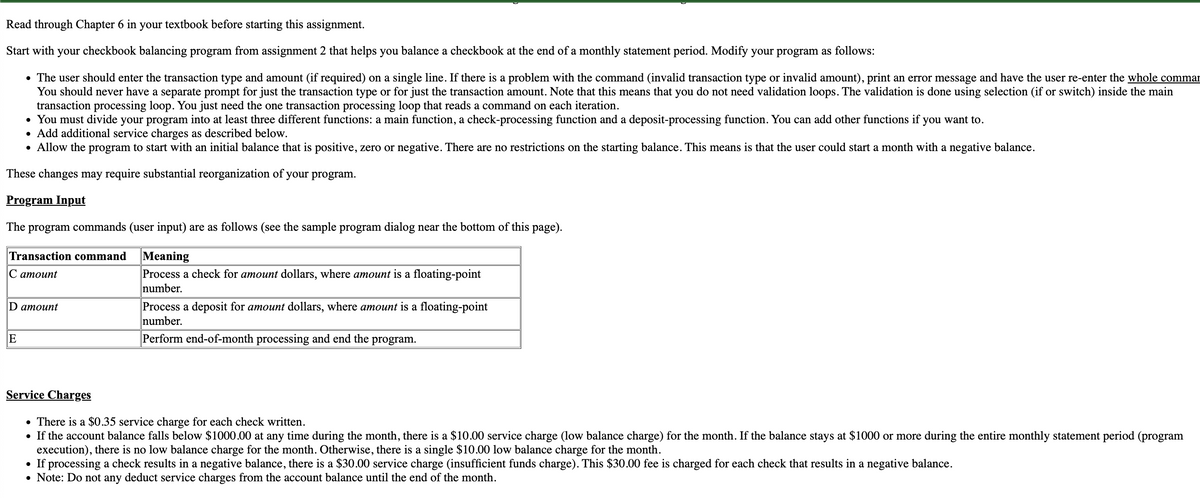
Transcribed Image Text:Read through Chapter 6 in your textbook before starting this assignment.
Start with your checkbook balancing program from assignment 2 that helps you balance a checkbook at the end of a monthly statement period. Modify your program as follows:
• The user should enter the transaction type and amount (if required) on a single line. If there is a problem with the command (invalid transaction type or invalid amount), print an error message and have the user re-enter the whole commar
You should never have a separate prompt for just the transaction type or for just the transaction amount. Note that this means that you do not need validation loops. The validation is done using selection (if or switch) inside the main
transaction processing loop. You just need the one transaction processing loop that reads a command on each iteration.
• You must divide your program into at least three different functions: a main function, a check-processing function and a deposit-processing function. You can add other functions if you want to.
• Add additional service charges as described below.
• Allow the program to start with an initial balance that is positive, zero or negative. There are no restrictions on the starting balance. This means is that the user could start a month with a negative balance.
These changes may require substantial reorganization of your program.
Program Input
The program commands (user input) are as follows (see the sample program dialog near the bottom of this page).
Transaction command
Meaning
Process a check for amount dollars, where amount is a floating-point
number.
С атоиnt
Process a deposit for amount dollars, where amount is a floating-point
number.
Perform end-of-month processing and end the program.
D amount
E
Service Charges
• There is a $0.35 service charge for each check written.
• If the account balance falls below $1000.00 at any time during the month, there is a $10.00 service charge (low balance charge) for the month. If the balance stays at $1000 or more during the entire monthly statement period (program
execution), there is no low balance charge for the month. Otherwise, there is a single $10.00 low balance charge for the month.
• If processing a check results in a negative balance, there is a $30.00 service charge (insufficient funds charge). This $30.00 fee is charged for each check that results in a negative balance.
• Note: Do not any deduct service charges from the account balance until the end of the month.
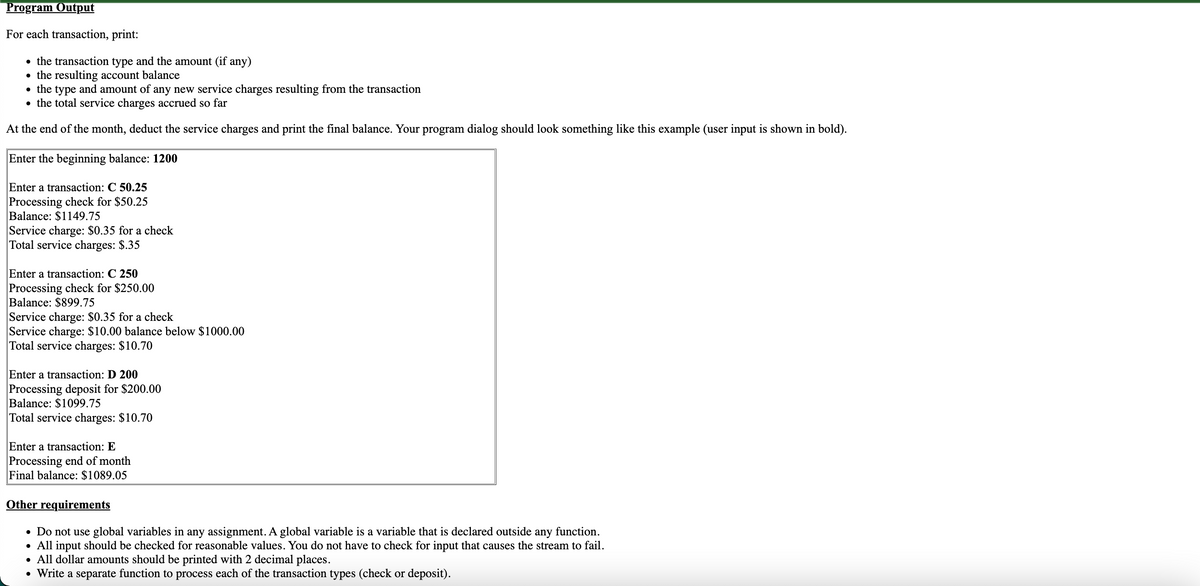
Transcribed Image Text:Program Output
For each transaction, print:
• the transaction type and the amount (if any)
the resulting account balance
• the type and amount of any new service charges resulting from the transaction
• the total service charges accrued so far
At the end of the month, deduct the service charges and print the final balance. Your program dialog should look something like this example (user input is shown in bold).
Enter the beginning balance: 1200
Enter a transaction: C 50.25
Processing check for $50.25
Balance: $1149.75
Service charge: $0.35 for a check
Total service charges: $.35
Enter a transaction: C 250
Processing check for $250.00
Balance: $899.75
Service charge: $0.35 for a check
Service charge: $10.00 balance below $1000.00
Total service charges: $10.70
Enter a transaction: D 200
Processing deposit for $200.00
Balance: $1099.75
Total service charges: $10.70
Enter a transaction: E
Processing end of month
Final balance: $1089.05
Other requirements
• Do not use global variables in any assignment. A global variable is a variable that is declared outside any function.
• All input should be checked for reasonable values. You do not have to check for input that causes the stream to fail.
• All dollar amounts should be printed with 2 decimal places.
• Write a separate function to process each of the transaction types (check or deposit).
Expert Solution
Step 1
The code is given below:-
Trending now
This is a popular solution!
Step by step
Solved in 2 steps with 4 images

Recommended textbooks for you

Computer Networking: A Top-Down Approach (7th Edi…
Computer Engineering
ISBN:
9780133594140
Author:
James Kurose, Keith Ross
Publisher:
PEARSON

Computer Organization and Design MIPS Edition, Fi…
Computer Engineering
ISBN:
9780124077263
Author:
David A. Patterson, John L. Hennessy
Publisher:
Elsevier Science

Network+ Guide to Networks (MindTap Course List)
Computer Engineering
ISBN:
9781337569330
Author:
Jill West, Tamara Dean, Jean Andrews
Publisher:
Cengage Learning

Computer Networking: A Top-Down Approach (7th Edi…
Computer Engineering
ISBN:
9780133594140
Author:
James Kurose, Keith Ross
Publisher:
PEARSON

Computer Organization and Design MIPS Edition, Fi…
Computer Engineering
ISBN:
9780124077263
Author:
David A. Patterson, John L. Hennessy
Publisher:
Elsevier Science

Network+ Guide to Networks (MindTap Course List)
Computer Engineering
ISBN:
9781337569330
Author:
Jill West, Tamara Dean, Jean Andrews
Publisher:
Cengage Learning

Concepts of Database Management
Computer Engineering
ISBN:
9781337093422
Author:
Joy L. Starks, Philip J. Pratt, Mary Z. Last
Publisher:
Cengage Learning

Prelude to Programming
Computer Engineering
ISBN:
9780133750423
Author:
VENIT, Stewart
Publisher:
Pearson Education

Sc Business Data Communications and Networking, T…
Computer Engineering
ISBN:
9781119368830
Author:
FITZGERALD
Publisher:
WILEY