Select the correct command, term, or option. This term describes a predesigned file with formatting and graphical elements on which you can base a file; using a template is a quick way to create a Choose. professional-looking file (document, presentation, spreadsheet, or database). This term describes an interface element that contains a variety of options and commands that allow you to manage your files and perform tasks such as Choose. saving and printing. Use this button to return to an open file from the backstage area. Choose. Click this tab to display the backstage area. Choose. The name of the open file displays on this area at the top of the workbook. Choose. Click this button to display the previous folder level. Choose. A OneDrive account or USB flash drive is an example of this, which is the place you save a file on the computer. Choose. This part of the file should be descriptive of the file contents so you can easily find the file you need. Choose. Click this option in the backstage area to open a file from within an application. Choose. This Microsoft Office feature allows you to search and browse for information about Office application features. Choose. This feature in Microsoft Office applications accesses Help and executes commands based on a keyword search. Choose.
Select the correct command, term, or option. This term describes a predesigned file with formatting and graphical elements on which you can base a file; using a template is a quick way to create a Choose. professional-looking file (document, presentation, spreadsheet, or database). This term describes an interface element that contains a variety of options and commands that allow you to manage your files and perform tasks such as Choose. saving and printing. Use this button to return to an open file from the backstage area. Choose. Click this tab to display the backstage area. Choose. The name of the open file displays on this area at the top of the workbook. Choose. Click this button to display the previous folder level. Choose. A OneDrive account or USB flash drive is an example of this, which is the place you save a file on the computer. Choose. This part of the file should be descriptive of the file contents so you can easily find the file you need. Choose. Click this option in the backstage area to open a file from within an application. Choose. This Microsoft Office feature allows you to search and browse for information about Office application features. Choose. This feature in Microsoft Office applications accesses Help and executes commands based on a keyword search. Choose.
Computer Networking: A Top-Down Approach (7th Edition)
7th Edition
ISBN:9780133594140
Author:James Kurose, Keith Ross
Publisher:James Kurose, Keith Ross
Chapter1: Computer Networks And The Internet
Section: Chapter Questions
Problem R1RQ: What is the difference between a host and an end system? List several different types of end...
Related questions
Question
Please don't copy but clear writing pl
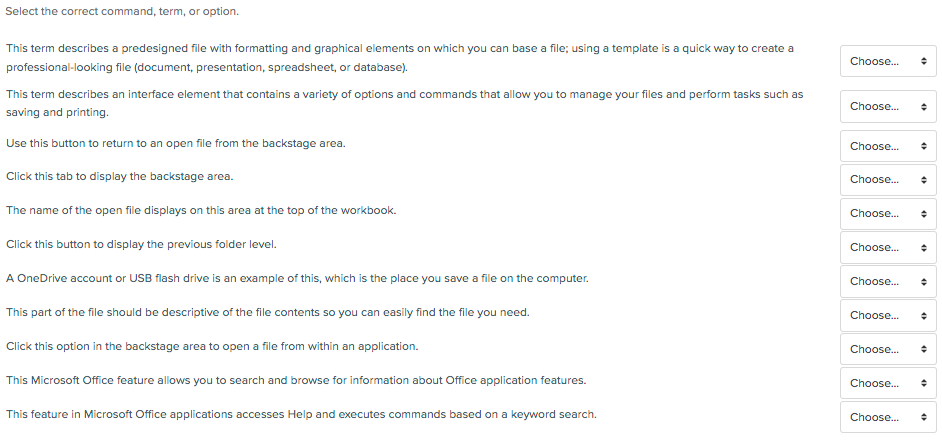
Transcribed Image Text:Select the correct command, term, or option.
This term describes a predesigned file with formatting and graphical elements on which you can base a file; using a template is a quick way to create a
Choose..
professional-looking file (document, presentation, spreadsheet, or database).
This term describes an interface element that contains a variety of options and commands that allow you to manage your files and perform tasks such as
Choose.
saving and printing.
Use this button to return to an open file from the backstage area.
Choose.
Click this tab to display the backstage area.
Choose..
The name of the open file displays on this area at the top of the workbook.
Choose.
Click this button to display the previous folder level.
Choose.
A OneDrive account or USB flash drive is an example of this, which is the place you save a file on the computer.
Choose.
This part of the file should be descriptive of the file contents so you can easily find the file you need.
Choose..
Click this option in the backstage area to open a file from within an application.
Choose.
This Microsoft Office feature allows you to search and browse for information about Office application features.
Choose.
This feature in Microsoft Office applications accesses Help and executes commands based on a keyword search.
Choose.
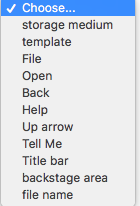
Transcribed Image Text:Choose..
storage medium
template
File
Open
Вack
Help
Up arrow
Tell Me
Title bar
backstage area
file name
Expert Solution
This question has been solved!
Explore an expertly crafted, step-by-step solution for a thorough understanding of key concepts.
This is a popular solution!
Trending now
This is a popular solution!
Step by step
Solved in 2 steps

Recommended textbooks for you

Computer Networking: A Top-Down Approach (7th Edi…
Computer Engineering
ISBN:
9780133594140
Author:
James Kurose, Keith Ross
Publisher:
PEARSON

Computer Organization and Design MIPS Edition, Fi…
Computer Engineering
ISBN:
9780124077263
Author:
David A. Patterson, John L. Hennessy
Publisher:
Elsevier Science

Network+ Guide to Networks (MindTap Course List)
Computer Engineering
ISBN:
9781337569330
Author:
Jill West, Tamara Dean, Jean Andrews
Publisher:
Cengage Learning

Computer Networking: A Top-Down Approach (7th Edi…
Computer Engineering
ISBN:
9780133594140
Author:
James Kurose, Keith Ross
Publisher:
PEARSON

Computer Organization and Design MIPS Edition, Fi…
Computer Engineering
ISBN:
9780124077263
Author:
David A. Patterson, John L. Hennessy
Publisher:
Elsevier Science

Network+ Guide to Networks (MindTap Course List)
Computer Engineering
ISBN:
9781337569330
Author:
Jill West, Tamara Dean, Jean Andrews
Publisher:
Cengage Learning

Concepts of Database Management
Computer Engineering
ISBN:
9781337093422
Author:
Joy L. Starks, Philip J. Pratt, Mary Z. Last
Publisher:
Cengage Learning

Prelude to Programming
Computer Engineering
ISBN:
9780133750423
Author:
VENIT, Stewart
Publisher:
Pearson Education

Sc Business Data Communications and Networking, T…
Computer Engineering
ISBN:
9781119368830
Author:
FITZGERALD
Publisher:
WILEY