Shown below is the 2001 Federal Income tax table for single taxpayers. This program requires using If-blocks, so study the example programs in the notes on Decisions in order to get a good idea of how to complete the program. The program should take an income value as input and calculate and display the tax due. For example, your program interface might look something like this (you have some latitude as to the appearance). Tax calculator 58321 Input your income Calculate Tax 12657.03 Tax to be paid Note the lack of dollar signs and commas in the numbers in the above display. The tax calculation is based on the following table.
Shown below is the 2001 Federal Income tax table for single taxpayers. This program requires using If-blocks, so study the example programs in the notes on Decisions in order to get a good idea of how to complete the program. The program should take an income value as input and calculate and display the tax due. For example, your program interface might look something like this (you have some latitude as to the appearance). Tax calculator 58321 Input your income Calculate Tax 12657.03 Tax to be paid Note the lack of dollar signs and commas in the numbers in the above display. The tax calculation is based on the following table.
Computer Networking: A Top-Down Approach (7th Edition)
7th Edition
ISBN:9780133594140
Author:James Kurose, Keith Ross
Publisher:James Kurose, Keith Ross
Chapter1: Computer Networks And The Internet
Section: Chapter Questions
Problem R1RQ: What is the difference between a host and an end system? List several different types of end...
Related questions
Question
Write a program in JavaScript using if-blocks that allows the user to input a taxable income value into a text box, and after clicking a button the tax is calculated and displayed in another text box. Write a function to do the tax calculation. The answer should be rounded to 2 decimal places. Your program should calculate the correct tax no matter what the income range. Use an IF-block to make this work.
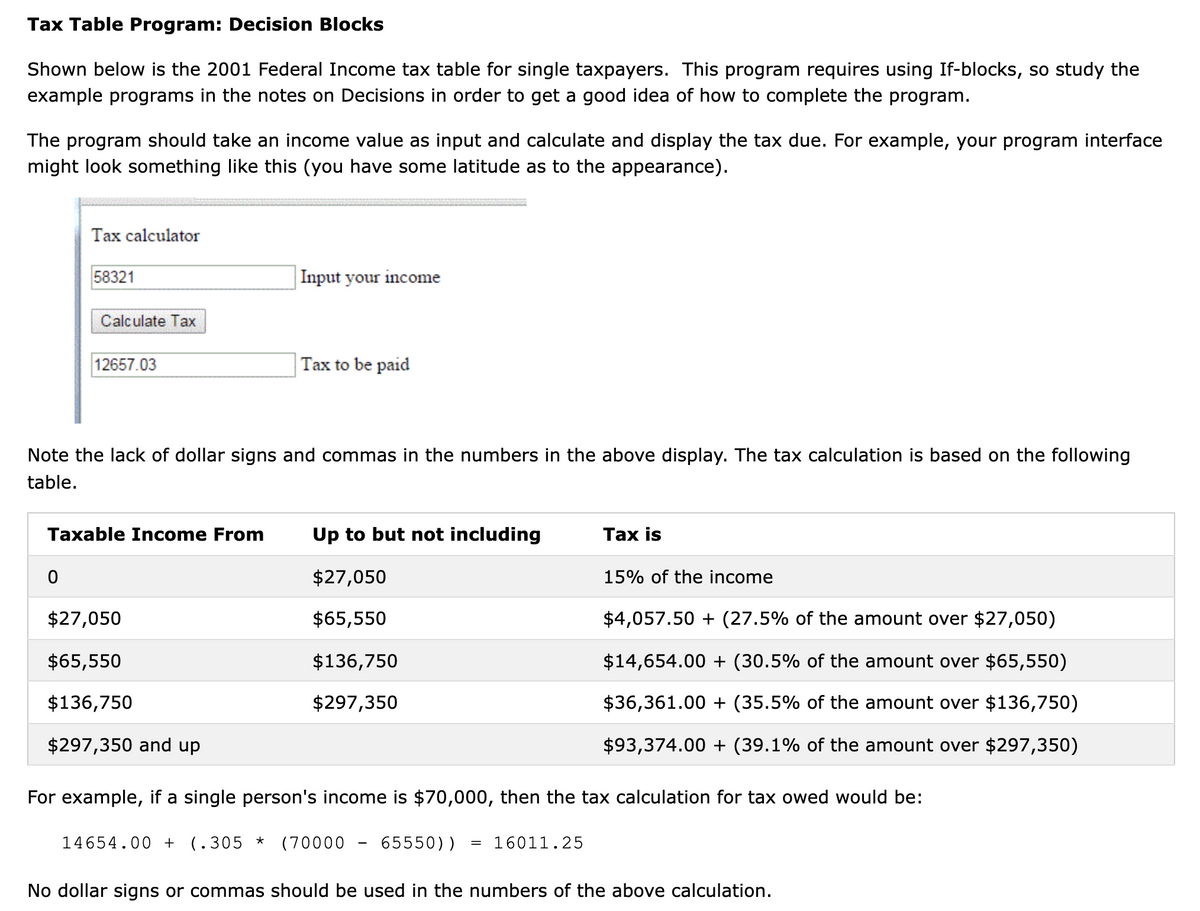
Transcribed Image Text:Tax Table Program: Decision Blocks
Shown below is the 2001 Federal Income tax table for single taxpayers. This program requires using If-blocks, so study the
example programs in the notes on Decisions in order to get a good idea of how to complete the program.
The program should take an income value as input and calculate and display the tax due. For example, your program interface
might look something like this (you have some latitude as to the appearance).
Tax calculator
58321
Input your income
Calculate Tax
12657.03
Tax to be paid
Note the lack of dollar signs and commas in the numbers in the above display. The tax calculation is based on the following
table.
Taxable Income From
Up to but not including
Tax is
$27,050
15% of the income
$27,050
$65,550
$4,057.50 + (27.5% of the amount over $27,050)
$65,550
$136,750
$14,654.00 + (30.5% of the amount over $65,550)
$136,750
$297,350
$36,361.00 + (35.5% of the amount over $136,750)
$297,350 and up
$93,374.00 + (39.1% of the amount over $297,350)
For example, if a single person's income is $70,000, then the tax calculation for tax owed would be:
14654.00 +
(.305 *
(70000 - 65550)) = 16011.25
No dollar signs or commas should be used in the numbers of the above calculation.

Transcribed Image Text:Important. JavaScript numbers cannot have non-numeric characters in them and still be treated as a number. So although the
table above uses commas and dollar signs to display the number, JavaScript will treat something like $36,361.00 as text, not a
number. To do arithmetic any calculation or comparison using JavaScript needs to use raw numbers, like 36361.00.
Don't use commas or dollar signs in your program. Assuming the variable named income holds a number, then this will work:
if(income < 15000)
but this will not
if(income < $15,000)
If you want to format a number, do it just before it is displayed, after any comparisons or calculations have been performed.
Write a program using if-blocks that allows the user to input a taxable income value into a text box, and after clicking a button
the tax is calculated and displayed in another text box. Write a function to do the tax calculation. The answer should be
rounded to 2 decimal places. Your program should calculate the correct tax no matter what the income range. Use an IF-block
to make this work.
When finished, attach the file to an email and send it to me. Also, please copy and paste the source code into the body of the
email. If you have trouble with this before the due date, send it to me and I will be glad to make suggestions (but don't wait
until late Sunday night). As a hint, look back at the program that calculates letter grades (gradeCalculator) in the examples for
the week discussing decisions.
In newer versions of JavaScript you can round a number to 2 decimal places using the toFixed() method. If the variable tax
holds an unrounded number, you can round to 2 decimal places with the following line:
tax =
tax.toFixed (2)
where the 2 in parenthesis is the number of decimal places to be rounded to. JavaScript is case sensitive, so if you use
toFixed(), make sure to spell it correctly.
When everything works, attach the html document to and email, paste the source code into the body of the email, and send it
to me.
Expert Solution
This question has been solved!
Explore an expertly crafted, step-by-step solution for a thorough understanding of key concepts.
This is a popular solution!
Trending now
This is a popular solution!
Step by step
Solved in 2 steps with 1 images

Recommended textbooks for you

Computer Networking: A Top-Down Approach (7th Edi…
Computer Engineering
ISBN:
9780133594140
Author:
James Kurose, Keith Ross
Publisher:
PEARSON

Computer Organization and Design MIPS Edition, Fi…
Computer Engineering
ISBN:
9780124077263
Author:
David A. Patterson, John L. Hennessy
Publisher:
Elsevier Science

Network+ Guide to Networks (MindTap Course List)
Computer Engineering
ISBN:
9781337569330
Author:
Jill West, Tamara Dean, Jean Andrews
Publisher:
Cengage Learning

Computer Networking: A Top-Down Approach (7th Edi…
Computer Engineering
ISBN:
9780133594140
Author:
James Kurose, Keith Ross
Publisher:
PEARSON

Computer Organization and Design MIPS Edition, Fi…
Computer Engineering
ISBN:
9780124077263
Author:
David A. Patterson, John L. Hennessy
Publisher:
Elsevier Science

Network+ Guide to Networks (MindTap Course List)
Computer Engineering
ISBN:
9781337569330
Author:
Jill West, Tamara Dean, Jean Andrews
Publisher:
Cengage Learning

Concepts of Database Management
Computer Engineering
ISBN:
9781337093422
Author:
Joy L. Starks, Philip J. Pratt, Mary Z. Last
Publisher:
Cengage Learning

Prelude to Programming
Computer Engineering
ISBN:
9780133750423
Author:
VENIT, Stewart
Publisher:
Pearson Education

Sc Business Data Communications and Networking, T…
Computer Engineering
ISBN:
9781119368830
Author:
FITZGERALD
Publisher:
WILEY