Software Requirement Engineering Use Case Diagram Example for College Registration System A student may register for classes during a specified registration period. To register, a student must see their advisor. The advisor must approve each course that the student has selected. The advisor will use the registration system to determine if the student has met the course prerequisites, is in good academic standings and is eligible to register. If the advisor approves the courses, the advisor enters the student's college id into the course registration system. The course registration number for each course is entered. The course description, course number and section for those courses will automatically display. The system will check for schedule conflicts before saving the registrations. A bill for the courses will print in the Bursar's office. The student should proceed to pick it up. Faculty can use the registration system to check enrollments in their classes, get a class list, check a student's transcript, look up a student's phone number and other such student information. The registrar can use the registration system to enter new classes for an upcoming semester, cancel a class, and check conflicts in classroom/faculty assignments. Admissions use the registration system to add new students. Enrollment services use the registration system to report on retention, update student information, and check fulfillment of graduation requirements for those students planning to graduate.
Software Requirement Engineering
Use Case Diagram Example for College Registration System
A student may register for classes during a specified registration period. To register, a
student must see their advisor. The advisor must approve each course that the student has
selected. The advisor will use the registration system to determine if the student has met
the course prerequisites, is in good academic standings and is eligible to register. If the
advisor approves the courses, the advisor enters the student's college id into the course
registration system. The course registration number for each course is entered. The
course description, course number and section for those courses will automatically
display. The system will check for schedule conflicts before saving the registrations. A
bill for the courses will print in the Bursar's office. The student should proceed to pick it
up.
Faculty can use the registration system to check enrollments in their classes, get a class
list, check a student's transcript, look up a student's phone number and other such student
information.
The registrar can use the registration system to enter new classes for an upcoming
semester, cancel a class, and check conflicts in classroom/faculty assignments.
Admissions use the registration system to add new students.
Enrollment services use the registration system to report on retention, update student
information, and check fulfillment of graduation requirements for those students planning
to graduate.
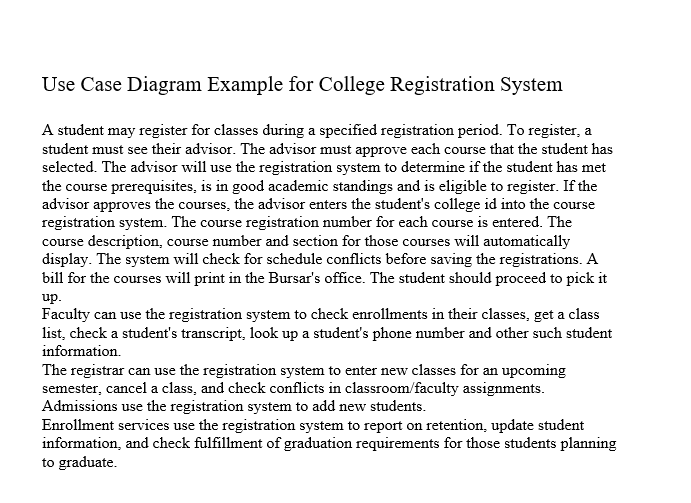
Trending now
This is a popular solution!
Step by step
Solved in 2 steps with 1 images









