Suppose that General Motors Acceptance Corporation issued a bond with 10 years until maturity, a face value of $1,000, and a coupon rate of 7% (annual payments). The yield to maturity on this bond when it was issued was 6%. Assuming the yield to maturity remains constant, what is the price of the bond immediately before it makes its first coupon payment? Complete the steps below using cell references to given data or previous calculations. In some cases, a simple cell reference is all you need. To copy/paste a formula across a row or down a column, an absolute cell reference or a mixed cell referemce may be preferred. If a specific Excel function is to be used, the directions will specify the use of that function. Do not type in mumerical data into a cell or function. Instead, make a reference to the cell in which the data is found. Make your computations only in the blue cells highlighted below. In all cases, unless otherwise directed, use the earliest appearance of the data in your formulas, usually the Given Data section. Maturity (years) 10 Face value 2$ 1,000
Suppose that General Motors Acceptance Corporation issued a bond with 10 years until maturity, a face value of $1,000, and a coupon rate of 7% (annual payments). The yield to maturity on this bond when it was issued was 6%. Assuming the yield to maturity remains constant, what is the price of the bond immediately before it makes its first coupon payment? Complete the steps below using cell references to given data or previous calculations. In some cases, a simple cell reference is all you need. To copy/paste a formula across a row or down a column, an absolute cell reference or a mixed cell referemce may be preferred. If a specific Excel function is to be used, the directions will specify the use of that function. Do not type in mumerical data into a cell or function. Instead, make a reference to the cell in which the data is found. Make your computations only in the blue cells highlighted below. In all cases, unless otherwise directed, use the earliest appearance of the data in your formulas, usually the Given Data section. Maturity (years) 10 Face value 2$ 1,000
Chapter8: Analysis Of Risk And Return
Section: Chapter Questions
Problem 9P
Related questions
Question
100%
Please do in excel and show the formules you used. Will rate up fast! Thank you
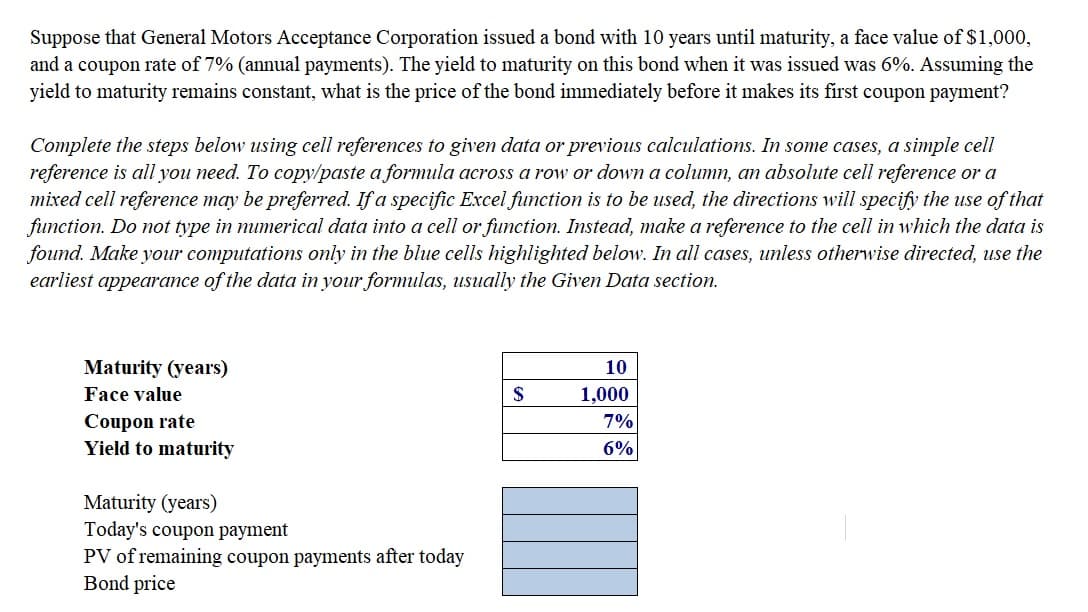
Transcribed Image Text:Suppose that General Motors Acceptance Corporation issued a bond with 10 years until maturity, a face value of $1,000,
and a coupon rate of 7% (annual payments). The yield to maturity on this bond when it was issued was 6%. Assuming the
yield to maturity remains constant, what is the price of the bond immediately before it makes its first coupon payment?
Complete the steps below using cell references to given data or previous calculations. In some cases, a simple cell
reference is all you need. To copy/paste a formula across a row or down a column, an absolute cell reference or a
mixed cell reference may be preferred. If a specific Excel function is to be used, the directions will specify the use of that
function. Do not type in mumerical data into a cell or function. Instead, make a reference to the cell in which the data is
found. Make your computations only in the blue cells highlighted below. In all cases, unless otherwise directed, use the
earliest appearance of the data in your formulas, usually the Given Data section.
Maturity (years)
10
Face value
$
1,000
Coupon rate
Yield to maturity
7%
6%
Maturity (years)
Today's coupon payment
PV of remaining coupon payments after today
Bond price
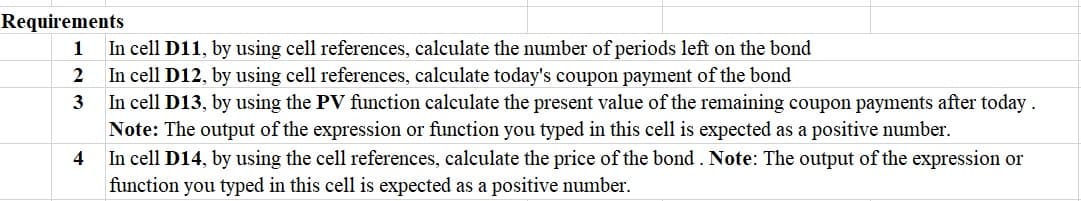
Transcribed Image Text:Requirements
In cell D11, by using cell references, calculate the number of periods left on the bond
In cell D12, by using cell references, calculate today's coupon payment of the bond
In cell D13, by using the PV function calculate the present value of the remaining coupon payments after today.
Note: The output of the expression or function you typed in this cell is expected as a positive number.
In cell D14, by using the cell references, calculate the price of the bond . Note: The output of the expression or
function you typed in this cell is expected as a positive number.
1
2
3
4
Expert Solution
This question has been solved!
Explore an expertly crafted, step-by-step solution for a thorough understanding of key concepts.
This is a popular solution!
Trending now
This is a popular solution!
Step by step
Solved in 2 steps with 2 images

Recommended textbooks for you

EBK CONTEMPORARY FINANCIAL MANAGEMENT
Finance
ISBN:
9781337514835
Author:
MOYER
Publisher:
CENGAGE LEARNING - CONSIGNMENT
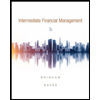
Intermediate Financial Management (MindTap Course…
Finance
ISBN:
9781337395083
Author:
Eugene F. Brigham, Phillip R. Daves
Publisher:
Cengage Learning


EBK CONTEMPORARY FINANCIAL MANAGEMENT
Finance
ISBN:
9781337514835
Author:
MOYER
Publisher:
CENGAGE LEARNING - CONSIGNMENT
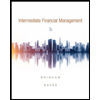
Intermediate Financial Management (MindTap Course…
Finance
ISBN:
9781337395083
Author:
Eugene F. Brigham, Phillip R. Daves
Publisher:
Cengage Learning
